homepod mini settings
The HomePod Mini is the latest addition to Apple’s line of smart speakers. It is a compact and affordable version of the original HomePod, designed to fit seamlessly into any room in your home. With its advanced technology and intelligent features, the HomePod Mini is quickly becoming a popular choice for those looking to enhance their smart home experience.
In this article, we will delve into the various settings and features of the HomePod Mini, exploring how to get the most out of this powerful device.
1. Design and Setup
The HomePod Mini has a sleek and compact design, measuring just 3.3 inches in height. It comes in two color options – white and space gray – to blend in with any home decor. Setting up the HomePod Mini is a breeze. Simply plug it in, and it will automatically detect your iPhone or iPad. You can also set it up manually through the Home app on your iOS device.
2. Siri Voice Assistant
As with all Apple devices, the HomePod Mini is powered by Siri – Apple’s voice assistant. You can activate Siri by saying “Hey Siri” or pressing and holding the touch surface on the top of the speaker. Siri can perform a range of tasks, from playing music and podcasts to answering questions and controlling smart home devices.
3. Audio Quality
Despite its compact size, the HomePod Mini delivers impressive audio quality. It features a full-range driver and dual passive radiators, which produce rich and balanced sound. You can adjust the bass and treble settings through the Home app to suit your preferences.
4. Intercom
One of the standout features of the HomePod Mini is its ability to function as an intercom. You can use your iPhone or iPad to send announcements to all HomePod Minis in your home, making it a great way to communicate with family members in different rooms. You can also send intercom messages to specific HomePod Minis or even your iPhone.
5. Multiple HomePods
If you have multiple HomePods in your home, you can set them up to work together as a stereo pair or as a multi-room audio system. This means you can play the same music simultaneously on all your HomePods or choose different songs for each room.
6. Adaptive EQ
Another feature that sets the HomePod Mini apart from other smart speakers is its adaptive EQ. This technology analyzes the acoustics of your room and adjusts the audio accordingly for optimal sound quality.
7. Touch Controls
The top of the HomePod Mini features touch controls, allowing you to adjust the volume, play/pause music, skip tracks, and activate Siri. You can also customize these controls through the Home app to perform specific tasks.
8. Privacy and Security
Apple takes user privacy and security seriously, and the HomePod Mini is no exception. It features a dedicated Siri button, so you can be sure that Siri is only listening when you want it to. All communication with Apple’s servers is encrypted, and your personal information is not shared with other apps or services without your consent.
9. Home App Integration
The HomePod Mini seamlessly integrates with the Home app, allowing you to control all your smart home devices in one place. You can use the Home app to create scenes, set up automations, and control your HomePod Mini along with other HomeKit-enabled devices.
10. HomePod Mini Settings
The HomePod Mini has a range of settings that you can adjust to customize your experience. These include language, accessibility, Wi-Fi, and cellular data options. You can also enable or disable features such as personal requests, location services , and explicit language filter.
11. Personal Requests
With personal requests enabled, you can use your HomePod Mini to access your personal information, such as messages, reminders, and notes. This feature is useful for hands-free access to your iPhone, but you can also disable it if you prefer not to have this information accessible via your HomePod Mini.
12. Ambient Sounds
The HomePod Mini can also play ambient sounds, such as rain, ocean waves, and white noise, to help you relax or focus. You can activate these sounds through Siri or the Home app, and they will continue to play until you ask Siri to stop or set a timer.
13. Home Theater with Apple TV
If you have an Apple TV, you can also use your HomePod Mini as a home theater speaker. This feature allows you to enhance the audio quality of your TV shows, movies, and music. You can set up your HomePod Mini as the default audio output for your Apple TV through the Home app.
14. Guest Access
With guest access, your friends and family can use their iPhone or iPad to play music on your HomePod Mini without needing to connect to your Wi-Fi network. This is a convenient feature for parties or gatherings, where guests can easily contribute to the music playlist.
15. Family Sharing
If you have a family sharing plan set up, all members of your family can use the HomePod Mini with their Apple ID. This means they can access their personal information, such as calendars and reminders, through the HomePod Mini.
In conclusion, the HomePod Mini is a versatile and powerful smart speaker with a range of settings and features that can be customized to suit your needs. Whether you want to use it for music, communication, or controlling your smart home, the HomePod Mini has something to offer for everyone. With its compact design, impressive audio quality, and integration with other Apple devices, it’s a must-have for any smart home enthusiast.
google hangouts keeps ringing
Google Hangouts is a popular video conferencing platform that has been widely used for both personal and professional purposes. While it offers a convenient way to connect with others through video calls, it is not without its flaws. One of the most common issues that users encounter is the constant ringing of the Google Hangouts notification, even when there are no incoming calls or messages. This persistent ringing can be quite annoying and disruptive, especially for those who use Hangouts for work. In this article, we will explore the causes of this problem and provide some potential solutions to resolve it.
Before delving into the solutions, it is important to understand the root cause of the issue. The most likely reason for Google Hangouts to keep ringing is when a call or message is received but not answered. This can happen when the user is away from their device or has muted the notification sound. In such cases, the notification will continue to ring until the call or message is answered or the notification is dismissed manually.
Another possible reason for Hangouts to keep ringing is when the app is running in the background and is not closed properly. This can happen when the app is force closed or when the device is restarted while Hangouts is still running. In such cases, the app may not be able to refresh and update its status, causing it to continue ringing even when there are no incoming calls or messages.
Additionally, Google Hangouts may also keep ringing if there is a glitch or bug in the app. This can happen due to software updates or compatibility issues with the device’s operating system. In such cases, the app may malfunction and produce false notifications, causing the ringing to continue even when there are no actual calls or messages.
Now that we have identified the possible causes of the issue, let’s explore some solutions that can help resolve it. The first and simplest solution is to manually dismiss the notification by swiping it away or tapping on it. This will stop the ringing and clear the notification, ensuring that it does not appear again until there is a new call or message.
If the manual dismissal does not work, the next step is to force close the app and refresh it. This can be done by accessing the app switcher on your device and swiping away Hangouts to close it. Alternatively, you can go to the app’s settings and force stop it from there. Once the app is closed, reopen it to see if the issue has been resolved.
Another solution is to check the notification settings for Hangouts. Sometimes, the app may be set to play a sound for every new notification, causing it to constantly ring. To change this setting, go to the app’s settings and navigate to Notifications. Here, you can turn off the notification sound for Hangouts or customize it to your liking.



If the problem persists, it may be worth checking for updates for the app. Software updates often include bug fixes and improvements that can resolve issues like the constant ringing of Hangouts notifications. To check for updates, go to the app store on your device and see if there is a newer version of the app available. If so, download and install it to see if it resolves the issue.
In some cases, the issue may not be with the app but with the device itself. If you are using an older or outdated device, it may not be able to handle the app’s functionalities properly, causing it to malfunction. In such cases, it may be worth upgrading to a newer device or at least updating the device’s operating system to the latest version.
Another possible solution is to clear the app’s cache and data. This can help resolve any glitches or bugs that may be causing the notifications to keep ringing. To do this, go to the app’s settings and navigate to Storage. Here, you can clear the cache and data for Hangouts, which will essentially reset the app to its default state.
If none of the above solutions work, it may be worth contacting Google support for further assistance. They may be able to provide a more specific solution based on your device and app settings. You can also check online forums and community boards to see if other users have encountered a similar issue and how they have resolved it.
In conclusion, the constant ringing of Google Hangouts notifications can be quite frustrating, but it is not an uncommon problem. By understanding the possible causes and implementing the solutions mentioned above, you can resolve this issue and use Hangouts without any interruptions. As with any app, it is important to keep it updated and to regularly check its settings to ensure a smooth and hassle-free experience.
how to get free pop its
Pop its, also known as push pop fidget toys, have taken the world by storm. These small, handheld devices provide endless hours of entertainment and stress relief for people of all ages. From children to adults, everyone seems to be obsessed with this new sensation. However, these toys can often come with a hefty price tag, leaving many wondering how to get free pop its. In this article, we will explore different ways to obtain these popular toys without breaking the bank.
But first, let’s dive into what exactly pop its are and why they have become so popular. Pop its are small, silicone-based toys that are designed to be popped, pushed, and turned. They come in various shapes, sizes, and colors, making them visually appealing to many. These toys are said to provide a calming sensory experience, making them an excellent tool for reducing stress and anxiety. Moreover, they are also great for improving focus and concentration, making them a popular choice for people of all ages, including those with ADHD and autism.
Now that we have a better understanding of what pop its are and why they are so sought after, let’s explore some ways to get them for free. The first and most obvious way to obtain free pop its is through giveaways and contests. Many companies and influencers often host giveaways on their social media platforms, offering followers a chance to win free pop its. Keep an eye out for these opportunities and make sure to follow the rules and participate to increase your chances of winning.
Another way to get free pop its is by signing up for product testing programs. Many companies offer free products in exchange for honest reviews and feedback. By signing up for these programs, you can receive pop its and other products for free. Some popular product testing programs include Influenster, BzzAgent, and PINCHme. Make sure to sign up for these programs and keep an eye out for pop its as they often run out quickly.
If you are a member of a parenting group or a local community, you can also try organizing a pop its swap. This can be a great way to get rid of any duplicate pop its you may have and acquire new ones without spending any money. You can also trade with friends and family members who have different pop its than yours. This way, everyone gets to try out new pop its without spending any money.
Furthermore, you can also try your luck at thrift stores and garage sales. With the growing popularity of pop its, many people are selling them at a fraction of their original cost at these places. Keep an eye out for pop its during your thrift store and garage sale hunts, and you might just find your next favorite pop it for free.
If you are a teacher or a parent looking to get free pop its for your students or children, you can also try reaching out to toy companies and manufacturers. Many companies offer free samples and products to educators and parents for testing and feedback. By sending them an email or a letter explaining how pop its can be beneficial for your students or children, you may receive free pop its in return.
Moreover, you can also try contacting pop it manufacturers and asking for free samples. Many companies are willing to send out free products to potential customers, especially if you offer to share your experience with their products on social media or leave a review on their website.
Another way to get free pop its is by collecting pop its from various sources and trading them for new ones. You can collect pop its from cereal boxes, magazines, and other promotional items and trade them for different ones with friends and family. This way, you can acquire new pop its without spending any money.
If you are a crafty person, you can also try making your own pop its at home. Although this may not be entirely free, it can cost significantly less than buying them from stores. You can find various DIY tutorials and templates online to make your own pop its using everyday materials such as cardboard, bubble wrap, and duct tape. This can be a fun and creative activity to do with your family or friends, and you get to keep your creation for free.
Another unconventional way to get free pop its is by checking your local classifieds or online marketplaces such as Craigslist or Facebook Marketplace. People often list items they no longer want or need for free on these platforms, and you might just stumble upon someone giving away their pop its for free. Make sure to check these platforms regularly, and you might get lucky.
Lastly, you can also try your luck at online forums and communities dedicated to pop its. Many members of these communities often host giveaways and contests, or they might be willing to trade their pop its with you. Joining these communities can also help you stay updated on the latest pop it trends and releases, giving you a better chance of getting free pop its.
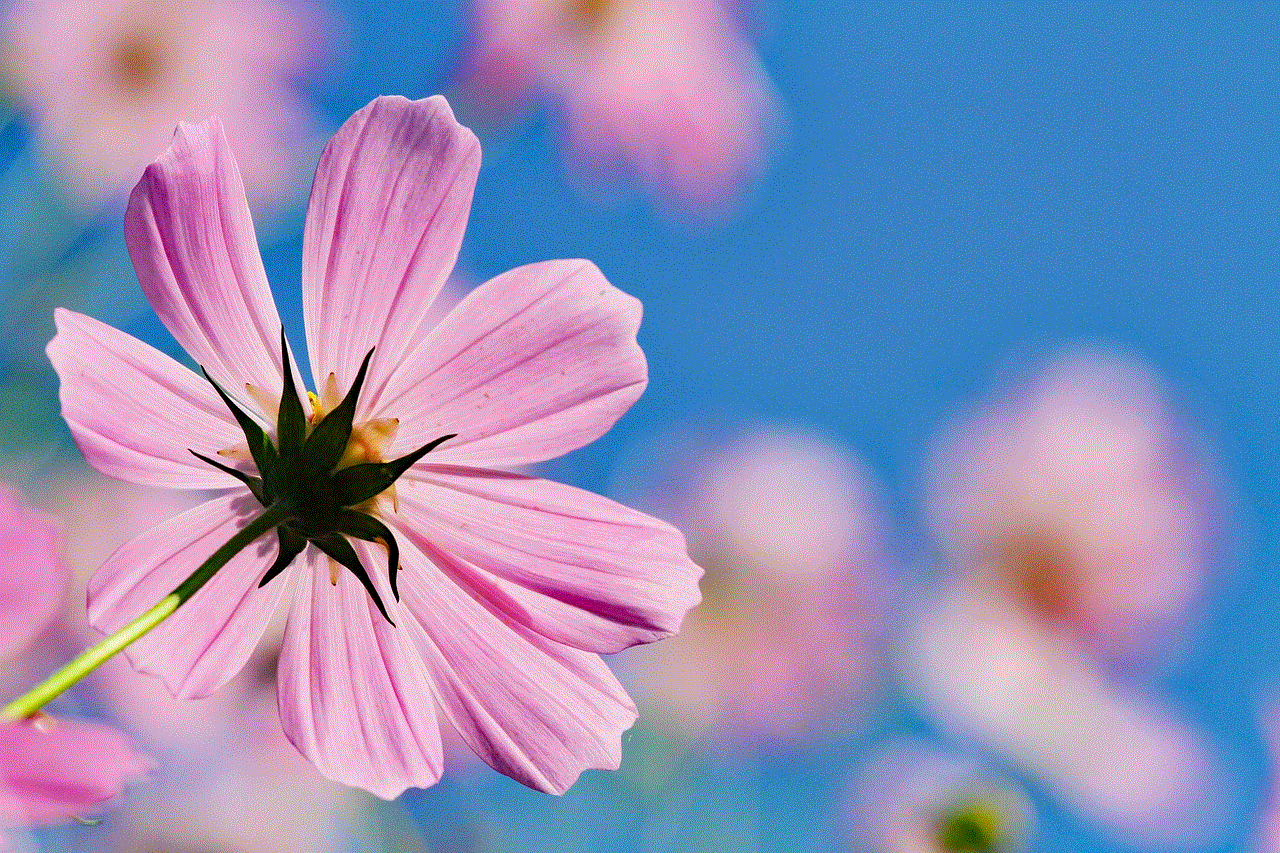
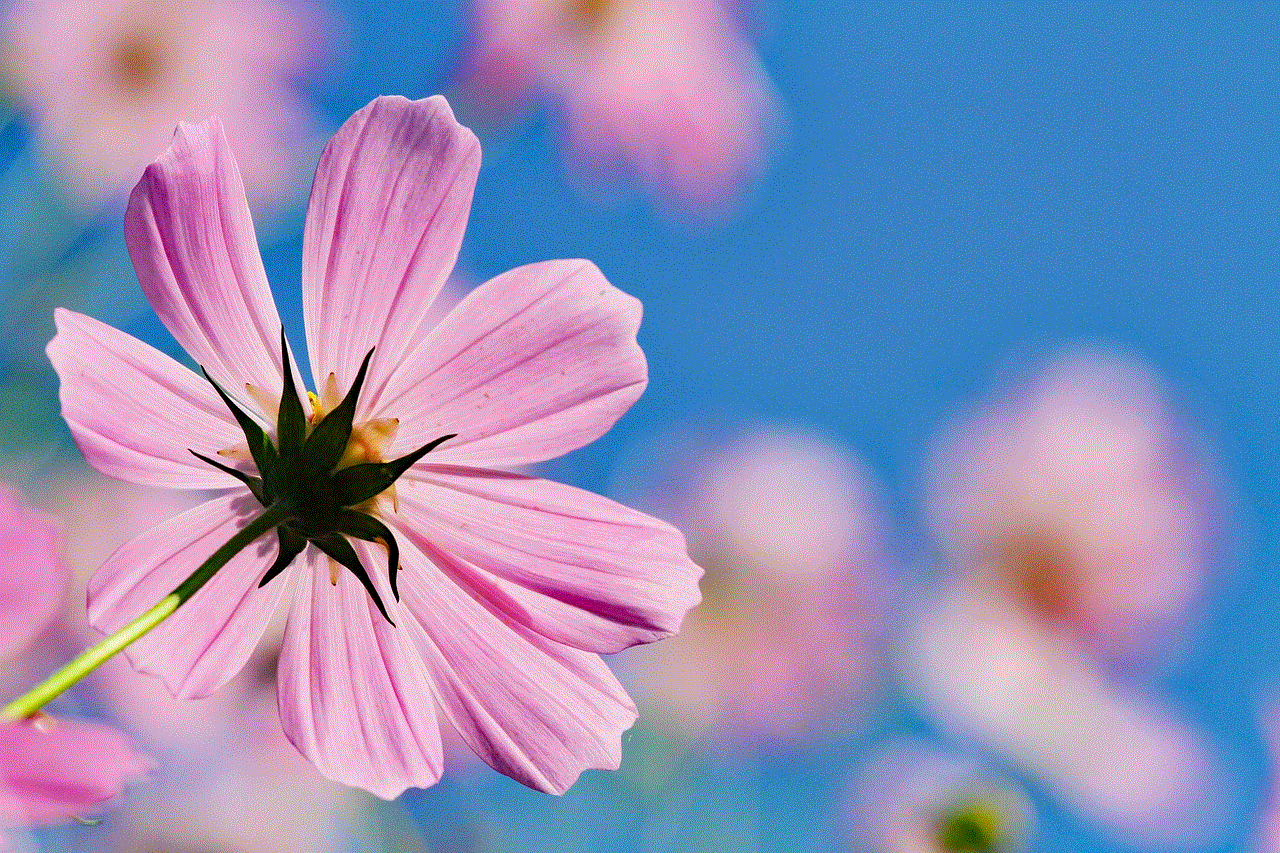
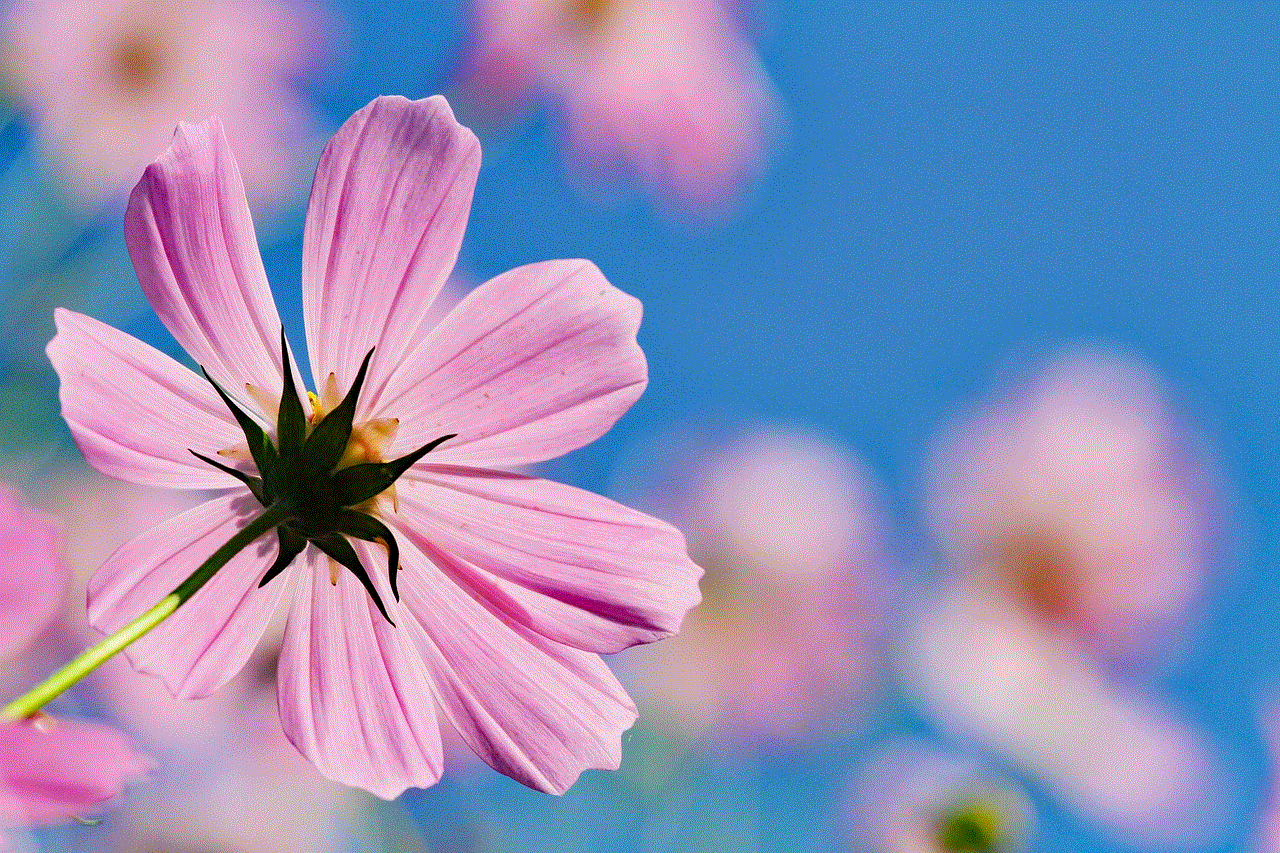
In conclusion, while pop its can be expensive, there are various ways to obtain them for free. Whether it’s through giveaways, contests, product testing programs, or trading with friends and family, there are many options available to get free pop its. With a little bit of effort and patience, you can expand your pop it collection without spending any money. So go ahead and try out these different methods, and you might just get your hands on the latest and most sought-after pop its without breaking the bank.