16 year old birthday party ideas
Turning 16 is a milestone that many teenagers look forward to. It marks the transition from childhood to adolescence, and is often celebrated with a big birthday party. As the host of a 16th birthday party, it can be a daunting task to come up with ideas that will please both the birthday teen and their friends. To help you out, we have compiled a list of 16 year old birthday party ideas that are sure to make the celebration a memorable one.
1. Beach Party
If you live near a beach, why not take advantage of it and throw a beach party for the birthday teen and their friends? You can set up a barbecue, play beach games, and even have a bonfire at night. This is a great way to enjoy the outdoors and soak up some sun on a warm summer day.
2. Movie Night
If the birthday teen is a movie buff, then a movie night party is the perfect idea. You can set up a movie screen in the backyard, or even rent out a local movie theater for a private screening. Don’t forget the popcorn and snacks!
3. Pool Party
Another great idea for a summer birthday is a pool party. If you have a pool in your backyard, you can set up games and activities to keep the guests entertained. If not, you can rent out a local pool or water park for the day.
4. Scavenger Hunt
A scavenger hunt is a fun and interactive way to celebrate a 16th birthday. You can create a list of clues and hide them around the house or neighborhood. The birthday teen and their friends will have a blast trying to solve the clues and find the hidden treasure.
5. Paintball Party
For an adrenaline-filled birthday party, consider a paintball party. This is a great option for teens who love action and adventure. You can book a paintball venue or set up a course in your backyard. Just make sure to have plenty of protective gear and adult supervision.
6. Karaoke Night
If the birthday teen loves to sing, a karaoke night is the perfect idea. You can rent a karaoke machine or use a karaoke app on a tablet or phone. Make sure to have a variety of songs to choose from and encourage everyone to participate.
7. Sports Party
For the sports enthusiasts, a sports party is a great way to celebrate. You can plan a day of playing their favorite sport, whether it’s soccer, basketball, or even mini-golf. You can also have a sports-themed cake, decorations, and party favors.
8. Spa Day
Who doesn’t love to be pampered? A spa day is a great way to celebrate a 16th birthday. You can book a spa day at a local salon or create a DIY spa at home. Set up stations for facials, manicures, and pedicures, and don’t forget the cucumber water and soothing music.
9. Themed Party
Themed parties are always a hit, and there are endless options to choose from. You can go with a decade theme, such as the 80s or 90s, or a movie or TV show theme. Encourage guests to dress up and have fun with the theme.
10. Outdoor Adventure
For the outdoor enthusiasts, an outdoor adventure party is a great way to celebrate. You can plan a day of hiking, camping, or even a trip to a nearby amusement park. This is a great option for teens who love to be active and explore the great outdoors.
11. Cooking Party
If the birthday teen loves to cook or bake, a cooking party is a great idea. You can plan a day of making their favorite dishes or trying out new recipes. You can also have a friendly cooking competition and let the guests be the judges.
12. Game Night
A game night is a great way to have fun with friends and family. You can set up a variety of board games, card games, and even video games. Make sure to have plenty of snacks and drinks on hand to keep everyone energized.
13. Camping Trip
For a unique and memorable 16th birthday party, consider planning a camping trip. You can go to a nearby campground or even set up a campsite in your backyard. Don’t forget the s’mores and ghost stories!
14. Paint and Sip Party
A paint and sip party is a great way to unleash your creativity while having a good time. You can set up a painting station and provide canvases, paint, and brushes. You can also have some non-alcoholic beverages on hand for the underaged guests.
15. Bowling Party
Bowling is a classic birthday party idea that never gets old. You can book a lane at a local bowling alley and have a fun competition among the guests. You can also have a pizza party afterwards to recharge and celebrate the winner.
16. Road Trip
If the birthday teen loves to travel, consider taking a road trip to celebrate their 16th birthday. You can plan a day trip to a nearby city or a weekend getaway to a nearby beach or mountain. This is a great way to create lasting memories with friends and family.
In conclusion, there are plenty of 16 year old birthday party ideas to choose from. Whether you want to have a big celebration or a more intimate gathering, make sure to plan ahead and involve the birthday teen in the decision-making process. With these ideas, you can ensure that the 16th birthday will be a fun and memorable one for everyone involved. Happy planning!
how to access orbi advanced settings
When it comes to setting up a home network, having a reliable and high-performing router is crucial. One popular option on the market is the Orbi router by NETGEAR. This router boasts advanced features and capabilities, making it a top choice for many users. However, to truly take advantage of all that the Orbi router has to offer, you need to access its advanced settings. In this article, we will discuss how to access Orbi advanced settings, as well as what these settings entail.
Before we dive into the details of accessing Orbi advanced settings, let’s first understand what makes this router so popular. The Orbi router is a mesh system, which means it uses multiple devices to create a single, seamless Wi-Fi network. This results in a more reliable and stable connection throughout your home, compared to a traditional router. The Orbi router also boasts high speeds, with some models offering speeds up to 3Gbps. Additionally, it comes with advanced security features, including parental controls and guest network access.
To access the Orbi advanced settings, you will need to have the Orbi app installed on your smartphone or tablet. This app is available for both Android and iOS devices and can be downloaded from the respective app stores. Once you have the app installed, follow these steps to access the advanced settings:
1. Make sure your Orbi router is properly set up and connected to the internet. You can refer to the user manual or the quick start guide for assistance with this step.
2. Launch the Orbi app on your device and log in using your Orbi account credentials. If you do not have an account, you will need to create one by following the on-screen instructions.
3. Once you are logged in, you will see the Orbi dashboard. This is the main screen of the app and displays an overview of your network, including the devices connected and their internet speeds.
4. Tap on the “Menu” icon on the top left corner of the dashboard. This will open a drop-down menu with various options.
5. From the menu, select “Settings” and then “Advanced Settings”. You may be prompted to enter your admin password at this point.
6. This will take you to the advanced settings page, where you will find a range of options to customize your Orbi router.
7. The first section on the page is “Internet”. Here, you can configure your internet connection type, set up a DMZ server, and enable or disable IPv6.
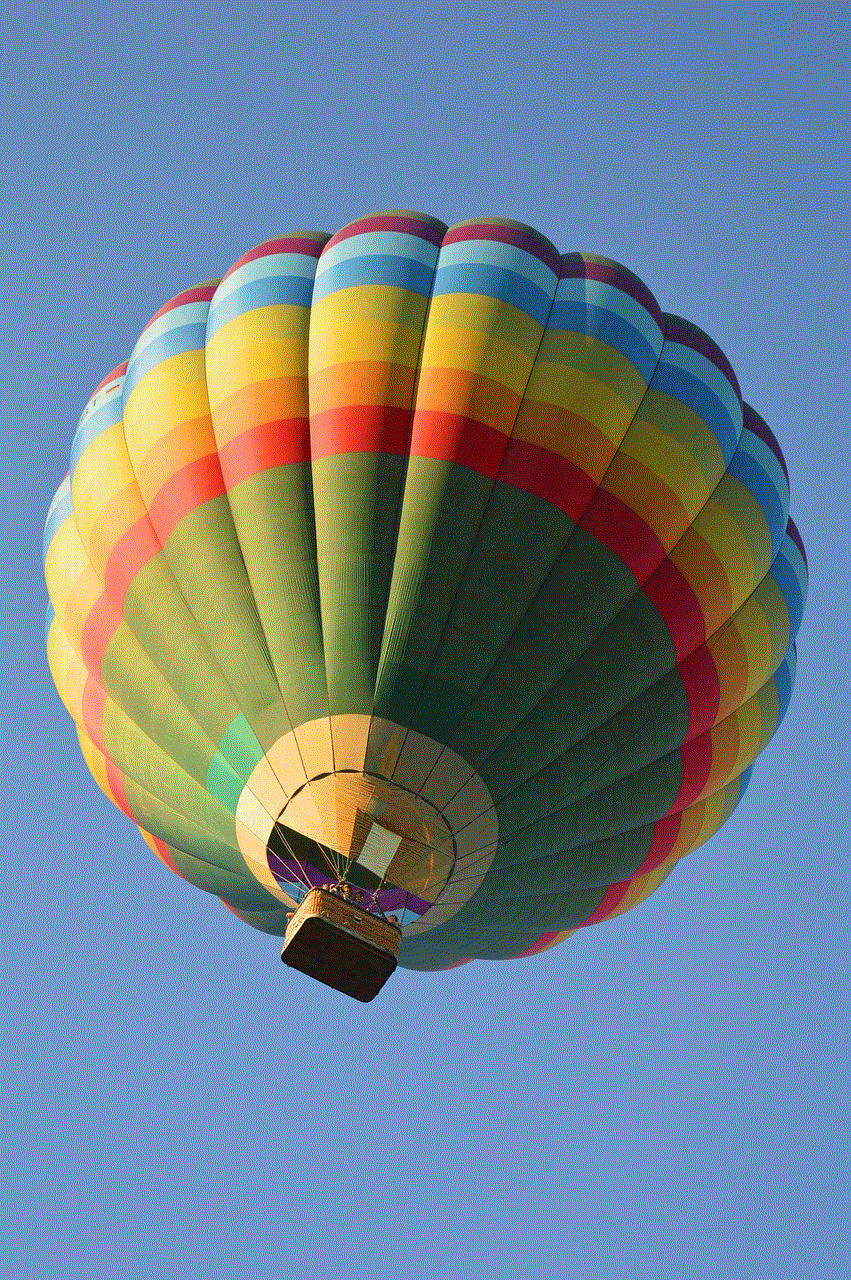
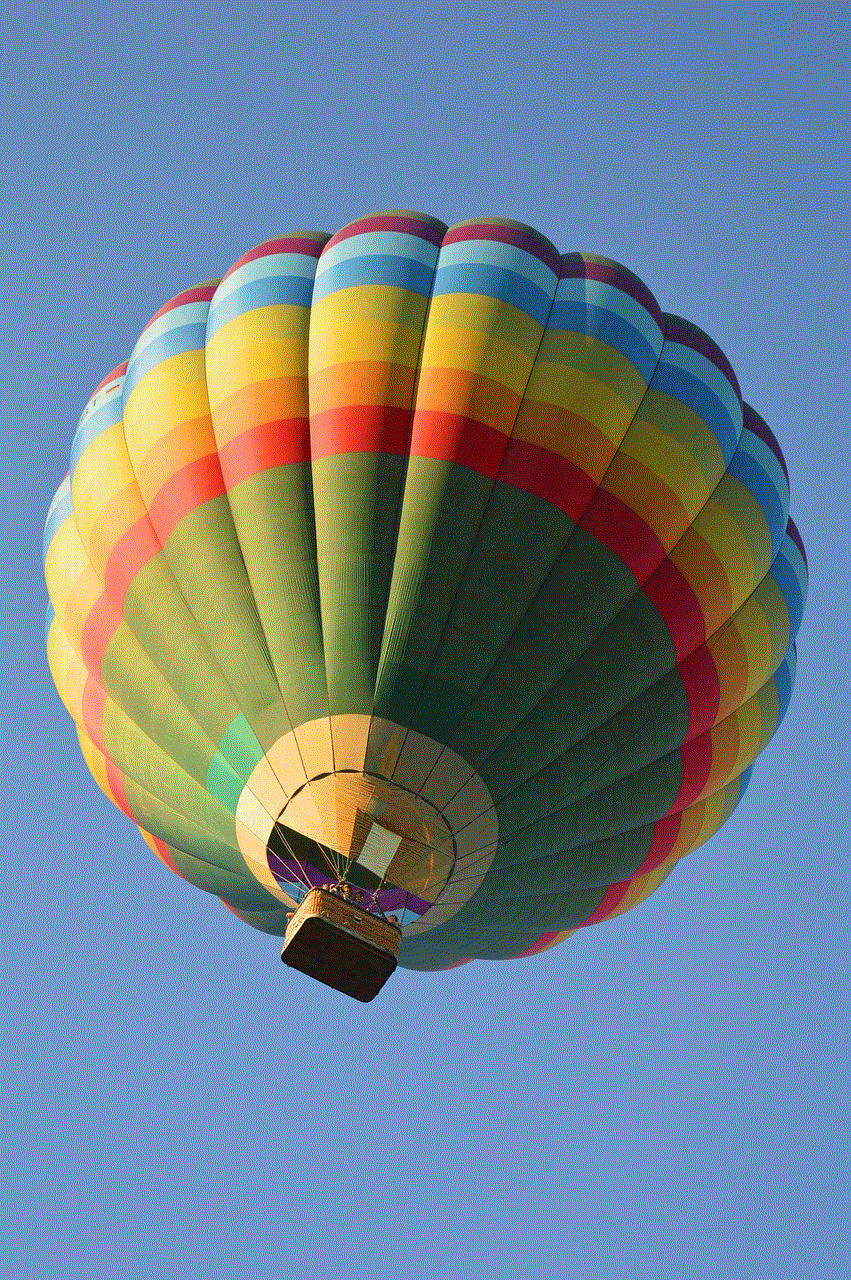
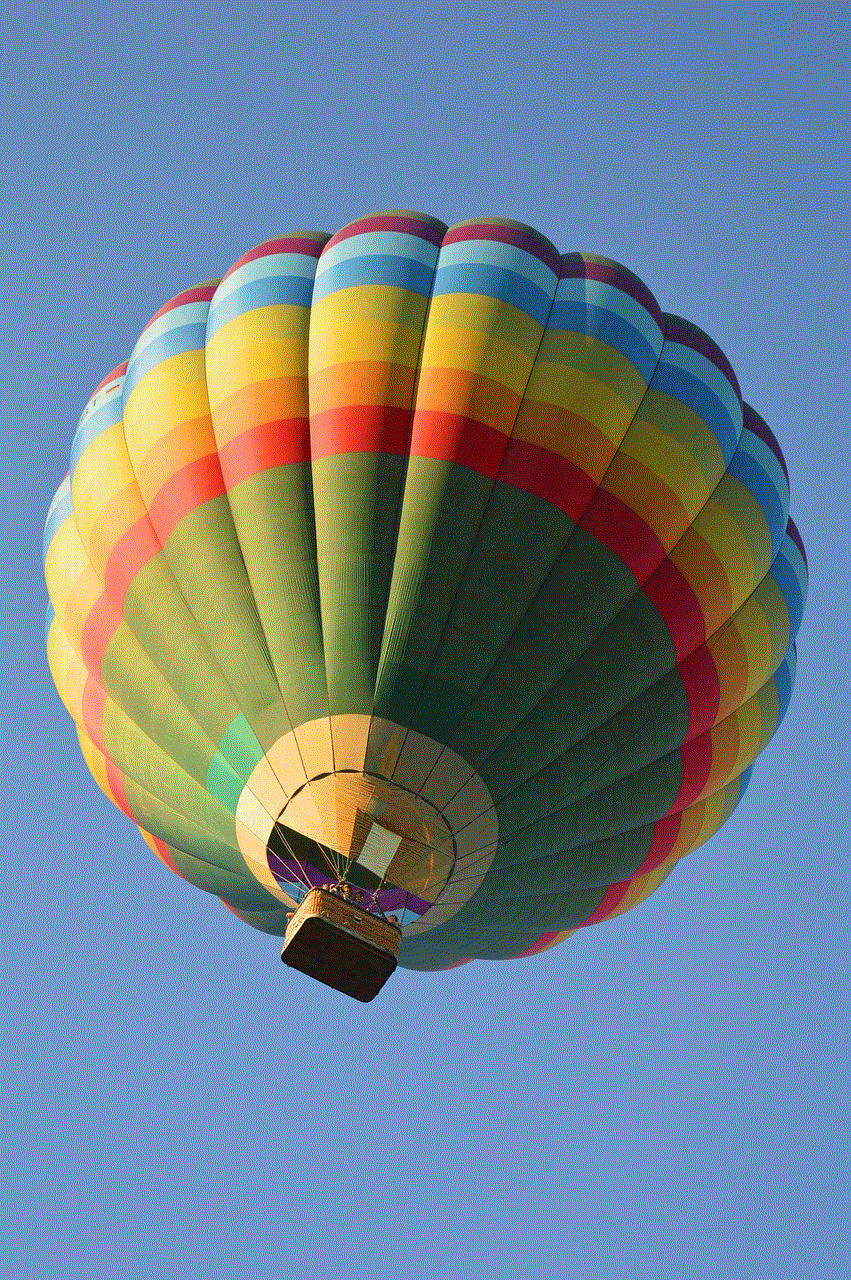
8. Next, you will see the “Wireless” section. Here, you can change the Wi-Fi settings, such as the network name, password, and channel. You can also enable or disable the guest network and set up parental controls.
9. The “Attached Devices” section displays a list of devices currently connected to your Orbi network. You can see the IP address, MAC address, and connection type of each device. You can also block or allow devices from connecting to your network by tapping on the “Block” or “Allow” buttons next to the device.
10. The “Traffic Meter” section allows you to monitor your internet usage. You can set up a monthly data limit and receive notifications when you reach a certain threshold.
11. The “Device Update” section displays information about the current firmware version of your Orbi router. You can check for updates and download them from this section.
12. Finally, the “Advanced” section is where you can find more advanced settings, such as port forwarding, VPN service, and remote management.
Now that you know how to access Orbi advanced settings, let’s take a closer look at some of the key features and settings you can find in this section.
1. Internet Connection Type: This is where you can configure your internet connection type, whether it is dynamic IP, static IP, PPPoE, or PPTP. You can also enter your ISP’s DNS server addresses here.
2. Wireless Settings: This is where you can change your Wi-Fi network name, password, and security type. You can also change the channel to avoid interference with other nearby networks.
3. Guest Network: Enabling the guest network allows you to create a separate network for visitors to use, without having access to your main network and devices. You can set a different network name and password for the guest network.
4. Parental Controls: This feature allows you to restrict access to certain websites and set time limits for internet usage for specific devices.
5. Traffic Meter: With this feature, you can monitor your internet usage and set a data limit to avoid going over your monthly data cap.
6. Port Forwarding: This is a useful feature for gamers or users who need to access certain devices or services from outside of their home network. You can set up port forwarding to allow external devices to connect to your network and access specific services.
7. VPN Service: The Orbi router offers a built-in VPN service, which allows you to connect to your home network securely while away from home. You can set up and manage the VPN service in the advanced settings section.
8. Remote Management: If you want to access your Orbi router’s settings remotely, you can enable this feature and set up a remote management password.
In conclusion, the Orbi router by NETGEAR is a powerful and advanced home networking solution. To truly take advantage of all its features, accessing the advanced settings is essential. With the steps outlined in this article, you can easily access and customize your Orbi router’s advanced settings. From internet connection type to parental controls, there are various settings that allow you to tailor your network to your specific needs. So, if you want to get the most out of your Orbi router, don’t hesitate to explore its advanced settings.
trusting apps on iphone
In today’s digital age, smartphones have become an integral part of our daily lives. From communication to entertainment, we rely heavily on our phones for various tasks. With the increasing use of smartphones, the need for apps has also risen. There are millions of apps available in the app store, and it’s no surprise that users are constantly downloading new apps on their iPhones. However, with the growing concern of online security, the question arises – should we trust all the apps on our iPhones? In this article, we will discuss the concept of trusting apps on iPhone and how you can ensure the safety of your device.
Firstly, let’s understand what it means to trust an app on an iPhone. When you download an app from the app store, you are essentially giving it access to your device’s data, such as contacts, photos, location, and more. This is known as granting permissions . Trusting an app means that you believe the app will use this data responsibly and not misuse it. It also means that you have confidence in the app’s security measures and believe that it will not harm your device. However, with the rise of cyber threats, it has become crucial to carefully consider which apps we trust on our iPhones.
The app store has stringent guidelines and security measures in place, making it less likely for malicious apps to make it to the store. However, it’s not entirely foolproof, and some apps may still slip through the cracks. In such cases, trusting an app blindly can put your device and personal information at risk. Therefore, it’s essential to be cautious and follow certain steps to ensure the safety of your iPhone.
The first step is to carefully examine the app before downloading it. Read the description, reviews, and ratings to get an idea of the app’s purpose and user experience. If an app has a low rating or many negative reviews, it’s best to avoid downloading it. Additionally, if the app claims to provide services that seem too good to be true, it’s advisable to be skeptical and do your research before trusting it.
Another crucial aspect to consider is the app’s developer. The app store provides information about the developer, including their name, website, and contact details. It’s recommended to visit the developer’s website and check their credibility before trusting the app. A reputable developer will have a professional website with clear information about their company and the apps they have developed. It’s also a good idea to check if the developer has other apps in the app store and read their reviews to get an idea of their track record.
Once you have downloaded the app, the next step is to carefully review the permissions it asks for. Some apps require access to certain data to function correctly, such as a fitness app needing access to your location to track your runs. However, if an app is asking for permissions that seem unnecessary for its purpose, it’s best to avoid granting them. For example, a photo editing app asking for access to your contacts or messages is a red flag and should be avoided.
Moreover, it’s crucial to regularly review the permissions granted to your apps. As you download new apps and updates, they may ask for additional permissions, and it’s easy to click ‘allow’ without giving it much thought. However, this can lead to a clutter of unnecessary permissions, making your device vulnerable to security threats. It’s advisable to review the permissions granted to your apps and revoke those that are no longer needed.
Apart from being cautious while downloading and granting permissions, there are other measures you can take to ensure the safety of your iPhone. One of them is to enable two-factor authentication. This adds an extra layer of security to your device, making it harder for hackers to access your data. You can also consider using a VPN (Virtual Private Network) while using apps that require internet access. A VPN encrypts your data and protects it from potential threats.
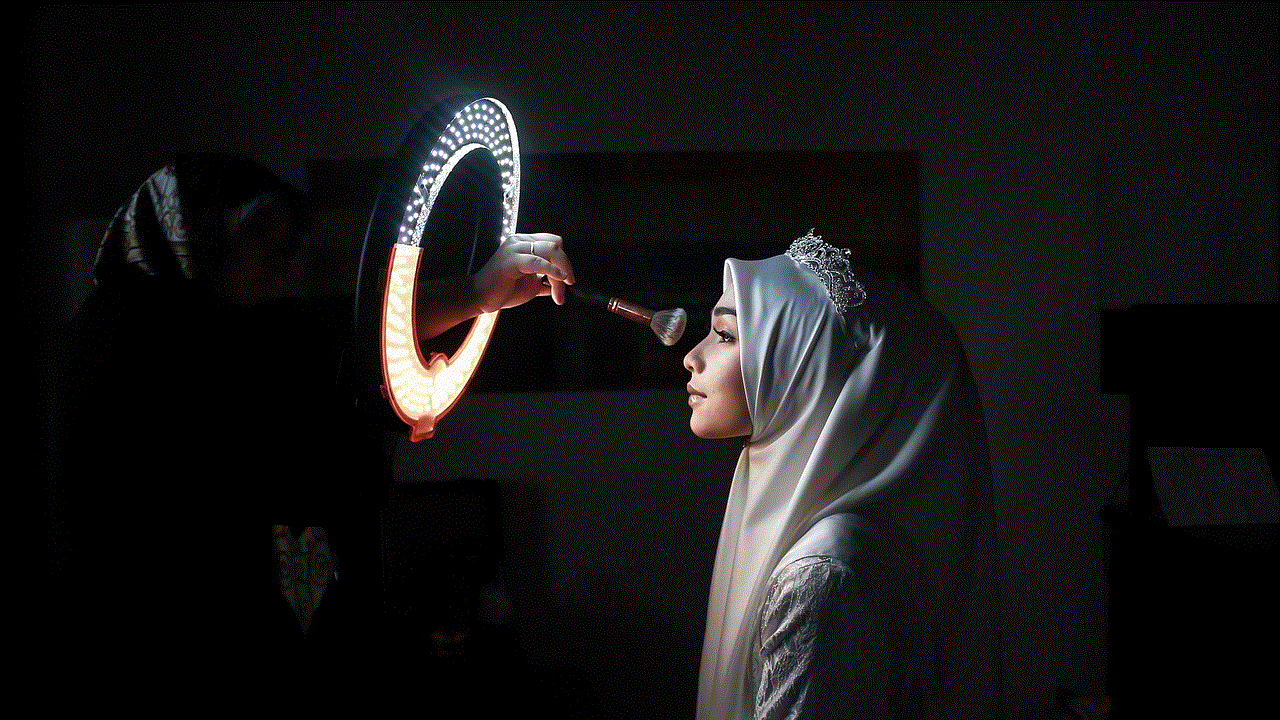
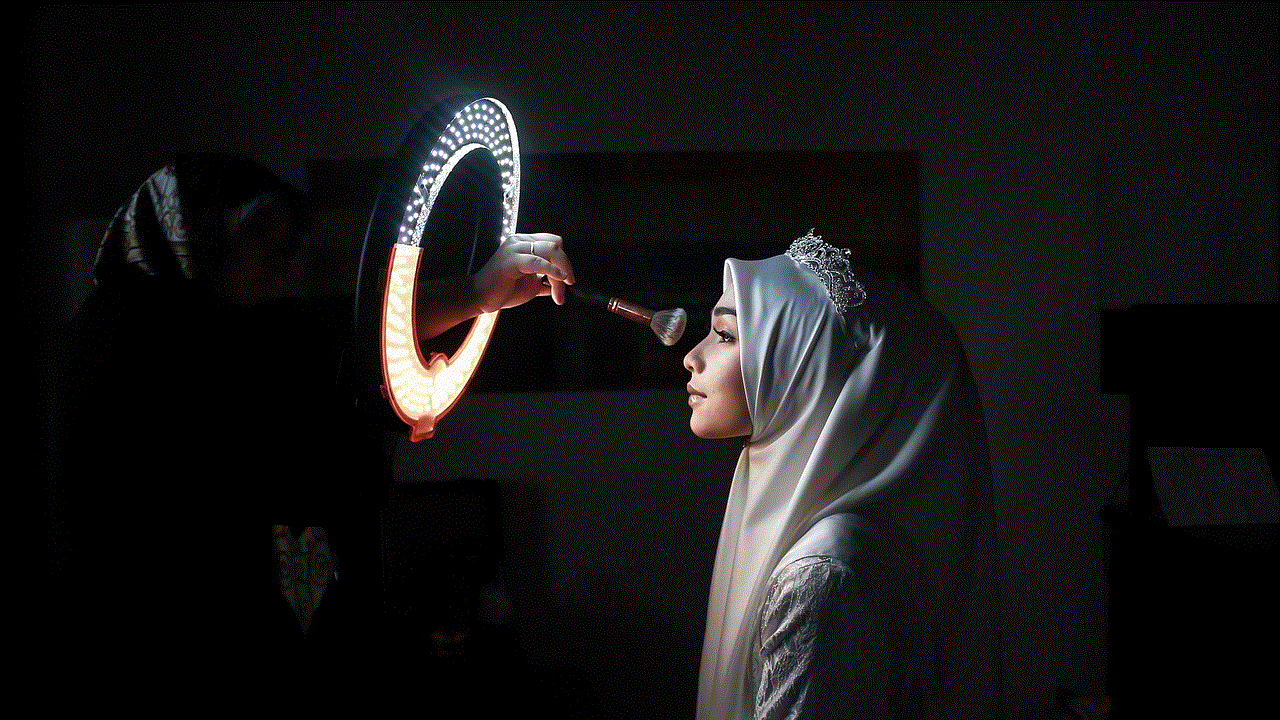
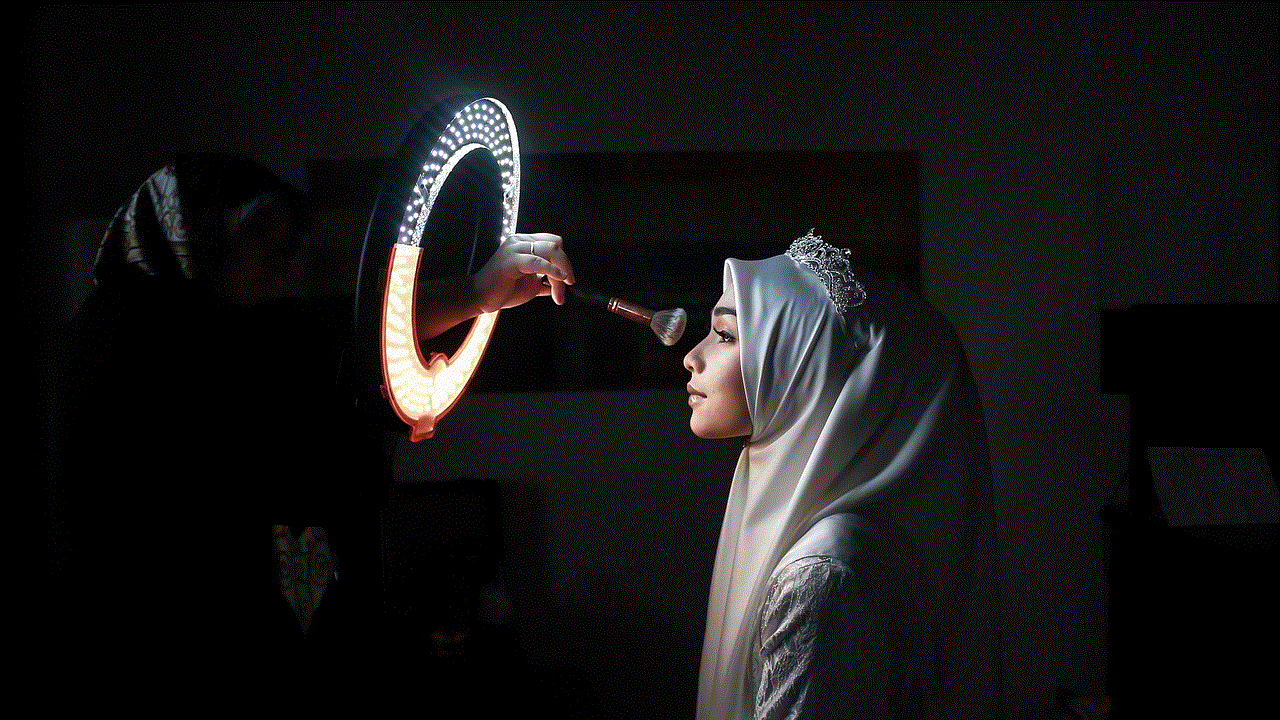
Additionally, you can also use security apps that can scan your device for any potential threats. These apps can also help you monitor your device’s activity and alert you if there are any security breaches. It’s essential to keep your device’s operating system and apps updated to the latest versions as they often include security patches that can protect your device from potential threats.
In conclusion, trusting apps on an iPhone requires caution and diligence. While the app store has robust security measures in place, it’s always better to be safe than sorry. By carefully examining the app, reviewing permissions, and regularly monitoring your device’s security, you can ensure the safety of your iPhone. It’s also essential to be aware of potential threats and take necessary precautions to safeguard your personal information. As the saying goes, prevention is better than cure, and in the case of trusting apps on your iPhone, it’s better to be proactive and take necessary measures to protect your device and data.