🧿meaning of this emoji 70 4
The emoji 🧿, also known as the nazar amulet or the evil eye, has a long and fascinating history. It is a symbol that has been used for centuries in various cultures to ward off evil and protect against harm. In this article, we will explore the meaning of this emoji, its origins, and its significance in different parts of the world.
The nazar amulet is believed to originate from the Middle East, specifically Turkey, where it is known as the “nazar boncuk” or “nazar bead”. It is a blue and white glass bead with a circular shape and a dark dot in the middle, resembling an eye. This amulet is believed to have the power to protect against the evil eye, a curse believed to cause harm or misfortune. The nazar amulet is also known as the “evil eye bead” in some cultures.
The belief in the evil eye is not limited to the Middle East, as it is also prevalent in many other cultures, including Greece, Italy, India, and parts of Africa. The concept of the evil eye varies from culture to culture, but it is generally believed to be a curse or negative energy that is caused by jealousy or envy. It is believed that a person can cast the evil eye on someone unintentionally, and the nazar amulet is used as a protective measure against it.
The use of the nazar amulet is deeply rooted in many cultures, and it is often worn as a piece of jewelry or hung in homes and businesses. It is also commonly used in clothing and accessories, such as keychains and phone cases. The belief in the power of the nazar amulet is so strong that it has become a part of daily life for many people, and it is often seen in almost every aspect of their lives.
The blue color of the nazar amulet is also significant. In many cultures, blue is seen as a color that represents protection and warding off evil. The use of blue in the nazar amulet is believed to amplify its power and make it more effective in protecting against the evil eye. It is also believed that the color blue has a calming effect, which can help to ease any negative energy caused by the evil eye.
In addition to its use as a protective amulet, the nazar amulet is also seen as a symbol of good luck and prosperity. It is often given as a gift to friends and family, especially during times of significant life events such as weddings, births, and new businesses. The amulet is also believed to bring good fortune and success to those who wear it.
The nazar amulet has become increasingly popular in recent years, not only in its traditional form but also as an emoji. The use of the nazar amulet emoji, 🧿, has become widespread on social media platforms and messaging apps. It is often used to express good luck, protection, and warding off negative energy. The popularity of this emoji has also led to its use in pop culture, with many celebrities and influencers incorporating it into their fashion and accessories.
Despite its widespread use and popularity, some cultures view the nazar amulet with skepticism and consider it a superstition. However, for many people, the nazar amulet holds great significance and is a symbol of their cultural identity and beliefs.
In addition to its cultural significance, the nazar amulet has also found its way into the world of fashion and design. Many fashion designers have incorporated the symbol into their collections, and the nazar amulet has become a popular choice for jewelry and accessories, both in traditional and modern forms. The use of the nazar amulet in fashion has also helped to spread its significance to a wider audience and has become a trendy and stylish accessory.
The nazar amulet has also found its way into the world of tattoos. Many people choose to get the nazar amulet tattooed on their bodies as a permanent form of protection. The tattoo is often placed in areas believed to be vulnerable to the evil eye, such as the wrist, neck, or above the heart. It is also not uncommon to see people with multiple nazar amulet tattoos, believed to increase its protective power.
In conclusion, the nazar amulet, represented by the emoji 🧿, is a symbol that holds great significance in many cultures. It is a powerful amulet believed to protect against the evil eye and bring good luck and prosperity. Its use in various forms, from traditional jewelry to modern fashion and tattoos, showcases its enduring popularity and influence. Whether you believe in its power or not, the nazar amulet remains a fascinating and culturally significant symbol that has stood the test of time.
why does airdrop take so long
AirDrop is a convenient and popular feature on Apple devices that allows users to easily transfer files between devices. However, many users have reported experiencing delays and slow transfer speeds when using AirDrop, leading to frustration and questions about why it takes so long. In this article, we will explore the reasons behind the slow transfer speeds and offer solutions to help improve the AirDrop experience.
To begin with, it is important to understand how AirDrop works. AirDrop uses a combination of Wi-Fi and Bluetooth technology to create a peer-to-peer network between two devices. This means that the devices do not require an internet connection to transfer files. Instead, they use a direct wireless connection, which is faster and more secure.
One of the main reasons why AirDrop can take a long time is due to the size of the files being transferred. AirDrop is designed to transfer large files quickly, but if you are attempting to transfer multiple large files or a single file that is extremely large, it can take a considerable amount of time. This is because the transfer speed is limited by the Wi-Fi and Bluetooth capabilities of the devices involved. For example, if you are trying to transfer a 5GB file between an older iPhone and a newer MacBook, the transfer speed will be slower compared to transferring the same file between two newer devices.
Another factor that can impact the speed of AirDrop is the distance between the devices. As mentioned earlier, AirDrop uses a direct wireless connection between devices. This means that the closer the devices are to each other, the faster the transfer speed will be. If the devices are too far apart, the transfer speed may slow down or even fail. It is recommended to keep the devices within 30 feet of each other for optimal transfer speeds.
The number of devices using AirDrop in the vicinity can also affect the transfer speed. When you open AirDrop on your device, it searches for nearby devices that are also using AirDrop. If there are many devices in the area, it can cause congestion and slow down the transfer speed. This is especially true in crowded places like cafes or conference rooms where multiple people may be using AirDrop at the same time. To avoid this, try using AirDrop in a less crowded area or turn off AirDrop on devices that are not involved in the transfer.
In addition to these external factors, there are also some internal factors that can cause AirDrop to take a long time. One of the most common reasons is a poor Wi-Fi or Bluetooth connection. If the Wi-Fi or Bluetooth signal is weak or unstable, it can result in slow transfer speeds or failed transfers. It is important to make sure that both devices have a strong and stable connection before attempting to use AirDrop.
Another internal factor that can slow down AirDrop is the device’s storage capacity. If the device’s storage is almost full, it can slow down the transfer speed as the operating system struggles to find enough space to save the transferred file. Similarly, if the device’s RAM is low, it can also affect the transfer speed as the device may not have enough resources to handle the transfer efficiently.
Apart from these technical factors, there are also some settings that can affect the speed of AirDrop. One of them is the “Allow me to be discovered by” option in the AirDrop settings. This option allows you to choose who can find and transfer files to your device using AirDrop. If this option is set to “Contacts Only,” it can significantly slow down the transfer process as the device is constantly searching for specific contacts. To improve the transfer speed, try setting this option to “Everyone,” but be mindful of the security risks associated with it.
Another setting that can affect the speed of AirDrop is the “Bluetooth” and “Wi-Fi” options in the Control Center. If these options are turned off, it can cause delays in establishing the connection between the devices, resulting in slower transfer speeds. Make sure to turn on both Bluetooth and Wi-Fi when using AirDrop.
Now that we have explored the various reasons why AirDrop can take a long time, let’s look at some solutions to improve its speed. The first solution is to restart both devices. Sometimes, a simple restart can fix any connectivity issues and improve the transfer speed. Another solution is to reduce the size of the files being transferred. If possible, try breaking up large files into smaller ones, or compress them to reduce the file size. This can significantly improve the transfer speed.
You can also try using AirDrop at a different time of day when there are fewer people around. This can help reduce congestion and improve the transfer speed. Additionally, you can also try using a different Wi-Fi network or moving closer to the router to improve the Wi-Fi signal strength.
Another effective solution is to use AirDrop in conjunction with other transfer methods. For example, if you are trying to transfer a large file, you can use a USB cable or an online file-sharing service like Dropbox to transfer the file. This can be a faster alternative to AirDrop, especially if the file is extremely large.
In conclusion, AirDrop is a convenient and efficient way to transfer files between Apple devices. However, various factors can affect its speed, including the size of the file, distance between devices, number of devices using AirDrop, and internal factors like storage and connectivity. By understanding these factors and implementing the solutions mentioned above, you can improve the speed of AirDrop and have a smoother transfer experience.
best price on tile mate
Tile Mate is a popular brand of Bluetooth tracker that has revolutionized the way we keep track of our belongings. With its compact size and powerful tracking capabilities, it has become a must-have device for many people. If you’re in the market for a Tile Mate, you may be wondering where to find the best price on this handy gadget. In this article, we’ll take a comprehensive look at the Tile Mate and explore the different options for finding the best price on this device.
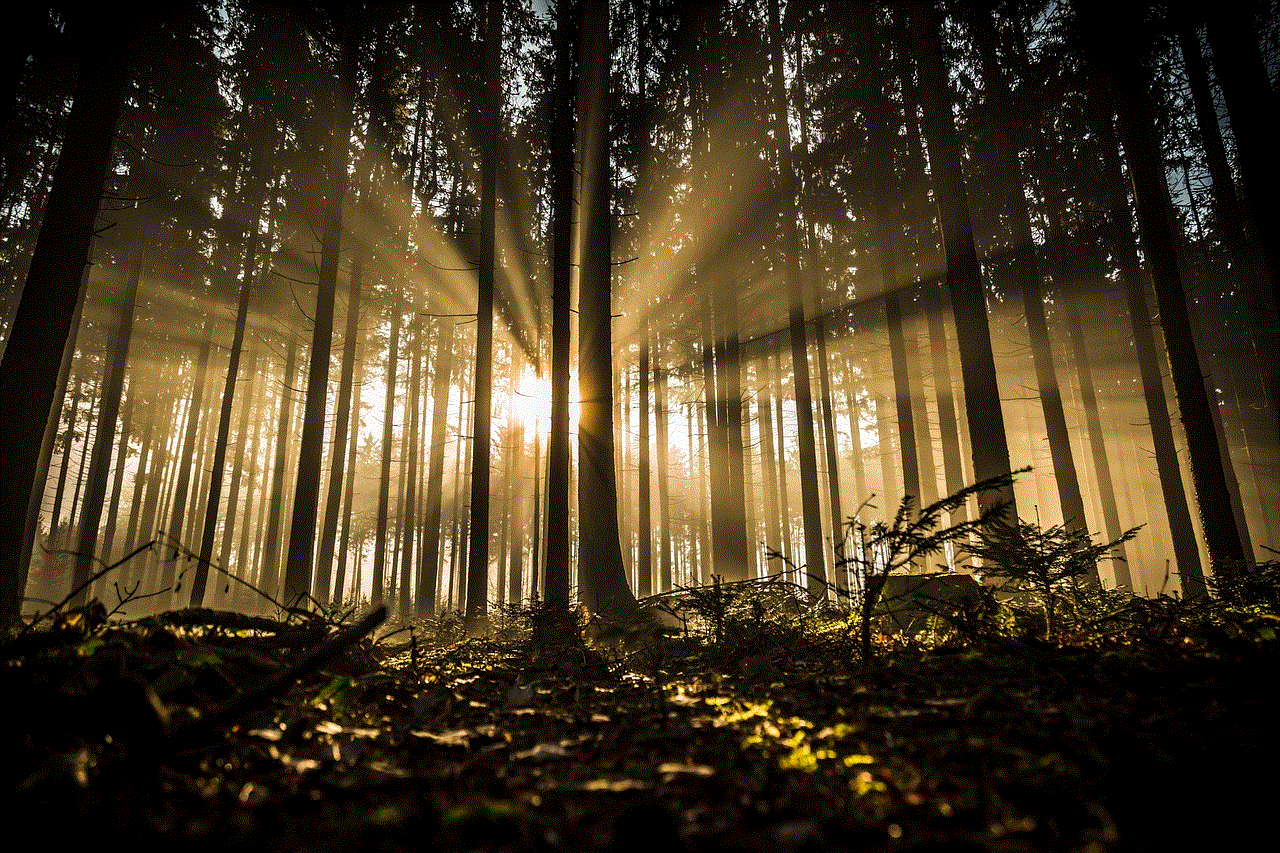
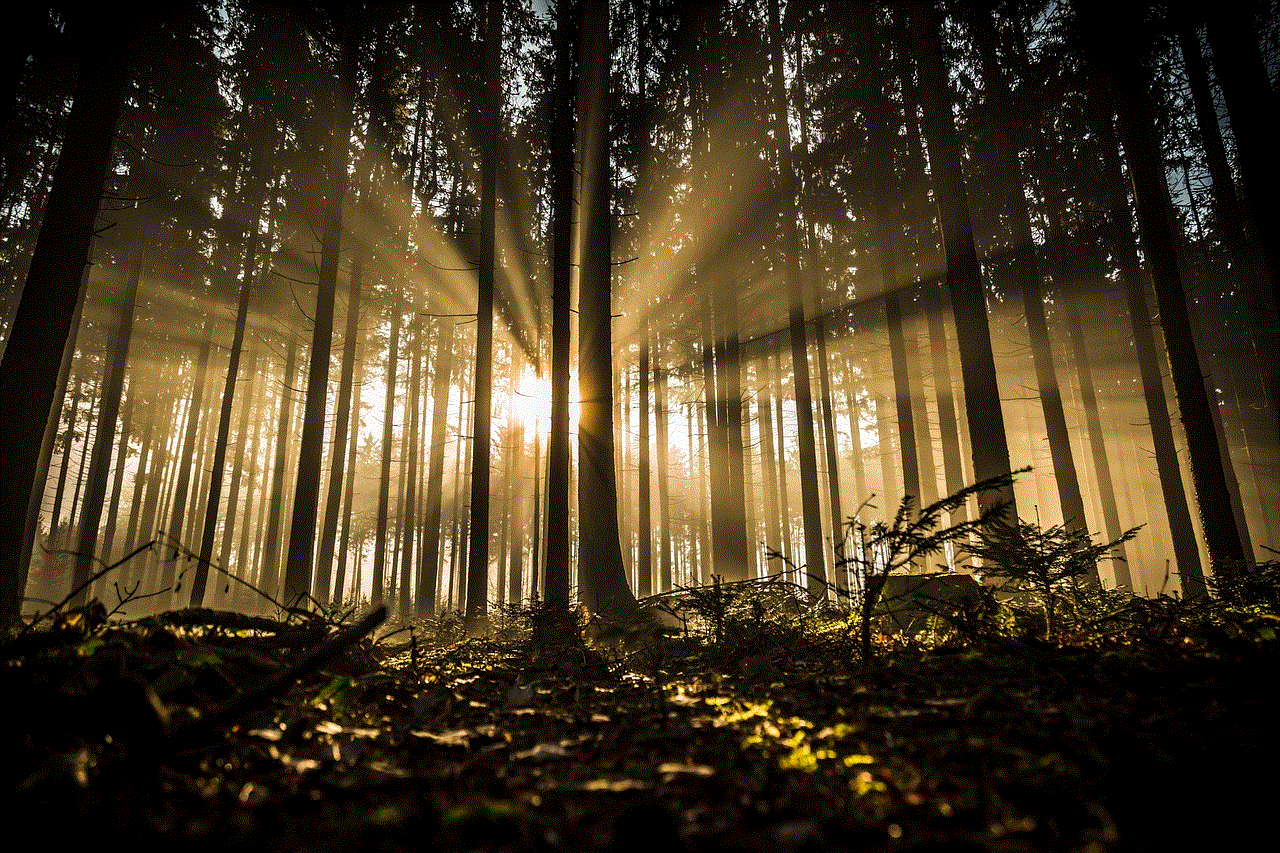
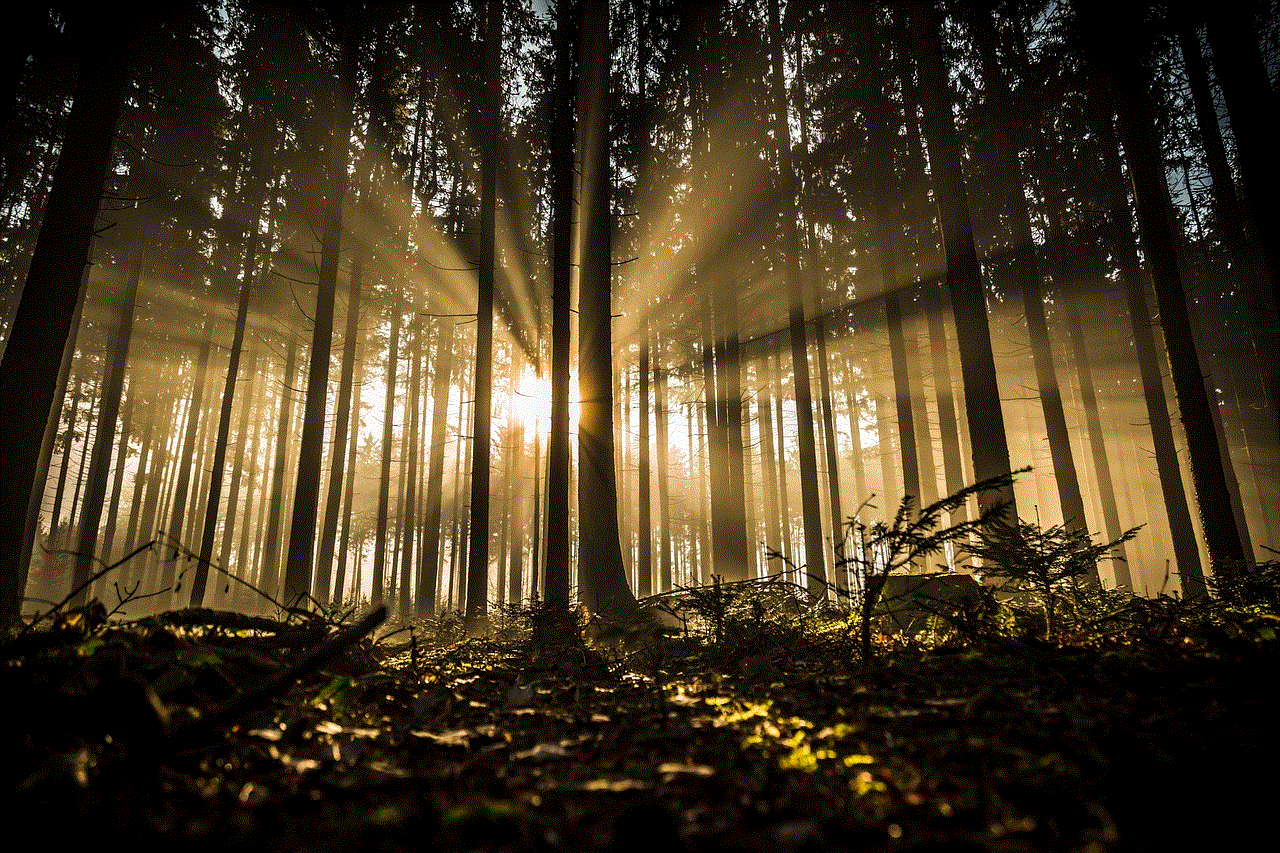
What is Tile Mate?
Before we dive into the best price on Tile Mate, let’s first understand what this device is all about. Tile Mate is a small Bluetooth tracker that can be attached to any item that you want to keep track of, such as your keys, wallet, or even your pets. It works by connecting to your smartphone through the Tile app, allowing you to ring the Tile when you can’t find your item. The app also shows the last known location of your Tile, making it easier to locate your lost item.
The Tile Mate comes in a compact size of 34mm x 34mm x 4.65mm, making it easy to attach to any item without adding bulk. It has a range of up to 200 feet and a loud ringtone of 88 decibels, making it easy to hear even in noisy environments. The battery life of the Tile Mate is about a year, and it can be easily replaced with a new one when it runs out.
Why do you need Tile Mate?
With our busy lives, it’s easy to misplace or lose our belongings. This is where Tile Mate comes in handy. With this device, you can easily keep track of your items, saving you time and frustration. No more rummaging through your bag or tearing apart your house looking for your keys. Simply ring your Tile Mate, and you’ll be reunited with your lost item in no time.
Tile Mate is also a great safety measure. If you lose your phone, you can double press the button on your Tile Mate to make your phone ring, even on silent mode. This can be a lifesaver if you’ve misplaced your phone in a public place or if it has been stolen.
Moreover, Tile Mate has a community feature that allows other Tile users to help you find your lost item. If your Tile is out of range, you can mark it as lost on the app, and other Tile users who come into range of your Tile will anonymously help you locate it. This feature has proven to be very effective, with many users finding their lost items with the help of the Tile community.
Where to find the best price on Tile Mate?
Now that you know the benefits of having a Tile Mate, let’s explore the different options for finding the best price on this device.
1. Official Tile Website
The first place to check for the best price on Tile Mate is the official Tile website. Here, you can find the latest deals and promotions on Tile products, including the Tile Mate. The website also offers free shipping on orders over a certain amount, making it a convenient option for purchasing your Tile Mate.
2. Online Retailers
Online retailers such as Amazon, Best Buy, and Walmart also offer the Tile Mate at competitive prices. These retailers often have deals and discounts on electronic products, so keep an eye out for any promotions on the Tile Mate. You can also read customer reviews on these websites to get an idea of the product’s quality and performance.
3. Brick and Mortar Stores
If you prefer to see and touch the product before purchasing, you can visit brick and mortar stores such as Target, Staples, and Bed Bath & Beyond. These stores often have the Tile Mate in stock, and you can compare prices and choose the best deal. Some stores may also offer in-store discounts or promotions, so it’s worth checking them out.
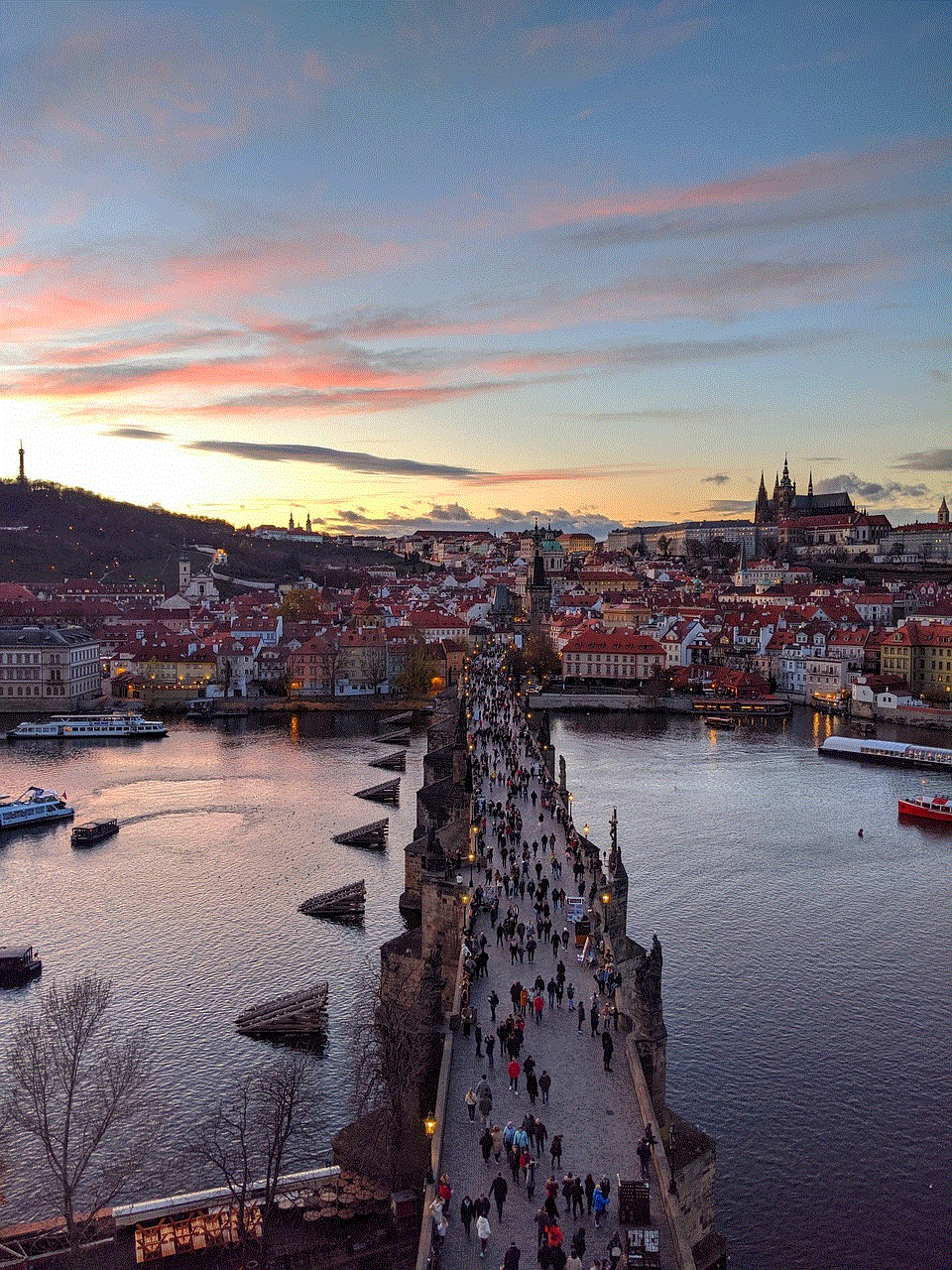
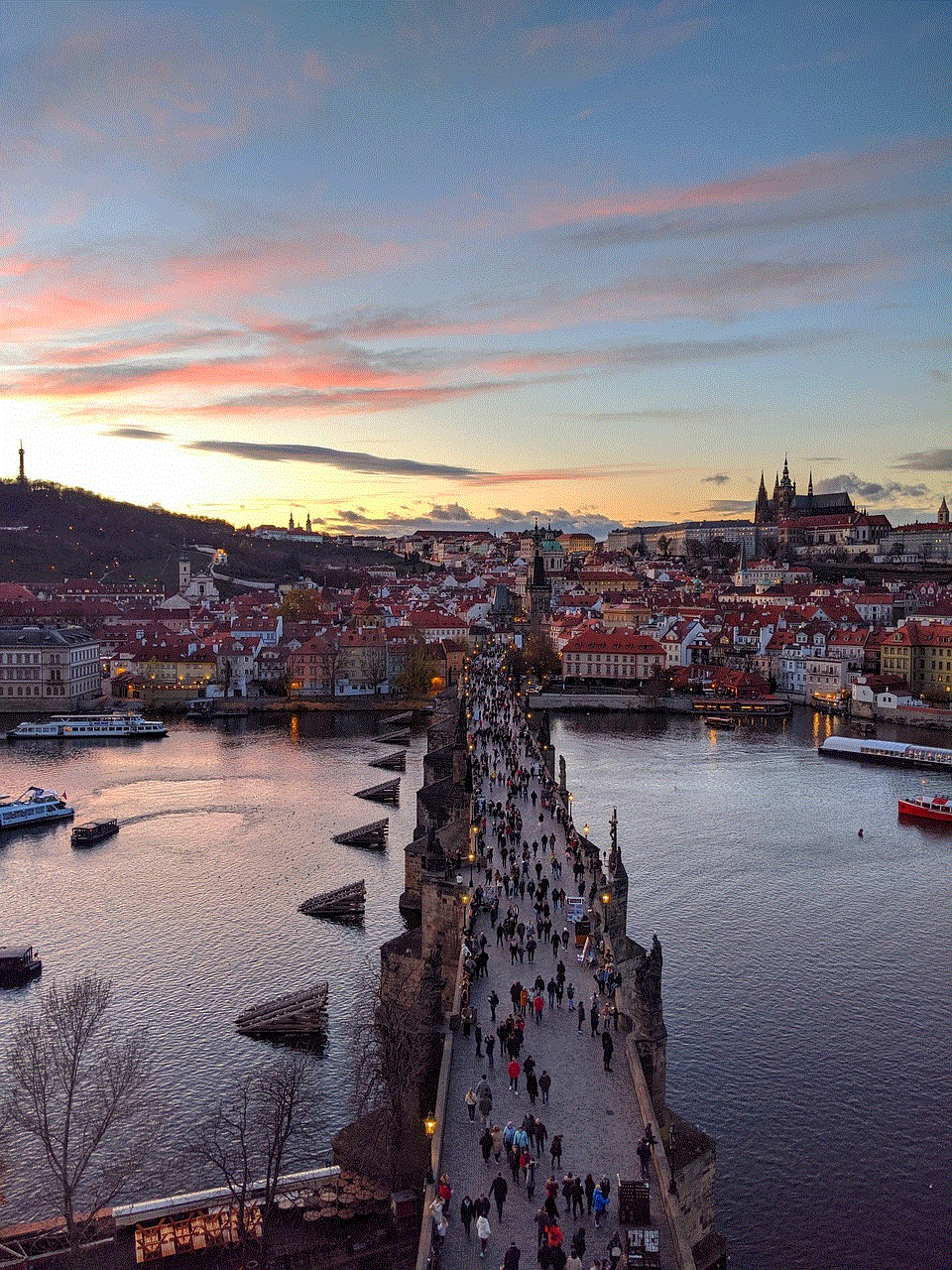
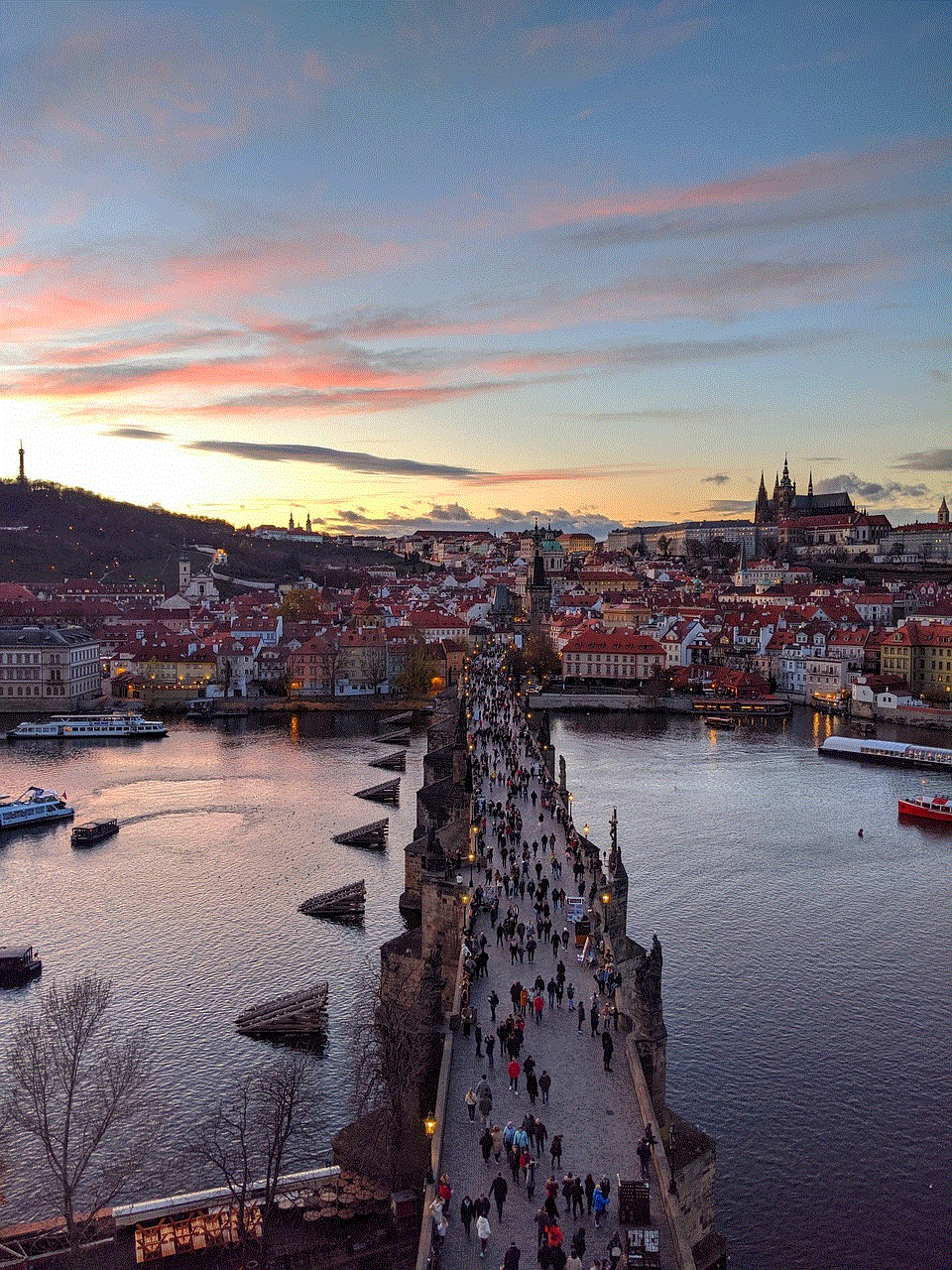
4. Second-hand Market
If you’re on a tight budget, you can also check the second-hand market for a used Tile Mate. Websites such as eBay and Craigslist often have listings for used Tile Mates at a lower price. Just make sure to thoroughly check the condition of the device before purchasing.
5. Bundle Deals
Another way to get the best price on Tile Mate is by purchasing it as part of a bundle deal. Many retailers offer package deals that include multiple Tile products, such as a Tile Mate and a Tile Slim. These bundle deals often come at a lower price than purchasing each product separately.
6. Holiday Sales
Like most electronic devices, the Tile Mate is often on sale during major holidays such as Black Friday, Cyber Monday, and Christmas. Keep an eye out for these sales to get the best price on your Tile Mate.
7. Refurbished Tile Mate
If you don’t mind purchasing a refurbished product, you can also find great deals on the Tile Mate. Refurbished products are products that have been returned to the manufacturer or retailer, repaired if necessary, and then sold at a discounted price. These products often come with a warranty, so you can be assured of their quality.
8. Discount Codes and Coupons
Before making a purchase, always do a quick search for discount codes and coupons for the retailer you’re buying from. You may be able to find a code that can save you a few dollars on your Tile Mate purchase.
9. Trade-in Programs
Some retailers have trade-in programs where you can exchange your old Tile Mate for a new one at a discounted price. If you have an older model of Tile, this could be a great option for upgrading to the latest version at a lower cost.
10. Buy in Bulk
If you have multiple items that you want to keep track of, buying Tile Mate in bulk can save you money. Some retailers offer discounts for purchasing a certain number of Tile Mates, which can be a great option for families or groups of friends.



Final Thoughts
In conclusion, there are various options for finding the best price on Tile Mate. Whether you prefer to purchase from the official website, online retailers, or brick and mortar stores, there are deals and promotions that can help you save money on this handy device. No matter where you choose to buy your Tile Mate, the peace of mind and convenience it offers is worth every penny. So go ahead and invest in a Tile Mate today, and never lose your belongings again!