how to buy in app purchases with itunes card
Purchasing in-app content has become an increasingly popular trend among mobile users. With the rise of mobile gaming and other apps that offer additional features or bonuses through in-app purchases, many people are looking for convenient ways to make these purchases. One popular method is using iTunes gift cards to buy in-app purchases. In this article, we will explore the process of buying in-app purchases with an iTunes card and discuss some tips for getting the most out of your purchases.
What is an iTunes Card?
An iTunes card, also known as an iTunes gift card, is a prepaid card that can be used to purchase various digital content from Apple’s iTunes Store, including music, movies, TV shows, books, and apps. These cards come in different denominations, and they can be purchased from various retailers, including Apple stores, online retailers, and many convenience stores. The card contains a code that can be redeemed on the App Store or iTunes Store to add credit to your account, which can then be used to purchase any digital content available on these platforms.
What are In-App Purchases?
In-app purchases are additional features or content that can be bought within an app. These purchases are not essential for using the app, but they can enhance the user’s experience by providing access to exclusive content, removing ads, or unlocking new features. In-app purchases can be found in various types of apps, including games, educational apps, and productivity apps. They can be one-time purchases or recurring subscriptions, and they usually require payment through the user’s preferred payment method, such as credit card, PayPal, or iTunes credit.
Why Use an iTunes Card for In-App Purchases?
There are several reasons why using an iTunes card for in-app purchases is a smart choice. Firstly, it provides a more secure payment option, as you don’t have to share your credit card or bank account details with the app developer. This can be particularly beneficial for parents who want to control their children’s in-app purchases and avoid unexpected charges on their credit cards. Secondly, using an iTunes card can help you budget your spending on in-app purchases, as you can only spend the amount loaded on the card. This can prevent overspending and keep your finances in check.
How to Buy In-App Purchases with an iTunes Card
Buying in-app purchases with an iTunes card is a simple process that can be done in a few easy steps.
Step 1: Purchase an iTunes Card
The first step is to purchase an iTunes card. You can buy one from various retailers, including Apple stores, online retailers, and convenience stores. Make sure to check the card’s denomination and ensure it is valid for making in-app purchases.
Step 2: Redeem the Card
Once you have your iTunes card, you need to redeem it to your Apple account. You can do this by opening the App Store or iTunes Store on your device and tapping on your profile picture. Then, select “Redeem Gift Card or Code” and enter the code on the back of your iTunes card. The credit will be added to your account, and you can use it to make in-app purchases.
Step 3: Make Your In-App Purchase
After redeeming your iTunes card, you can use the credit to make your in-app purchase. Open the app and navigate to the in-app purchase you want to buy. When prompted for payment, select “Use Existing Credit” or “Use iTunes Credit,” and the amount will be deducted from your iTunes balance.
Tips for Buying In-App Purchases with an iTunes Card
To get the most out of your in-app purchases using an iTunes card, here are some tips to keep in mind.
1. Check the App’s Compatibility
Before buying an iTunes card for in-app purchases, make sure the app is compatible with in-app purchases. Although most apps offer this feature, some may not allow payment through iTunes credit.
2. Monitor Your Credit Balance
It’s essential to keep track of your iTunes credit balance, especially if you have multiple family members using the same account. You can check your balance by going to your profile in the App Store or iTunes Store.
3. Use the “Ask to Buy” Feature for Children
If you have children using your Apple account, you can enable the “Ask to Buy” feature, which requires your approval for any in-app purchases made by them. This can prevent unexpected charges and ensure you have control over your children’s spending.
4. Be Aware of Subscription Renewals
If you have an active subscription purchased with an iTunes card, make sure to check its renewal date. If you don’t have enough credit to cover the renewal, the subscription will be canceled, and you will lose access to the content. You can add more credit to your account or update your payment method to avoid this.
5. Consider Using a Family Sharing Plan
Apple’s Family Sharing plan allows up to six family members to share purchases, including in-app purchases, using one account. This can be an excellent option for families who want to share content and control their children’s spending.
Conclusion
In-app purchases can add a whole new level of enjoyment and convenience to your favorite apps. By using an iTunes card for these purchases, you can enjoy a secure, budget-friendly, and hassle-free payment method. With the tips mentioned above, you can make the most out of your in-app purchases and stay in control of your spending. So, next time you’re ready to make a purchase in your favorite app, consider using an iTunes card and enjoy all the benefits it offers.
how to delete snap story 2022
Snapchat has become one of the most popular social media platforms since its launch in 2011. With over 280 million daily active users, it has become a go-to app for sharing photos and videos with friends and family. One of the most prominent features of Snapchat is its “snap story,” which allows users to post photos and videos that disappear after 24 hours. However, as the new year approaches, you may be wondering how to delete snap story 2022. In this article, we will explore the steps to delete your snap stories and some tips on how to use this feature effectively.
What is a Snap Story?
Before we dive into deleting snap stories, let’s first understand what it is. A snap story is a collection of photos and videos that a user posts on their Snapchat account. These stories can be viewed by the user’s friends for 24 hours before they disappear. Users can also add filters, stickers, and text to their stories to make them more engaging. This feature has made Snapchat stand out from other social media platforms, as it encourages users to share their daily activities in a more authentic and spontaneous way.
Reasons to Delete Snap Story 2022
There could be various reasons why you may want to delete your snap story 2022. For some, it could be a matter of privacy, while others may want to declutter their profile. Whatever your reason may be, Snapchat has made it easy for users to delete their stories. Here are some reasons why you may want to delete your snap story 2022:
1. Privacy Concerns: With the rise of cybercrimes, many users are concerned about their privacy on social media platforms. Snapchat stories disappear after 24 hours, but this does not guarantee that they are completely gone. Some users may feel more comfortable deleting their stories to ensure their privacy.
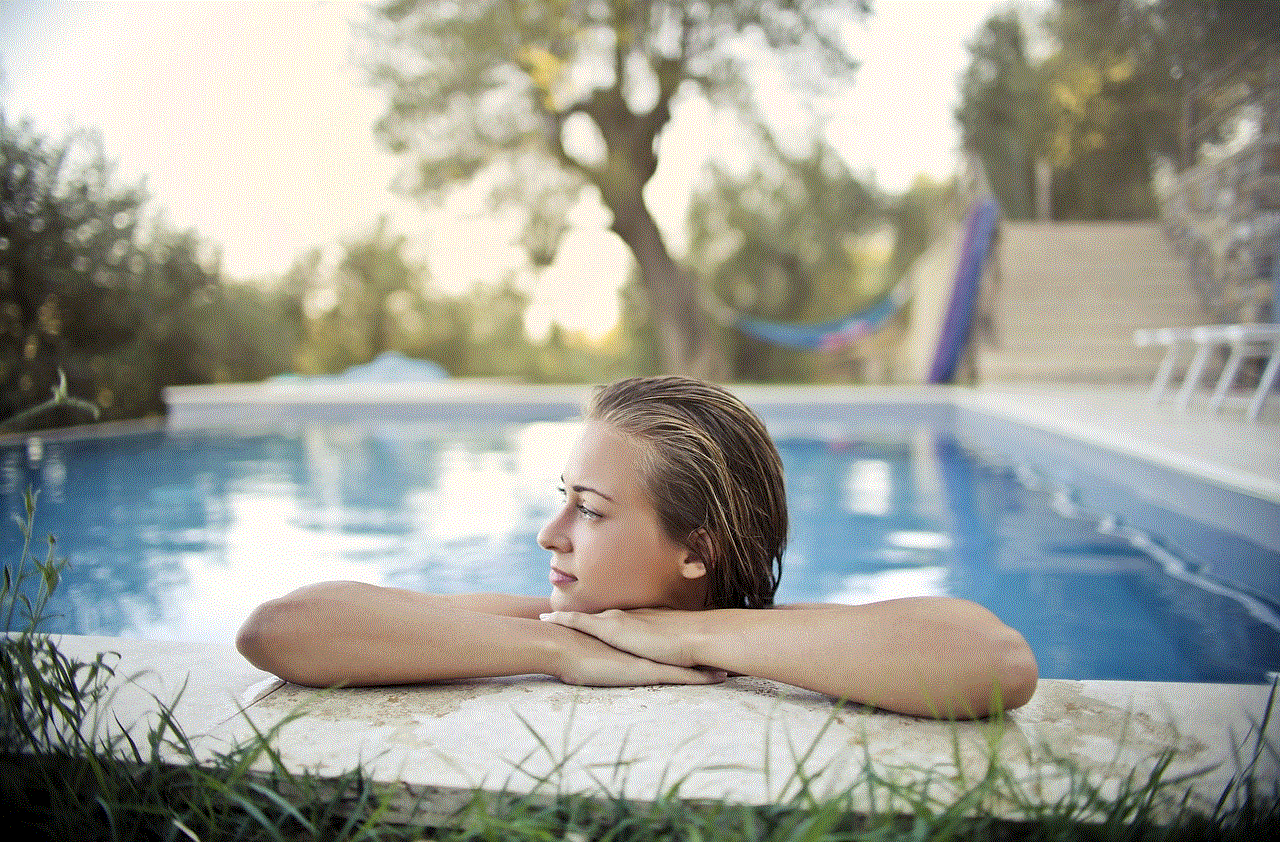
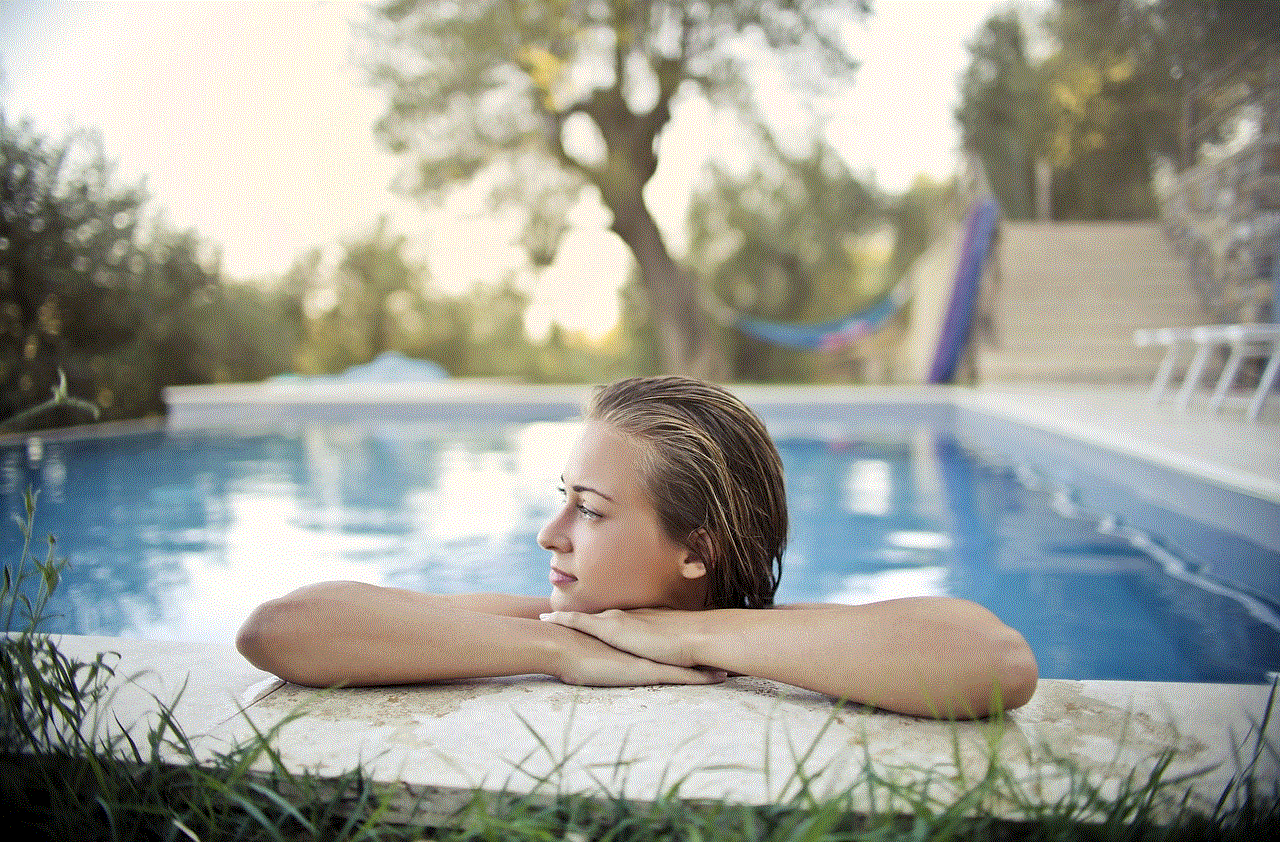
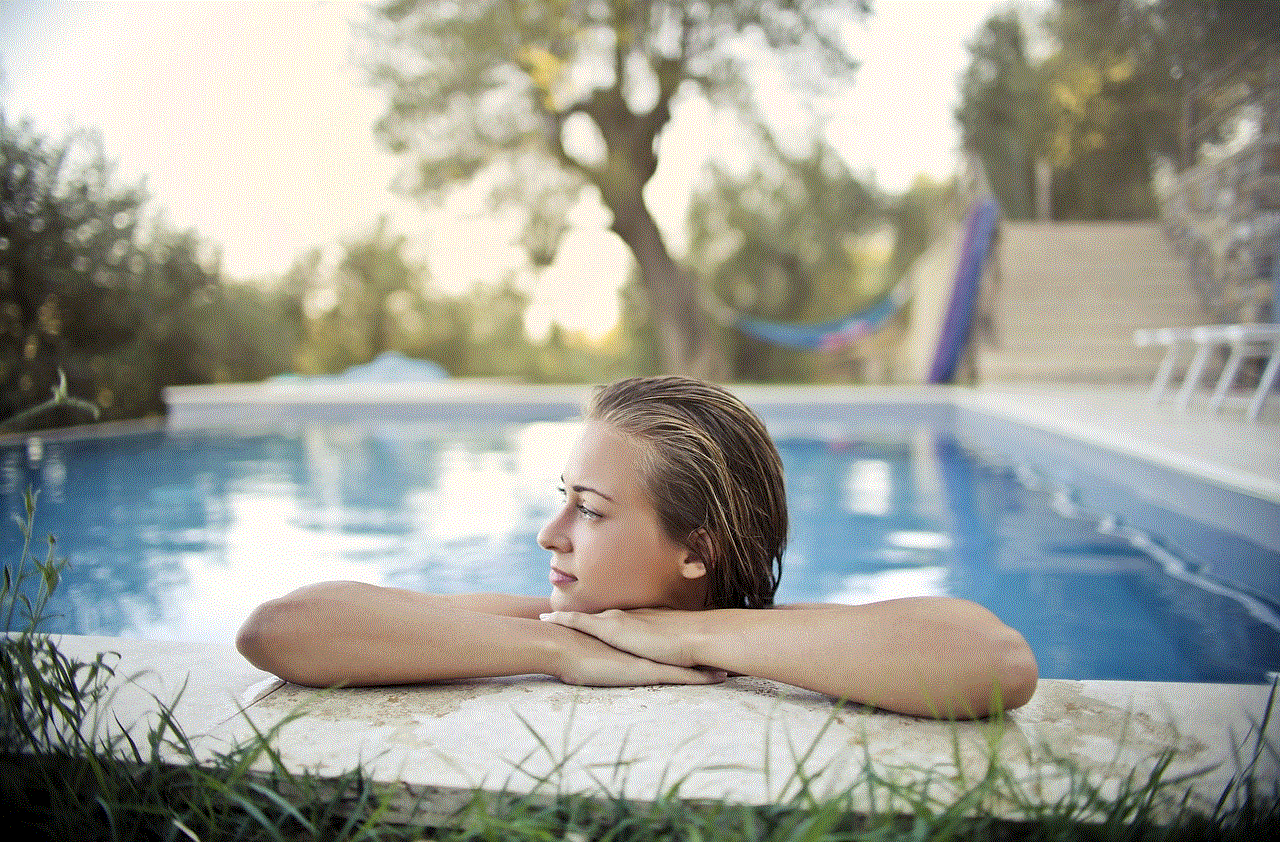
2. Inappropriate Content: Sometimes, in the heat of the moment, we may post something on our snap story that we regret later. This could include inappropriate content or hurtful comments. Deleting the story can help avoid any potential conflicts or negative consequences.
3. Limited Storage: Snapchat stories are automatically saved on your device. If you have limited storage, you may want to delete old stories to free up some space.
Steps to Delete Snap Story 2022
Now that we have established why you may want to delete your snap story 2022 let’s look at the steps to do so. Follow these simple steps to delete your snap story:
1. Open Snapchat: Launch the Snapchat app on your device. If you are not already logged in, enter your login credentials to access your account.
2. Access Your Profile: Tap on your profile icon located on the top-left corner of the screen. This will take you to your profile page.
3. Access Your Snap Story: Swipe right on your profile page to access your snap story. You can also tap on the “My Story” icon located on the bottom-left corner of the screen.
4. Select the Story to Delete: Scroll through your stories and select the one you want to delete. Tap on the three dots icon located on the bottom-right corner of the screen.
5. Confirm Deletion: A prompt will appear asking if you are sure you want to delete the story. Tap on “Delete” to confirm. This will delete the story from your profile and your friends’ feeds.
6. Delete Multiple Stories: If you want to delete multiple stories, you can do so by tapping and holding on the story you want to delete. A checkmark will appear next to the story. Select all the stories you want to delete and tap on the delete icon located on the bottom-right corner of the screen.
7. Delete Entire Story: If you want to delete your entire snap story, tap on the three dots icon on your profile page and select “Delete Story.” This will delete all the stories posted on your profile.
Tips for Using Snap Story Effectively
Now that you know how to delete your snap story 2022 let’s look at some tips on how to use this feature effectively:
1. Be Mindful of What You Post: As mentioned earlier, snap stories are a great way to share your daily activities with your friends. However, be mindful of what you post. Once the story is out, it cannot be taken back, so think twice before posting something that could potentially harm your reputation.
2. Use Filters and Stickers: Snapchat offers a variety of filters and stickers that can make your stories more fun and engaging. Experiment with different options to make your snap story stand out.
3. Interact with Your Friends: One of the best things about snap stories is that your friends can reply to your story directly. Make use of this feature and interact with your friends through your stories.
4. Use the “Hide Story from” Feature: If you want to hide your story from specific friends, you can do so by using the “Hide Story from” feature. Simply tap on the three dots icon on your profile page, select “Story Settings,” and choose the friends you want to hide your story from.
5. Keep Your Story Updated: Snapchat allows you to post multiple stories in a day. So, make use of this feature and keep your story updated. This will keep your friends engaged and interested in your content.
Conclusion



Snapchat’s snap story feature has revolutionized the way we share our daily activities. However, with the new year approaching, you may want to delete your snap story 2022 for various reasons. Deleting a story on Snapchat is a simple process that can be done in a few easy steps. Use this feature effectively and keep your friends engaged with your daily activities. Remember to be mindful of what you post and use the various tools available to make your stories fun and engaging.
how to find someones birthday online
Celebrating someone’s birthday is a special and exciting occasion. It’s a time to gather with loved ones, share memories, and show appreciation for the person who is being celebrated. However, what happens when you want to find someone’s birthday, but you don’t have access to their personal information? In today’s digital age, finding someone’s birthday online has become easier than ever before. In this article, we will explore various ways to find someone’s birthday online, from social media to public records and even specialized websites.
1. Social Media Platforms
Social media has become an integral part of our daily lives. It’s a place where we connect with friends, family, and even strangers from all over the world. Most people share personal information, including their date of birth, on their social media profiles. Therefore, one of the easiest ways to find someone’s birthday online is by searching for them on various social media platforms such as Facebook , Instagram, Twitter , and LinkedIn.
On Facebook, you can search for the person’s name and then go to their profile to see if they have shared their birthday information. If they have, you will find it under the “About” section. On Instagram, you can also search for the person’s name and then go to their profile. Some users choose to display their birthdays on their profile, while others may have it in their bio. Similarly, on Twitter, you can search for the person’s handle and check their profile for any birthday information. LinkedIn also allows users to display their birthdays on their profile, making it easier to find someone’s birthday online.
2. Google Search
Another way to find someone’s birthday online is by conducting a simple Google search. Type in the person’s name, followed by the word “birthday” or “date of birth.” This will bring up any relevant information that has been shared online about that person’s birthday. It could be from social media profiles, news articles, or even public records.
3. Public Records
Public records are another valuable resource for finding someone’s birthday online. These records include birth certificates, marriage certificates, and death certificates, among others. In most cases, these records are available online, and you can access them by searching for the person’s name and state of residence. However, keep in mind that some states have strict privacy laws, and public records may not be accessible online.
4. People Search Websites
There are various people search websites available online that can help you find someone’s birthday. These websites collect information from various sources, including social media, public records, and other online databases, to provide comprehensive reports on individuals. Some popular people search websites include Spokeo, Whitepages, and PeopleFinders. However, most of these websites require a fee to access their services.
5. Genealogy Websites
If you’re looking for someone’s birthday, and you have some information about their family history, genealogy websites can be a valuable resource. These websites contain family trees, census records, and other historical documents that can help you find someone’s birthday. Some popular genealogy websites include Ancestry.com, FamilySearch, and MyHeritage.
6. Birthday Calendar Websites
There are also specialized websites that focus solely on providing birthday information. These websites collect data from various sources, including social media, and create a database of individuals’ birthdays. Some popular birthday calendar websites include FamousBirthdays.com, BirthdayScan.com, and MyBirthdayHits.com. These websites allow you to search for someone’s birthday by name, date, or zodiac sign.
7. Online Background Check Services
Online background check services are another option for finding someone’s birthday online. These services provide detailed reports on individuals, including their date of birth, address history, and even criminal records. Some popular background check services include BeenVerified, Instant Checkmate, and Intelius. However, these services also require a fee to access their reports.
8. Contact Mutual Friends
If you have mutual friends with the person you’re trying to find, they may be able to help you. Reach out to them and ask if they know the person’s birthday. They may have it saved on their phone or know someone who does. This method may not always be successful, but it’s worth a try.
9. Check Online Gift Registries
Another way to find someone’s birthday is by checking online gift registries. Many people create gift registries for special occasions such as birthdays, weddings, and baby showers. Websites like Amazon, Target, and Walmart allow users to create gift registries and share them with friends and family. If the person you’re looking for has created a gift registry, their birthday may be listed on it.
10. Reverse Image Search
If you have a photo of the person, you can conduct a reverse image search on Google or TinEye. This will bring up any websites or social media profiles where the photo has been used. You may be able to find the person’s birthday on their profile or website.



In conclusion, finding someone’s birthday online has become easier and more accessible than ever before. With various resources available, including social media, public records, specialized websites, and online background check services, you can find someone’s birthday with just a few clicks. However, it’s essential to respect people’s privacy and use this information responsibly. Happy searching!