is send it on snapchat anonymous
Snapchat is one of the most popular social media platforms among teenagers and young adults, with over 218 million daily active users as of 2020. It is known for its unique feature of disappearing messages, which has made it a favorite among those who want to share personal or private content without leaving a trace. However, with the rise of cyberbullying and online harassment, many users are wondering if it is possible to send a message on Snapchat anonymously. In this article, we will delve into the question of whether Snapchat allows for anonymous messaging and the potential implications of such a feature.
Before we dive into the anonymity aspect, let’s first understand how Snapchat works. The app allows users to send photos, videos, and messages, known as snaps, to their friends or followers. These snaps can be viewed for a limited time, usually between 1 to 10 seconds, and then they disappear. The app also offers a “chat” feature, where users can have real-time conversations with their friends. These chats also have a disappearing feature, where messages are deleted once they have been viewed. This unique feature made Snapchat an instant hit when it was first launched in 2011, as it allowed users to share content without the fear of it being saved or shared without their consent.
Now, let’s get back to the question at hand – can you send a message on Snapchat anonymously? The short answer is no. Snapchat does not have a feature that allows anonymous messaging. Every snap or chat sent on the app is linked to the user’s account, and the recipient can see who sent the message. However, there are a few workarounds that some users have tried to use to send anonymous messages on Snapchat.
One method is to create a fake account with a different name and use it to send messages. While this may seem like a way to remain anonymous, it is not entirely foolproof. The recipient can still see the username of the sender, which can be easily traced back to the fake account. Moreover, if the recipient suspects that the message is from someone they know, they can easily find out who the sender is by comparing the fake username with their friends’ list. This method also goes against Snapchat’s community guidelines, which state that users should not create accounts with fake information.
Another workaround that some users have tried is to use third-party apps that claim to allow anonymous messaging on Snapchat. These apps usually require users to sign in with their Snapchat credentials and then provide a different username to send messages. However, these apps are not endorsed by Snapchat and are often unreliable. They can also lead to security risks, as users are providing their login information to a third-party app, making them vulnerable to hacking or identity theft.
So, why doesn’t Snapchat have a feature for anonymous messaging? The main reason is that the app’s founders, Evan Spiegel and Bobby Murphy, did not want their app to be used for cyberbullying and harassment. In a 2014 interview, Spiegel stated, “We want Snapchat to be a place where people feel comfortable expressing themselves without the fear of being judged.” By linking every message to a user’s account, Snapchat is holding users accountable for their actions and discouraging malicious behavior.
Moreover, anonymity can lead to a lack of accountability, which can have severe consequences. The rise of anonymous messaging apps such as Yik Yak, Whisper, and Sarahah has shown how anonymity can lead to cyberbullying and the spread of hate speech. In fact, Yik Yak, which allowed users to post anonymously, was shut down in 2017 due to the app’s rampant use for cyberbullying and threats. Snapchat’s decision to not allow anonymous messaging is a step towards creating a safer online space for its users.
However, there have been calls for Snapchat to introduce a feature for anonymous messaging, especially in light of the #MeToo movement. Some argue that anonymity can allow victims of sexual harassment or assault to come forward without fear of retaliation. However, Snapchat has taken other measures to address these issues. In 2018, the app introduced a feature called “Safety Center,” where users can access resources and tools to report inappropriate content or behavior. The app also has a “report a safety concern” feature, where users can report any incidents of bullying, harassment, or other safety issues.
In conclusion, Snapchat does not offer a feature for anonymous messaging, and for good reason. While some users may want to hide their identity while sending messages, anonymity can lead to a lack of accountability and create a platform for cyberbullying and harassment. Snapchat’s decision to link every message to a user’s account promotes responsible online behavior and creates a safer space for its users. However, the app has also taken other measures to address safety concerns, showing its commitment to creating a positive and secure online community.
how do i cancel boomerang on amazon
Boomerang, the popular online shopping platform owned by Amazon, has made online shopping easier and more convenient for millions of people. With its vast range of products, competitive prices, and fast delivery options, it has become the go-to destination for many shoppers. However, one of the most common concerns among customers is how to cancel a Boomerang order on Amazon. In this article, we will explore the various methods and steps involved in canceling a Boomerang order on Amazon.
Before we delve into the cancellation process, let us first understand what Boomerang is and how it works. Boomerang is a subscription-based service offered by Amazon that allows customers to set up automatic deliveries for products they regularly purchase. This means that customers can schedule the delivery of specific products at regular intervals, such as weekly or monthly, without having to manually place an order every time. This feature is especially useful for products that are consumed frequently, such as toiletries, pet supplies, or groceries.
Now, let us discuss the different scenarios in which a customer may want to cancel a Boomerang order on Amazon. The most common reason for cancellation is a change in the customer’s needs or preferences. For instance, a customer may have subscribed to receive monthly deliveries of a certain product but later realizes that they do not need it as frequently. In such a case, canceling the Boomerang order can help the customer avoid unnecessary expenses and clutter.
Another reason for canceling a Boomerang order could be a change in the product’s availability or price. Amazon regularly updates its product catalog, and sometimes, a product may become unavailable or its price may change. In such a situation, a customer may want to cancel their Boomerang order and purchase the product at a later time or from a different seller.
Furthermore, there may be instances where a customer receives a defective or damaged product through Boomerang. In such cases, the customer may choose to cancel the order and request a replacement or a refund. Whatever the reason may be, canceling a Boomerang order on Amazon is a straightforward process that can be done in a few simple steps.
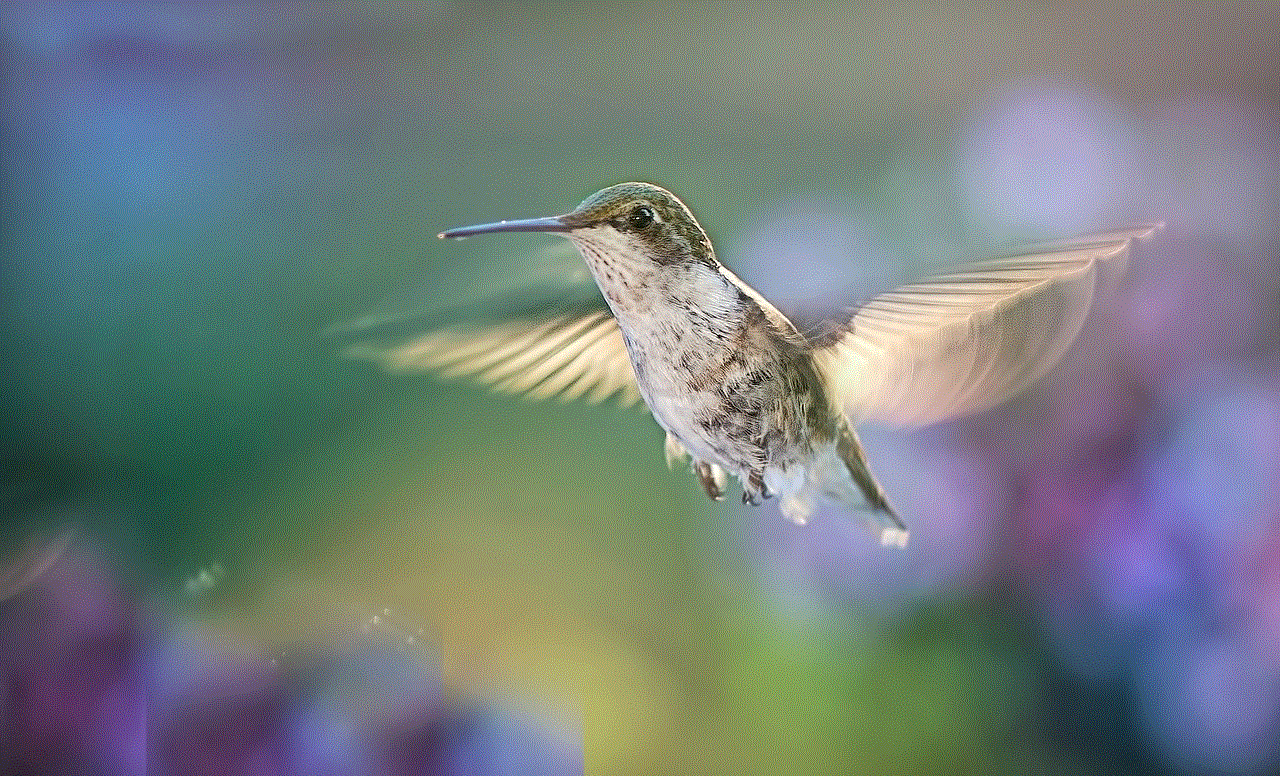
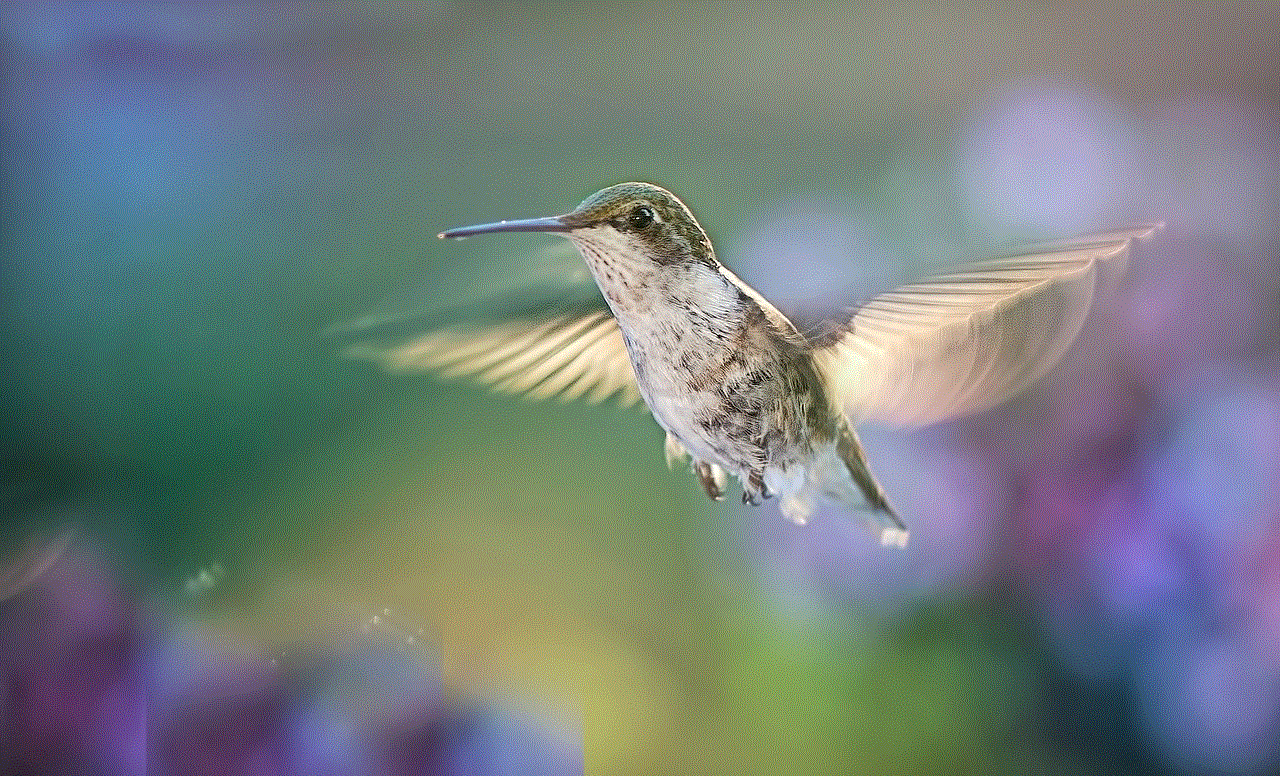
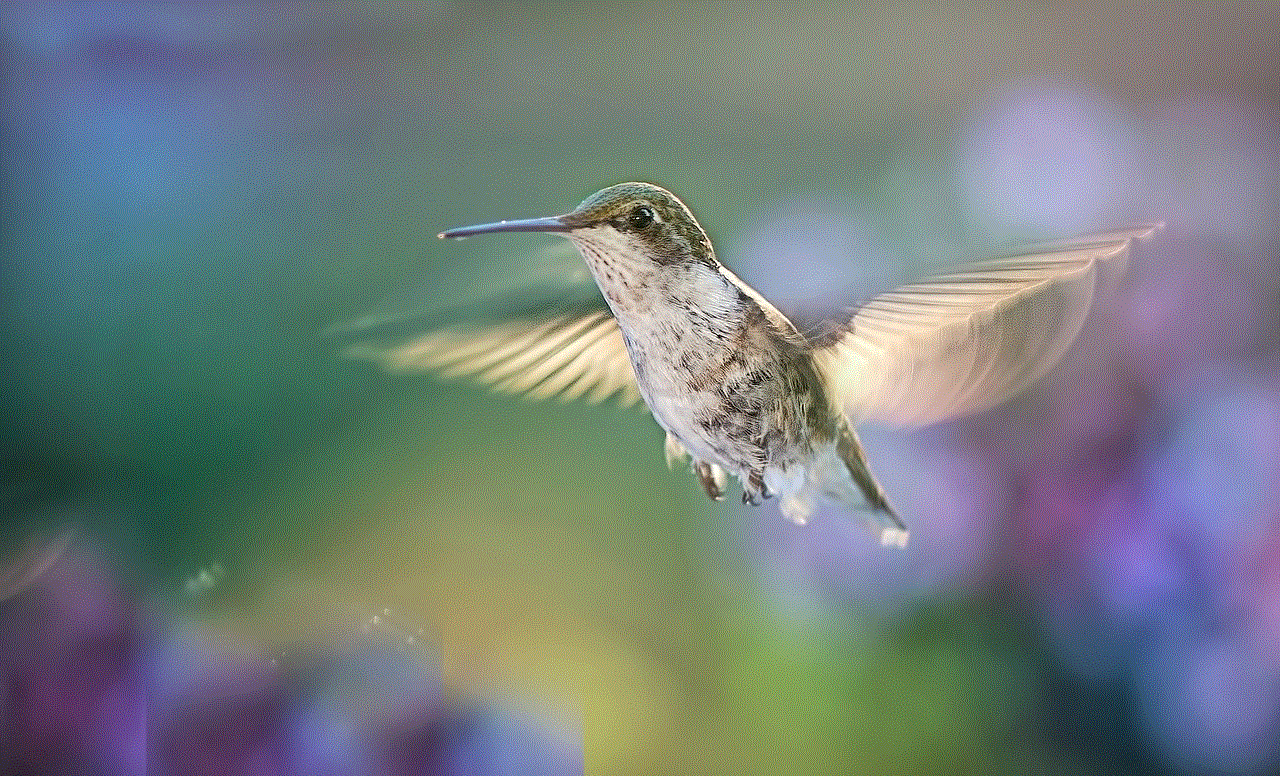
The first step is to log in to your Amazon account and go to the “Your Account” section. From here, select “Your Orders” and find the Boomerang order you wish to cancel. Once you have located the order, click on the “Cancel items” button next to it. Amazon will then prompt you to confirm the cancellation, and once you do, the order will be canceled. It is important to note that this method can only be used if the Boomerang order has not been shipped yet. If the order has already been shipped, then you will have to wait for it to arrive and then request a return or a refund.
If the “Cancel items” button is not available, it means that the Boomerang order has already been processed and cannot be canceled. In this case, you can contact Amazon’s customer service for assistance. They will be able to guide you on how to proceed with canceling the order and may even be able to expedite the process for you.
Another option for canceling a Boomerang order is to use the “Manage Your Subscriptions” feature on Amazon. This is especially useful if you have multiple Boomerang subscriptions and want to cancel them all at once. To do this, go to the “Your Account” section and select “Your Subscriptions.” Here, you will find a list of all your subscriptions, including Boomerang. Select the Boomerang subscription you wish to cancel and click on the “Cancel Subscription” button. You can also choose to pause the subscription for a specific period if you want to resume it later.
In some cases, a customer may want to cancel their entire Boomerang subscription instead of just one order. This can be done by going to the “Your Account” section and selecting “Your Memberships & Subscriptions.” Here, you will find a list of all your active subscriptions, including Boomerang. Choose the Boomerang subscription and click on the “Cancel Subscription” button. This will cancel all future Boomerang orders and prevent any additional charges.
It is essential to note that canceling a Boomerang subscription does not automatically cancel any active orders. You will have to follow the steps mentioned earlier to cancel any pending or shipped orders. Additionally, canceling a Boomerang subscription does not affect your Amazon Prime membership or any other subscriptions you may have.
In conclusion, canceling a Boomerang order on Amazon is a simple and hassle-free process that can be done through your Amazon account. However, it is vital to remember that the cancellation policy may vary depending on the product, seller, or subscription. It is always recommended to read the terms and conditions carefully before subscribing to any service or placing an order. If you face any difficulties or have any questions, you can always reach out to Amazon’s customer service for assistance. With these steps in mind, you can easily cancel your Boomerang orders on Amazon and manage your subscriptions effectively.
android updating instant apps
Android Instant Apps is a revolutionary feature that has been introduced by Google in order to provide a seamless experience to its users. This feature allows users to access certain parts of an app without actually installing it on their devices. This eliminates the need for users to download and install large apps, saving storage space and time. The concept of instant apps has gained a lot of popularity among Android users, and Google is constantly updating it to make it even better. In this article, we will discuss the latest updates and improvements in android instant apps.
Before diving into the updates, it is essential to understand what exactly are instant apps and how they work. Instant apps are smaller versions of the original app that can be accessed instantly without installation. They are designed to provide users with a native app experience without actually downloading the app. This is made possible by breaking down the app into smaller modules, which can be loaded and run on the user’s device without any delay. Instant apps are ideal for users who want to try out an app before downloading it or for those who do not have enough storage space on their device.



The most recent update in android instant apps is the support for Android 11. With this update, instant apps are now compatible with the latest Android version, making them accessible to a wider range of users. Android 11 brings several new features and improvements, and the compatibility with instant apps is one of the most significant ones. This update has made instant apps more reliable and efficient, ensuring a smooth experience for users.
Another significant update in android instant apps is the support for app bundles. App bundles are a new publishing format introduced by Google, which allows developers to modularize their app and deliver it in smaller chunks. This is beneficial for both developers and users, as it reduces the app size and improves the overall performance. With the support for app bundles, instant apps can now be built using smaller modules, making them faster and more responsive. This update has also made instant apps more compatible with different types of devices.
Apart from these major updates, there have been several minor improvements in android instant apps as well. One of them is the introduction of a new feature called “on-demand modules.” This feature allows developers to load certain parts of the app only when they are needed, further reducing the app size and improving the user experience. This is particularly useful for apps with large files or images, as it ensures that the app does not take up unnecessary space on the user’s device.
Google is also working on improving the user interface of instant apps. The latest update includes a new layout for the instant app confirmation dialog, making it more user-friendly and visually appealing. The new design makes it easier for users to understand what instant apps are and how they work. It also provides a better experience for those trying instant apps for the first time.
In addition to these updates, Google has also introduced new security features for instant apps. With the increasing concern over app security, Google has taken necessary steps to ensure that instant apps are safe for users to access. Instant apps now go through the same security checks and processes as regular apps, ensuring that they do not pose any threat to the user’s device. This has made instant apps a more reliable option for users who are concerned about their privacy and security.
Another significant update in android instant apps is the support for in-app purchases. This means that users can now make purchases within the instant app without having to install the full version. This is a game-changer for developers, as it allows them to monetize their instant apps and generate revenue. For users, it means that they can try out an app and make purchases only if they like it, without the need for installation.
Google is also constantly working on improving the performance of instant apps. The latest update includes a new caching mechanism, which ensures that instant apps load faster and consume less data. This is particularly useful for users with limited data plans, as it reduces the amount of data used by instant apps. The improved performance has made instant apps a popular choice among users, especially those in areas with poor internet connectivity.
Apart from these updates, Google is also working on expanding the reach of instant apps. It has recently announced that instant apps will now be available in the Google Play Store, making them more accessible to users. This move has made it easier for users to discover and try out new instant apps, further increasing their popularity.



In conclusion, android instant apps have come a long way since its introduction in 2016. With constant updates and improvements, they have become a popular choice among users who want to save time and storage space on their devices. The latest updates have made instant apps more reliable, secure, and efficient, providing a seamless experience to users. It will be interesting to see what new features and improvements Google has in store for instant apps in the future.