what is the safest hoverboard to buy
Hoverboards have become an incredibly popular mode of transportation in recent years. These self-balancing scooters offer a fun and convenient way to get around, but safety should always be a top priority when considering purchasing one. With so many options available on the market, it can be overwhelming to determine which hoverboard is the safest to buy. In this article, we will explore the key factors to consider and provide a comprehensive guide to help you choose the safest hoverboard for your needs.
1. UL2272 Certification: The first and most important factor to look for in a safe hoverboard is the UL2272 certification. This certification ensures that the hoverboard has undergone rigorous testing for electrical and fire safety. It guarantees that the device’s battery, charger, and electrical systems meet the highest safety standards. Always check for the UL2272 certification before purchasing a hoverboard to ensure its safety.
2. Battery Quality: The quality of the hoverboard’s battery is crucial for its safety. Lithium-ion batteries are commonly used in hoverboards, but not all batteries are created equal. Look for hoverboards with high-quality branded batteries such as Samsung or LG, as they have a reputation for being more reliable and less prone to overheating or exploding. Avoid purchasing hoverboards with generic or unknown battery brands.
3. Overheat and Overcharge Protection: Overheating and overcharging can lead to battery malfunctions and pose serious safety risks. To ensure the safest hoverboard, choose models that have built-in safety features to prevent overheating and overcharging. These features include temperature sensors, automatic power-off mechanisms, and advanced battery management systems.
4. Fire-resistant Materials: Another essential safety feature to consider is the use of fire-resistant materials in the construction of the hoverboard. Look for hoverboards with a robust outer casing made from fire-resistant materials such as ABS plastic. This helps to contain any potential fire hazards and prevents the spread of flames in case of an electrical malfunction.
5. Solid Construction and Durability: A well-built and durable hoverboard is less likely to break or malfunction, reducing the risk of accidents. Look for hoverboards with solid construction, sturdy frames, and durable wheels. Avoid models with cheap plastic components that may crack or break easily, compromising the safety and longevity of the device.
6. Weight Limit and Stability: Consider the weight limit and stability of the hoverboard before purchasing. Each hoverboard has a maximum weight capacity, and exceeding this limit can lead to instability and potential accidents. Ensure that the hoverboard you choose can comfortably support your weight and provides a stable riding experience.
7. LED Lights and Reflectors: Visibility is crucial for safe riding, especially in low-light conditions or at night. Look for hoverboards equipped with bright LED lights on the front and rear, as well as reflectors on the sides. These features enhance your visibility to other pedestrians, cyclists, and drivers, reducing the risk of collisions.
8. Non-Slip Foot Pads: The foot pads of a hoverboard should provide a secure grip to prevent your feet from slipping during rides. Look for hoverboards with non-slip foot pads made from high-quality materials. Additionally, consider models with wider foot pads for better stability and comfort.
9. Speed and Riding Modes: The speed and riding modes of a hoverboard can affect its safety. Choose a hoverboard with adjustable speed settings, allowing you to control the maximum speed according to your comfort level and riding conditions. Some models offer beginner modes with lower speeds for novice riders, which can be beneficial for learning and improving your riding skills gradually.
10. Customer Reviews and Reputation: Before making a purchase, read customer reviews and assess the reputation of the hoverboard brand. Look for positive feedback regarding the safety and reliability of the hoverboard. If a particular model has a history of safety concerns or recalls, it is best to avoid it and choose a more reputable and reliable brand.
In conclusion, safety should be the top priority when purchasing a hoverboard. Look for hoverboards with UL2272 certification, high-quality branded batteries, overheat and overcharge protection, fire-resistant materials, solid construction, and durability. Consider the weight limit, stability, LED lights, non-slip foot pads, speed and riding modes, and read customer reviews to ensure the safest hoverboard for your needs. By investing in a hoverboard that meets these criteria, you can enjoy a fun and worry-free riding experience while prioritizing your safety.
how to play less video games
Video games have become a popular form of entertainment in today’s society. With the rise of technology and the accessibility of gaming platforms, it’s not surprising that many people spend a significant amount of their time playing video games. While playing video games can be a fun and enjoyable activity, it’s important to find a balance and not let it consume too much of our time. In this article, we will discuss some tips and strategies on how to play less video games.
1. Understand the negative effects of excessive gaming
The first step in playing less video games is understanding the negative effects of excessive gaming. While playing video games can be a fun and immersive experience, spending too much time on it can have negative consequences on our physical and mental health. It can lead to a sedentary lifestyle, lack of social interaction, and even gaming addiction. Excessive gaming can also affect our productivity and ability to focus on other important tasks. By acknowledging these negative effects, we can be motivated to play less video games.
2. Set a time limit
One effective way to play less video games is by setting a time limit. Determine how much time you can spend playing video games each day and stick to it. For example, you can set a limit of 1 hour per day, or only play on weekends. This will help you control the amount of time you spend gaming and prevent it from taking over your entire day. Use a timer or alarm to remind you when your time is up and make sure to follow through with it.
3. Identify your triggers
Identifying the triggers that lead you to play video games can also help you play less. It could be boredom, stress, or even a reward for completing a task. By recognizing these triggers, you can find alternative activities to do when you feel the urge to play video games. For instance, if you tend to play video games when you’re bored, find a new hobby or activity to keep yourself occupied.
4. Find other forms of entertainment
Another way to play less video games is by finding other forms of entertainment. Instead of turning on your gaming console, try reading a book, watching a movie, or going for a walk. You can also spend time with friends and family, try a new sport, or engage in a creative activity. By diversifying your entertainment options, you can reduce your dependence on video games and find new ways to have fun.
5. Create a schedule
Creating a schedule for your day can also help you play less video games. Plan out your day and include specific times for gaming. By having a set schedule, you can prioritize other tasks and activities and ensure that you are not spending too much time on video games. It can also help you stay organized and make the most out of your day.
6. Unplug your gaming console
If you find yourself constantly drawn to your gaming console, try unplugging it. This physical barrier can serve as a reminder to take a break and do something else. It can also prevent you from playing video games impulsively, as you will need to put in some effort to plug it back in. This strategy can be especially helpful for those who have a hard time controlling their gaming habits.
7. Set goals for yourself
Setting goals for yourself can also be an effective way to play less video games. These goals can be anything from completing a certain task, learning a new skill, or spending more time with loved ones. By having something to work towards, you can reduce the time you spend on video games and channel your energy into achieving your goals.
8. Join a support group
If you find it difficult to play less video games on your own, consider joining a support group. There are many online communities and forums dedicated to helping people reduce their gaming habits. These groups provide a space for individuals to share their struggles, receive support and advice, and hold each other accountable. It can also be comforting to know that you are not alone in your journey to play less video games.
9. Practice self-control
Playing less video games ultimately boils down to practicing self-control. It’s important to be aware of your thoughts and impulses and make a conscious effort to resist the urge to play. Remind yourself of the negative consequences of excessive gaming and the goals you have set for yourself. It may be challenging at first, but with time and practice, you can strengthen your self-control and reduce your gaming habits.
10. Seek professional help
If you find that your gaming habits are interfering with your daily life and you are unable to control it on your own, seek professional help. Gaming addiction is a serious issue and should not be taken lightly. A therapist or counselor can help you identify the underlying causes of your addiction and provide you with the necessary tools and techniques to overcome it.
In conclusion, playing video games in moderation can be a fun and enjoyable activity. However, when it starts to consume a significant amount of our time and affects our daily lives, it’s important to take steps to play less. By setting limits, identifying triggers, finding alternative activities, and practicing self-control, we can find a balance and enjoy the benefits of gaming without it taking over our lives. Remember, it’s not about completely cutting out video games, but finding a healthy balance that works for you.
netflix download limits
Netflix is a popular streaming service that allows users to watch a wide variety of movies, TV shows, documentaries, and more. With millions of subscribers around the world, it has become a go-to source of entertainment for many people. However, like any other service, Netflix has its limitations, and one of the most notable ones is its download limit.
For those who are unfamiliar, Netflix allows users to download content for offline viewing. This is a great feature for those who want to watch their favorite shows or movies without an internet connection. However, there is a limit to how much content can be downloaded at a time, and this can be frustrating for some users.
In this article, we will explore everything you need to know about Netflix’s download limits, including why they exist, how they work, and some tips and tricks to make the most out of your downloads.
Why does Netflix have download limits?
The main reason why Netflix has download limits is due to licensing agreements with content creators. When Netflix acquires the rights to stream a movie or TV show, they also have to adhere to certain restrictions set by the content creators. These restrictions can include the number of times a title can be downloaded and the duration of the download.
Another reason for download limits is to prevent piracy. By limiting the number of downloads, Netflix can control the distribution of their content and prevent it from being illegally shared online.



How do Netflix’s download limits work?
Netflix’s download limits vary depending on the type of subscription you have. For standard and premium plans, the download limit is set to 100 titles per device. However, for the basic plan, the limit is only 25 titles per device.
Additionally, the download limit also depends on the storage capacity of your device. If your device has limited storage, you might not be able to download as many titles as someone with a device with a larger storage capacity. Netflix also has a limit on the number of devices that can be used for downloads, which is currently set at 4 devices per account.
It’s worth noting that the download limit is not a monthly or yearly limit. Once you have reached your limit, you can delete previously downloaded titles to make room for new ones. However, if you try to download a title that has already reached its download limit, you will receive an error message.
What happens when you reach your download limit?
When you reach your download limit, you will not be able to download any more titles on that specific device. However, you can still stream content online. If you try to download a title that has reached its download limit, you will receive an error message informing you that you have reached your limit and suggesting you delete a previously downloaded title to make room for the new one.
How to make the most out of your downloads
Although Netflix’s download limits can be frustrating, there are ways to make the most out of your downloads. Here are some tips and tricks to help you maximize your offline viewing experience.
1. Plan your downloads
One of the best ways to make the most out of your downloads is to plan ahead. Before going on a trip or a long commute, think about what you would like to watch and download those titles beforehand. This will prevent you from reaching your download limit and allow you to enjoy your favorite content without an internet connection.
2. Optimize your device’s storage
As mentioned earlier, the download limit also depends on your device’s storage capacity. To make the most out of your downloads, try to optimize your device’s storage by deleting unnecessary apps or files. You can also transfer some of your downloaded content to an external storage device to free up space.
3. Prioritize your downloads
If you have a long list of titles that you want to download, prioritize the ones that are expiring soon. Netflix regularly updates their content library, and some titles may only be available for a limited time. By prioritizing these titles, you can ensure that you don’t miss out on them.
4. Download in advance
If you know that you will be in an area without internet connection, such as on a flight, it’s best to download your content in advance. This will give you enough time to download all the titles you want and make sure that they are available for offline viewing when you need them.
5. Take advantage of the Smart Download feature
Netflix has a feature called Smart Download, which automatically deletes an episode you have finished watching and replaces it with the next one in the series. This feature can help you save storage space and ensure that you always have new content to watch.
6. Use a download manager
There are several third-party download managers that can help you bypass Netflix’s download limits. These managers allow you to download titles from Netflix and save them on your device for offline viewing. However, keep in mind that using these managers goes against Netflix’s terms and conditions and can result in your account being suspended.
Final thoughts
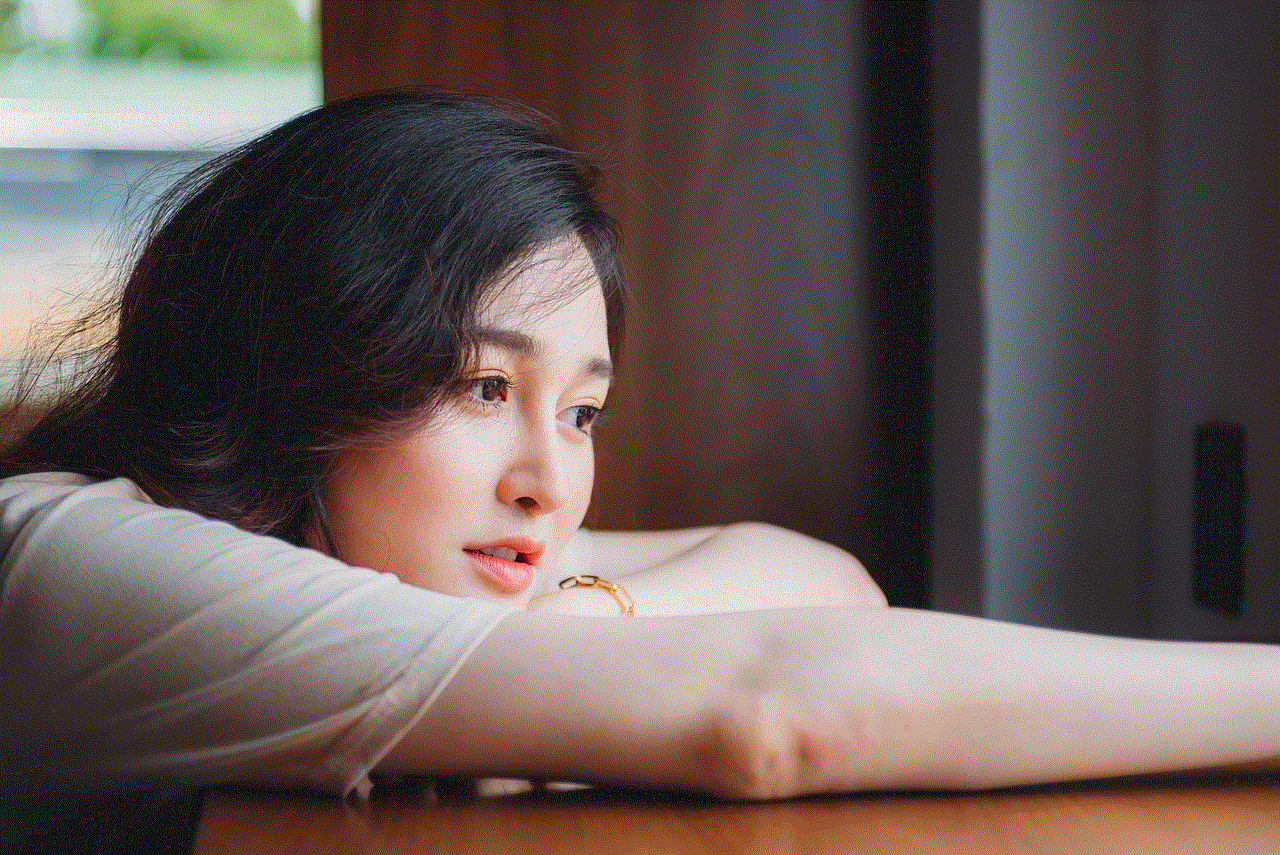
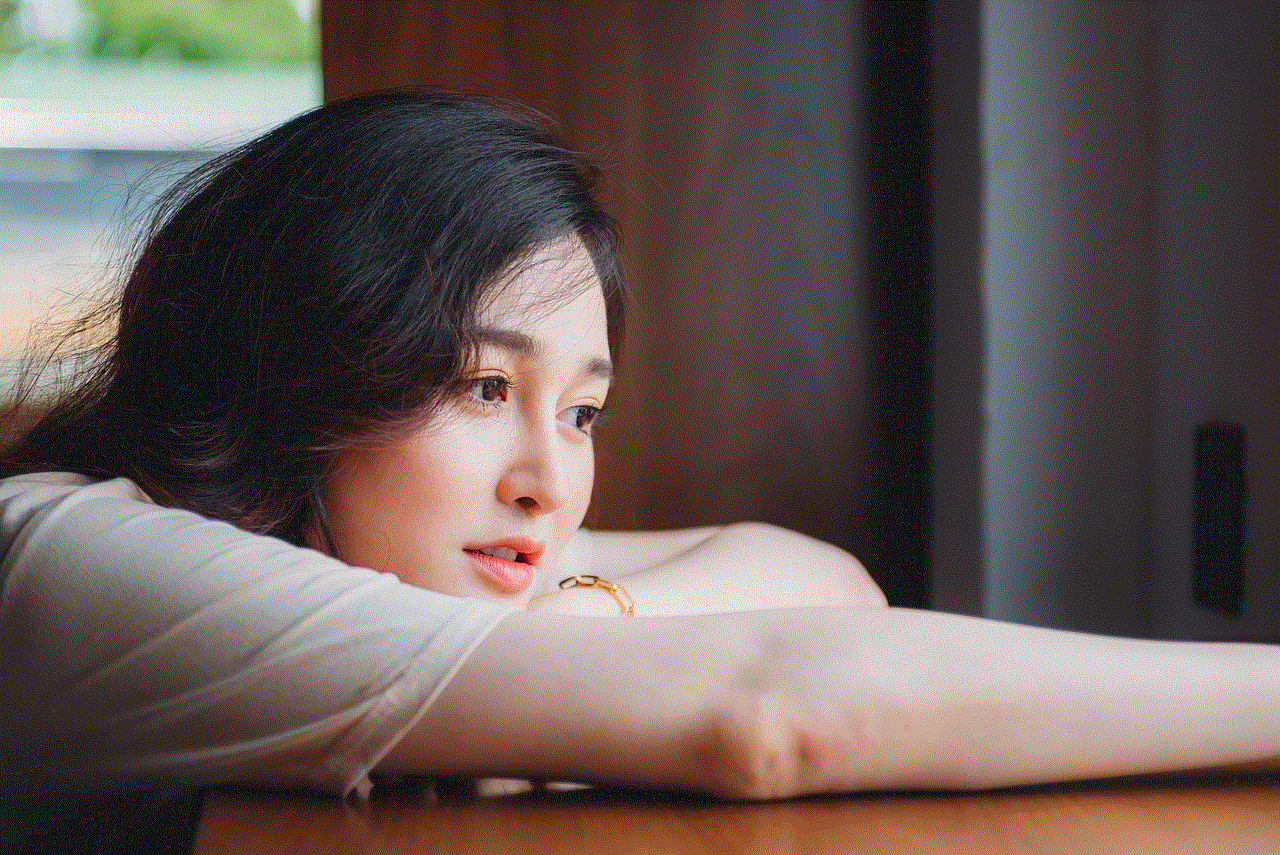
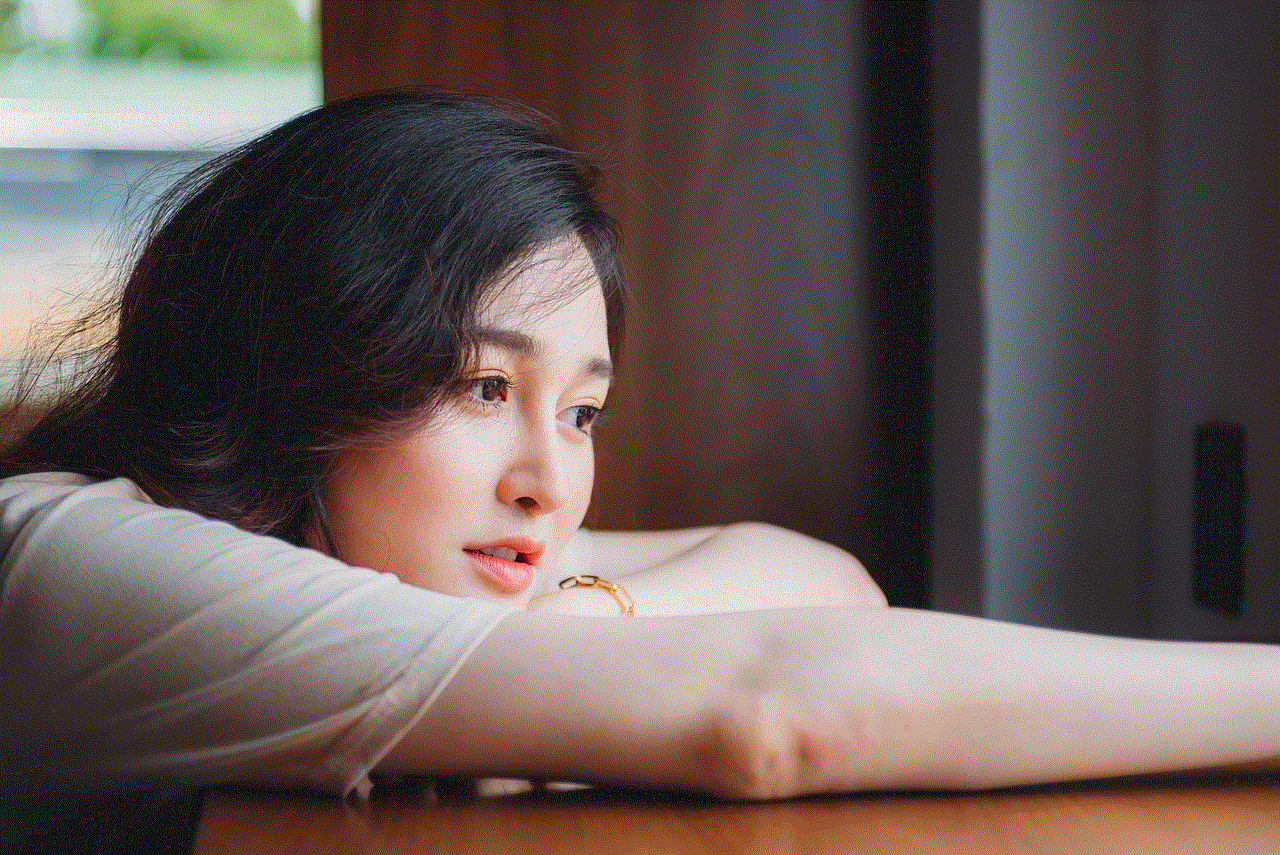
Netflix’s download limits may be frustrating for some users, but they are necessary for the streaming service to maintain its licensing agreements and prevent piracy. However, by planning ahead, optimizing your device’s storage, and using the Smart Download feature, you can make the most out of your downloads and enjoy your favorite content offline.