youtube not working on samsung tablet
YouTube Not Working on Samsung Tablet: Troubleshooting Guide
YouTube has become an integral part of our lives, offering a wide range of videos on various topics. It is frustrating when you encounter issues with YouTube on your Samsung tablet, preventing you from enjoying your favorite content. In this article, we will explore the possible reasons why YouTube may not be working on your Samsung tablet and provide troubleshooting steps to resolve the issue.
1. Check Your Internet Connection
The first step in troubleshooting any online service is to ensure that your internet connection is stable and working properly. Open a web browser on your tablet and try accessing a different website to confirm if your internet connection is working. If you are unable to access other websites, there may be an issue with your internet service provider or your Wi-Fi connection.
2. Restart Your Samsung Tablet
If your internet connection is working fine, the next step is to restart your Samsung tablet. Sometimes, a simple restart can resolve temporary glitches or conflicts that may be preventing YouTube from working properly on your device. Press and hold the power button on your tablet until a menu appears, then select the “Restart” option.
3. Update YouTube App
Outdated versions of the YouTube app can often cause compatibility issues with your Samsung tablet. Open the Google Play Store on your tablet, search for “YouTube,” and check if there is an available update for the app. If an update is available, click on the “Update” button to download and install the latest version.
4. Clear Cache and Data
Over time, cached data can accumulate on your device, potentially causing conflicts with the YouTube app. To clear the cache and data of the YouTube app, go to the “Settings” menu on your Samsung tablet, then select “Apps” or “Application Manager.” Locate the YouTube app from the list of installed apps, tap on it, and then click on the “Storage” option. Finally, select “Clear Cache” and “Clear Data” to remove any stored data associated with the app.
5. Check Date and Time Settings
Incorrect date and time settings on your Samsung tablet can also cause issues with YouTube. Go to the “Settings” menu, select “Date and Time,” and ensure that the date and time are set correctly. If the time zone is incorrect, adjust it accordingly. Restart your tablet and check if YouTube is working properly.
6. Disable VPN or Proxy Settings
If you are using a VPN (Virtual Private Network) or have proxy settings enabled on your Samsung tablet, it can interfere with the functioning of YouTube. Disable the VPN or proxy settings temporarily and try accessing YouTube again. If YouTube starts working, there may be compatibility issues between the app and the VPN or proxy service you are using.
7. Check for System Updates
Outdated system software can sometimes cause compatibility issues with apps like YouTube. Make sure your Samsung tablet has the latest software updates installed. Go to the “Settings” menu, select “Software Update,” and check for any available updates. If updates are available, download and install them to ensure your tablet is running the latest version of the operating system.
8. Uninstall and Reinstall YouTube App
If none of the above steps have resolved the issue, you may need to uninstall and reinstall the YouTube app on your Samsung tablet. To uninstall the app, go to the “Settings” menu, select “Apps” or “Application Manager,” locate the YouTube app, and tap on it. Click on the “Uninstall” button to remove the app from your device. Once uninstalled, open the Google Play Store, search for “YouTube,” and reinstall the app.
9. Reset Network Settings
Resetting the network settings on your Samsung tablet can help resolve any network-related issues that may be causing YouTube to not work. Go to the “Settings” menu, select “General Management,” and then choose “Reset.” Tap on “Reset Network Settings” and confirm the action. Keep in mind that this will remove all saved Wi-Fi networks, so you will need to reconnect to them afterward.
10. Factory Reset
If all else fails, performing a factory reset on your Samsung tablet may be the last resort. This will erase all data and settings on your device, so make sure to back up any important files before proceeding. Go to the “Settings” menu, select “General Management,” and then choose “Reset.” Tap on “Factory Data Reset” and follow the on-screen instructions to reset your tablet to its original factory settings.
In conclusion, encountering issues with YouTube on your Samsung tablet can be frustrating, but with the troubleshooting steps provided in this article, you should be able to resolve most common problems. Remember to check your internet connection, update the YouTube app, clear cache and data, and ensure your tablet has the latest system updates. If all else fails, consider performing a factory reset as a last resort. Enjoy watching your favorite YouTube videos on your Samsung tablet once again!
bank of america letter requesting information
Bank of America Letter Requesting Information: A Comprehensive Guide
Introduction
In today’s fast-paced world, banks play a crucial role in our lives. Whether it’s managing our finances, applying for loans, or seeking information, banks serve as trusted entities. One prominent institution is Bank of America, renowned for its vast range of financial services and commitment to customer satisfaction. In this article, we will delve into the topic of a Bank of America letter requesting information. We will explore the purpose, components, and tips for drafting an effective letter, ensuring that you receive the information you seek. So, let’s dive in!
Paragraph 1: Understanding the Purpose of a Bank of America Letter Requesting Information
A Bank of America letter requesting information is a formal document used to obtain specific details from the bank. Whether you are an existing customer or a prospective one, this letter serves as a means to communicate your requirements and seek the necessary information. It can encompass various aspects, such as account statements, transaction details, loan terms, or general inquiries about the bank’s products and services.
Paragraph 2: Components of a Bank of America Letter Requesting Information
To ensure the clarity and effectiveness of your letter, it is essential to include certain components. These components include the date, recipient’s address, salutation, subject line, body, closing, and your contact information. Starting with the date at the top left corner, followed by the recipient’s address and salutation, you should proceed to the subject line that clearly states the purpose of your letter. In the body, provide a concise and detailed explanation of the information you are seeking, and conclude with a closing and your contact information.
Paragraph 3: The Importance of Clarity and Conciseness in Your Letter
When drafting a Bank of America letter requesting information, clarity and conciseness are paramount. Remember that bankers deal with numerous inquiries daily, so providing a clear and concise explanation of what you need will facilitate faster and more efficient responses. Be specific about the information you are seeking and avoid unnecessary details or lengthy explanations that may confuse the reader. A well-structured and concise letter will demonstrate your professionalism and increase the likelihood of a prompt response.
Paragraph 4: Tips for Drafting an Effective Bank of America Letter Requesting Information
To ensure the success of your letter, it is important to follow certain tips and guidelines. Firstly, address the letter to the appropriate department or individual within the bank. This can usually be found by contacting the bank’s customer service or researching online. Additionally, make sure to state your request clearly in the subject line, allowing the reader to understand the purpose of your letter at a glance. Use a polite and professional tone throughout the letter, avoiding any aggressive or offensive language that may hinder a positive response.
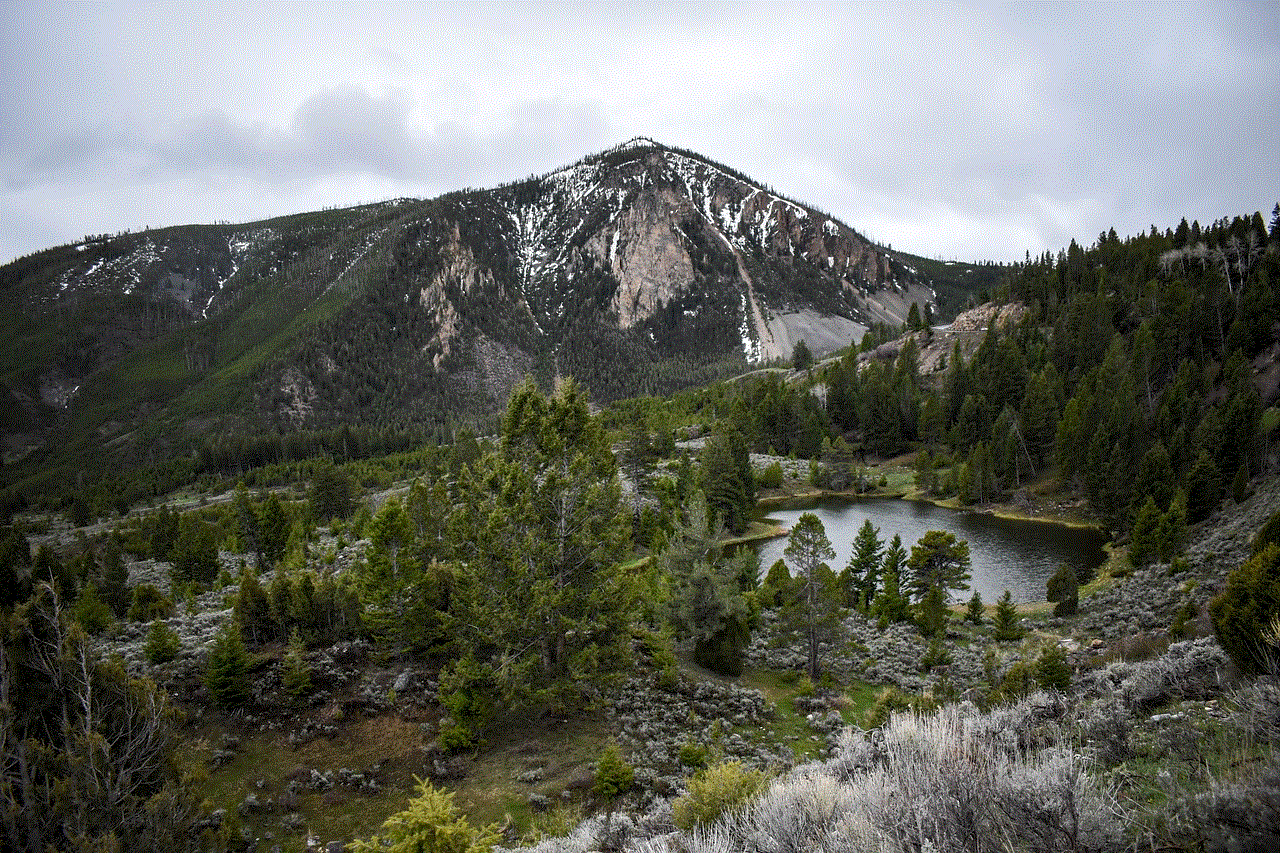
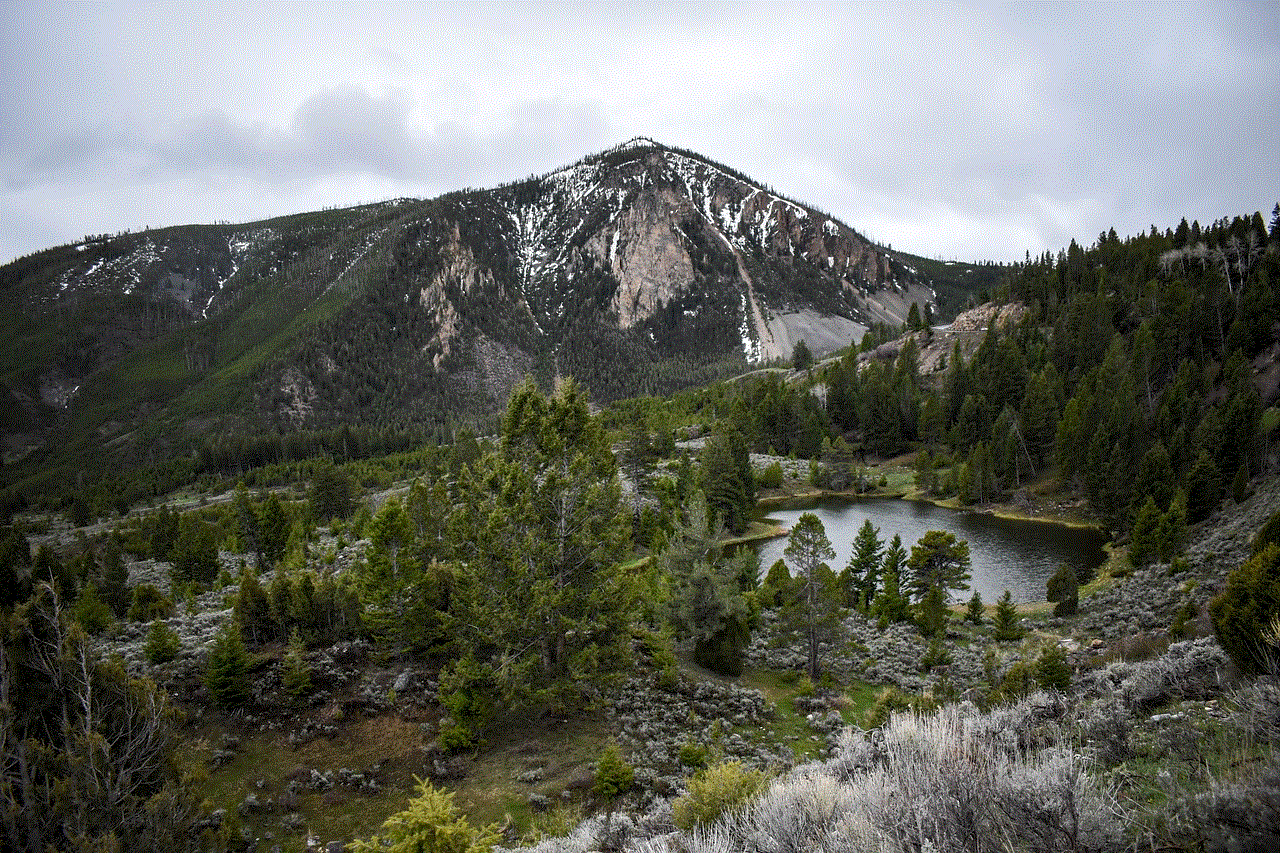
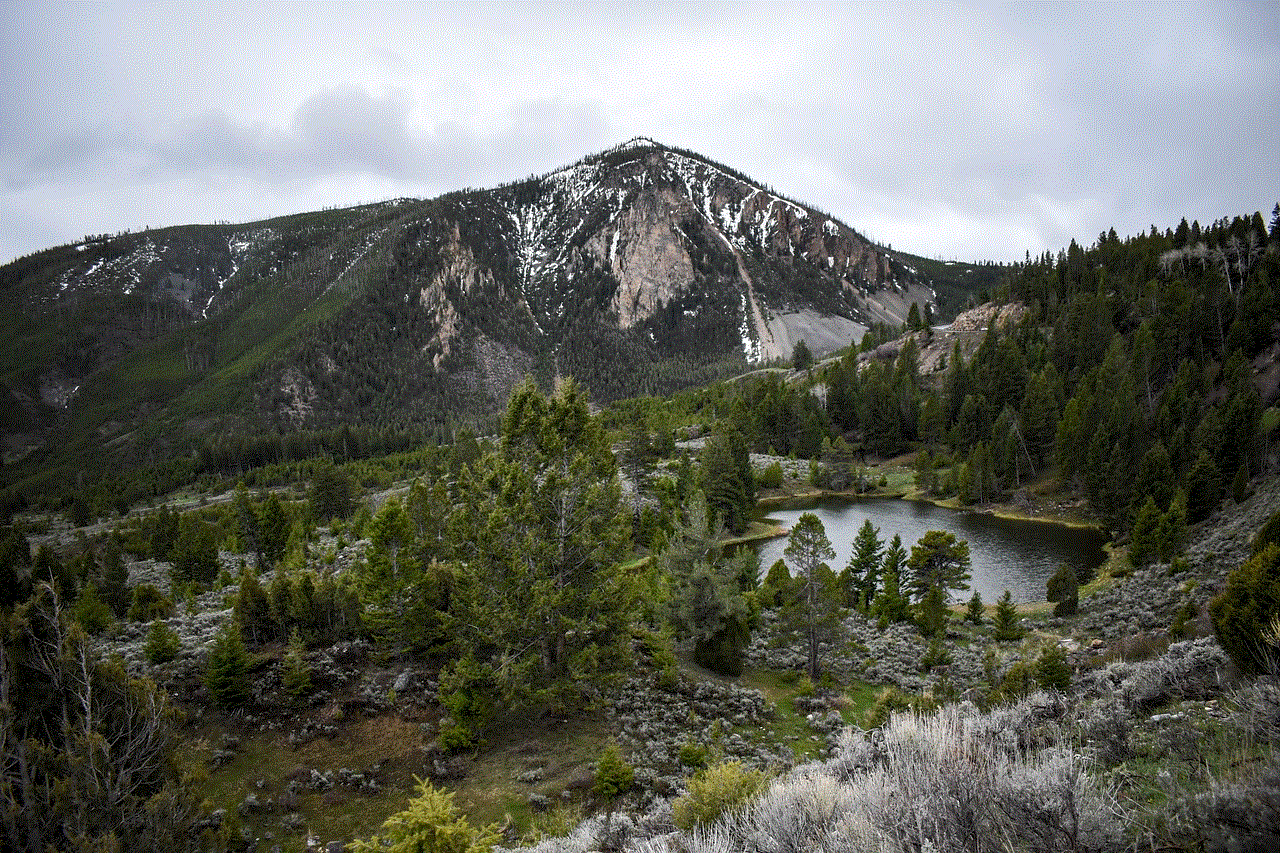
Paragraph 5: Providing Relevant Information and Supporting Documentation
Depending on the nature of your request, it may be necessary to provide additional information or supporting documentation. For example, if you are requesting account statements or transaction details, mention the specific time frame or account numbers to help the bank identify and retrieve the relevant information. If you are seeking loan terms or product information, specify the type of loan or product you are interested in, providing any relevant identifiers or reference numbers. By supplying the necessary information upfront, you will expedite the bank’s response and ensure accuracy.
Paragraph 6: The Importance of Including Contact Information
In your Bank of America letter requesting information, it is crucial to include your contact information. This should include your full name, phone number, email address, and any other preferred method of communication. By including this information, you allow the bank to easily reach out to you if they require further clarification or have any questions regarding your request. It is important to note that your contact information should be accurate and up-to-date to avoid any delays or miscommunication.
Paragraph 7: Following Proper Letter Etiquette and Formatting
To maintain professionalism and ensure your letter is well-received, it is important to follow proper letter etiquette and formatting. Use a formal tone throughout the letter, avoiding any colloquial or informal language. Begin with a salutation such as “Dear Sir/Madam” or “To Whom It May Concern” if the recipient’s name is unknown. Use a clear and legible font, such as Arial or Times New Roman, and maintain a consistent font size throughout the letter. Proofread your letter carefully to eliminate any grammatical or spelling errors before sending it.
Paragraph 8: The Importance of Timely Follow-up
After sending your Bank of America letter requesting information, it is crucial to follow up in a timely manner. Banks receive numerous letters and inquiries daily, so it is possible that your letter may get lost or overlooked. Wait for a reasonable period, such as two weeks, before reaching out to the bank to inquire about the status of your request. During the follow-up, remain polite and professional, reiterating the purpose of your letter and expressing your gratitude for their attention.
Paragraph 9: Exploring Alternative Channels for Requesting Information
While a Bank of America letter requesting information is a traditional method, there are alternative channels available for seeking information. Banks like Bank of America often offer online banking platforms, customer service centers, and mobile applications that allow customers to access information instantly. These channels may provide a quicker and more convenient way to obtain the information you need. However, if you prefer a written record or have complex inquiries, a formal letter remains a suitable option.
Paragraph 10: Conclusion
In conclusion, a Bank of America letter requesting information serves as a valuable tool for obtaining specific details from the bank. By following the tips and guidelines mentioned above, you can draft an effective and professional letter that increases the likelihood of a prompt and accurate response. Remember to be clear, concise, and polite throughout your letter, and provide any relevant information or supporting documentation to facilitate the bank’s understanding of your request. By adhering to proper letter etiquette and following up in a timely manner, you can ensure a seamless communication process with Bank of America.
how to buy premium snapchat
Title: A Comprehensive Guide on Purchasing Premium Snapchat
Introduction:
In recent years, Snapchat has gained immense popularity as a social media platform known for its disappearing messages and engaging multimedia features. However, some users have taken advantage of this platform to offer exclusive content through a subscription-based model, known as Premium Snapchat. This article will provide you with a detailed guide on how to buy Premium Snapchat, ensuring a safe and enjoyable experience.
1. Understanding Premium Snapchat:
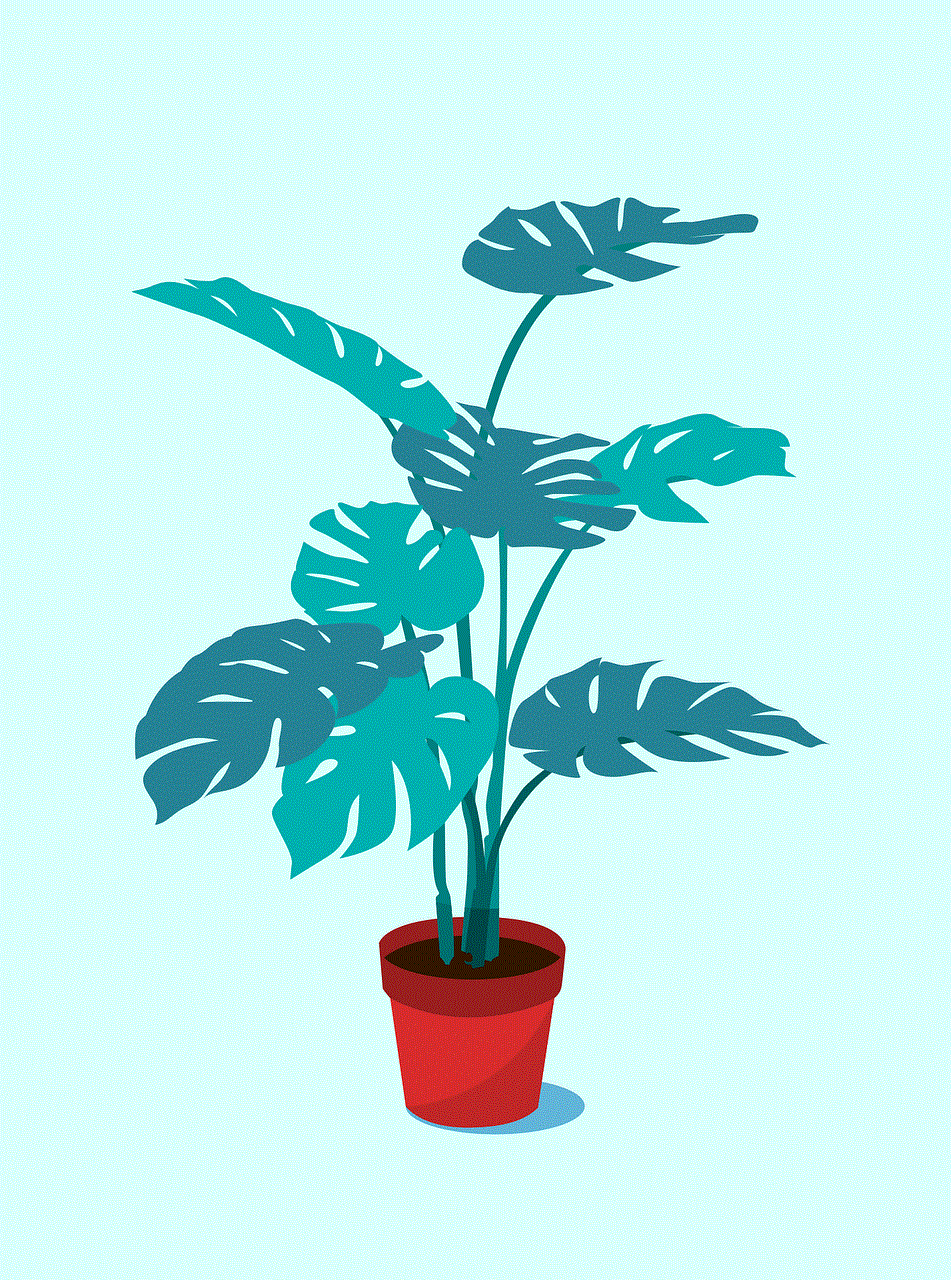
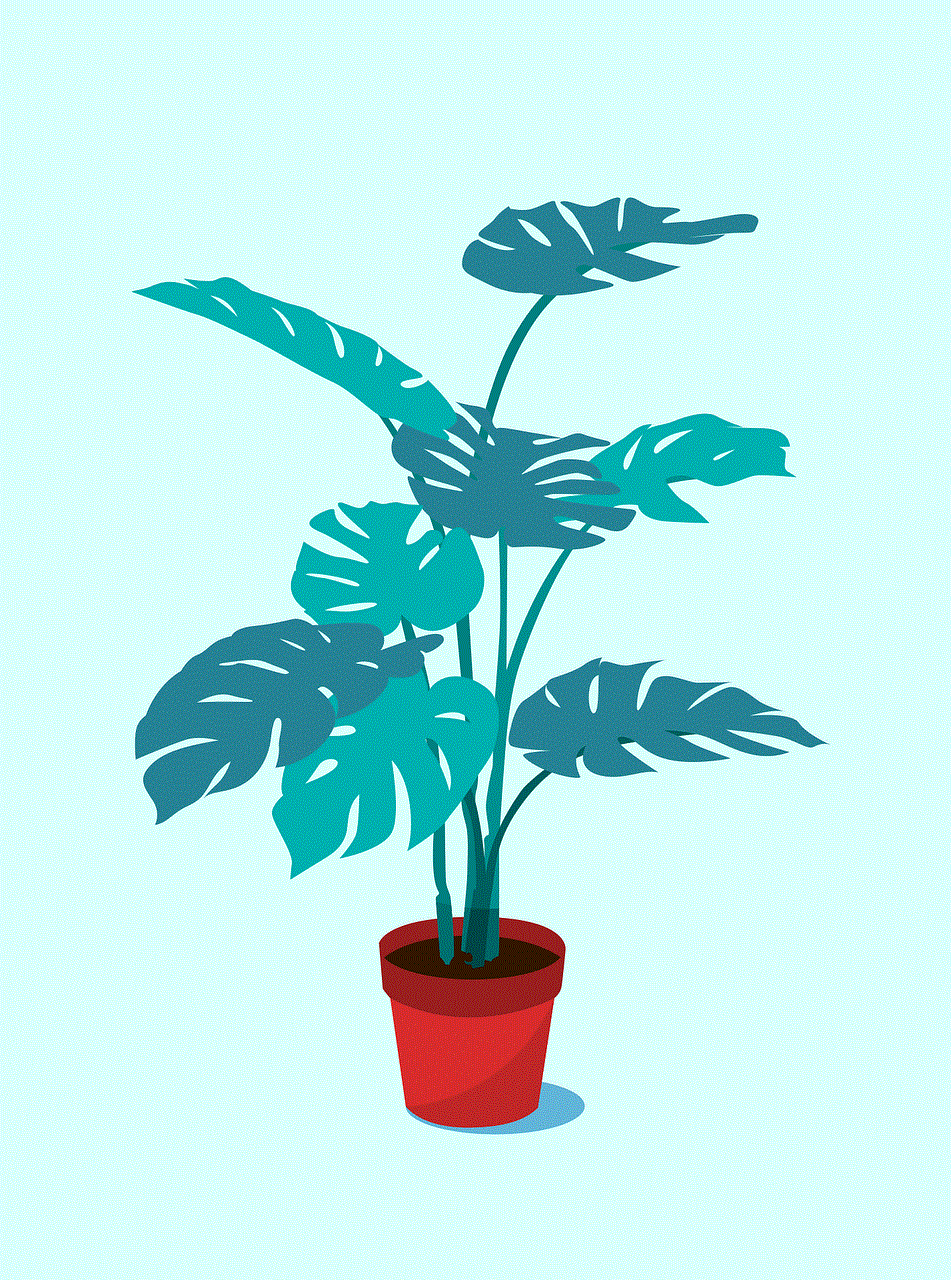
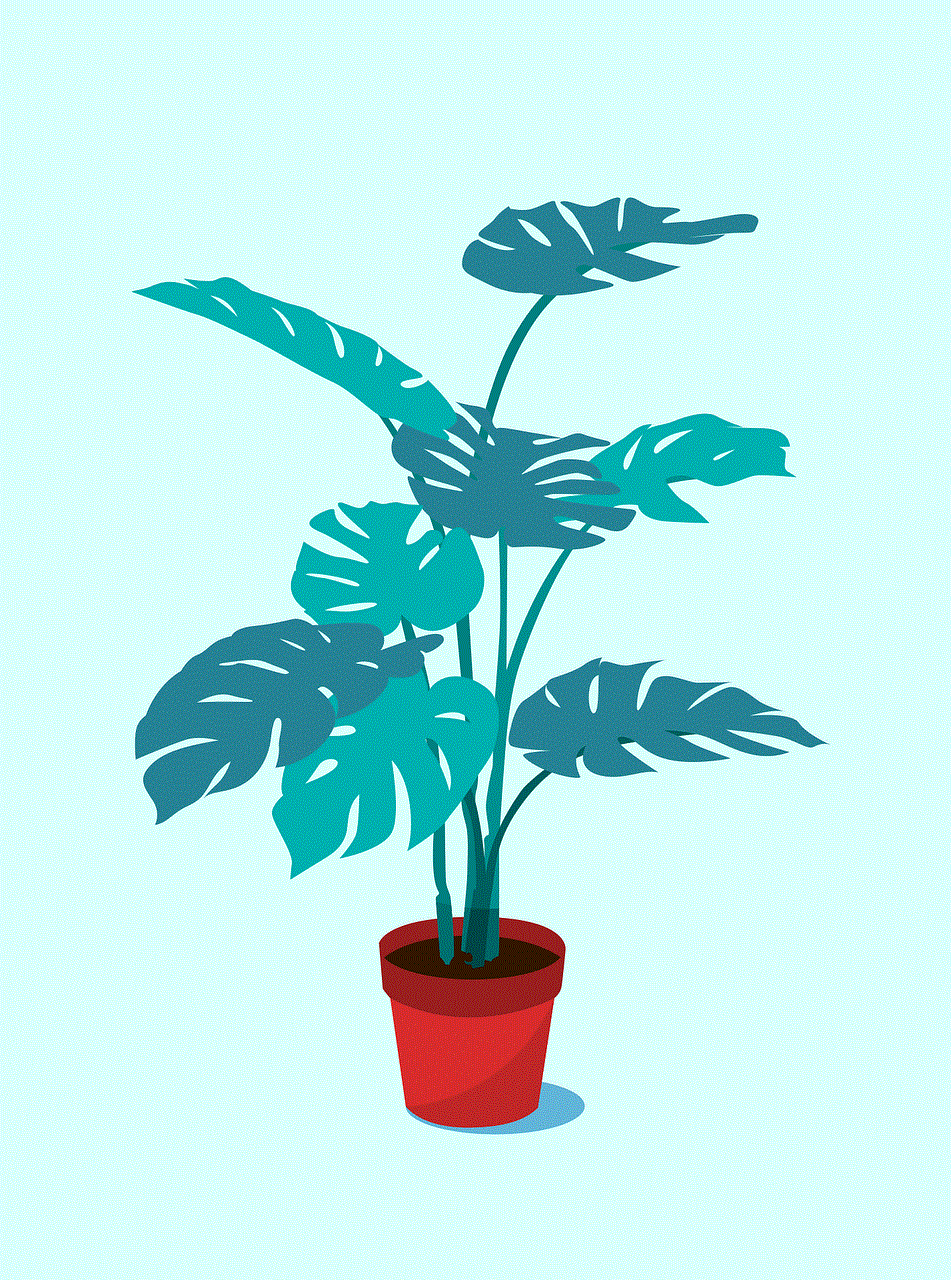
Premium Snapchat refers to an enhanced version of the regular Snapchat account, where users can access exclusive content, such as private photos, videos, and live streams, by subscribing and paying a fee. These accounts are typically created by content creators, models, or influencers who offer personalized and intimate content to their subscribers.
2. Identifying Reputable Premium Snapchat Accounts:
Before buying a Premium Snapchat account, it is crucial to ensure that the account is legitimate and reputable. To do this, consider the following factors:
a. Research: Conduct a thorough online search for popular and reliable Premium Snapchat accounts within your area of interest.
b. Reviews and Testimonials: Read reviews and testimonials from previous subscribers to gauge the quality and authenticity of the content provided.
c. Social Media Presence: Verify the account’s credibility by checking their presence on other social media platforms, such as Instagram or Twitter.
3. Establishing Communication:
Once you have identified a reputable Premium Snapchat account, the next step is to establish communication with the account owner. This can be done through various means, such as Snapchat, direct messaging, or email. Clearly express your interest in subscribing, ask about the subscription fee, and inquire about the payment methods accepted.
4. Payment Methods:
Most Premium Snapchat accounts accept payment through various methods, including PayPal, Venmo, Cash App, or direct bank transfers. It is important to choose a payment method that you are comfortable with and that provides you with financial security and protection against potential fraud.
5. Discussing Subscription Packages:
Premium Snapchat accounts usually offer different subscription packages, varying in duration and content access. Before making a purchase, discuss the available packages with the account owner and choose the one that best suits your preferences and budget. Common subscription options include monthly, quarterly, or annual plans.
6. Payment Confirmation and Privacy:
Once you have agreed on the subscription package, the account owner will provide you with payment details. After making the payment, confirm the transaction with the account owner and ensure that your privacy is respected. It is essential to establish clear boundaries and expectations regarding the type and frequency of content you will receive.
7. Enjoying the Premium Content:
After completing the payment process, the account owner will grant you access to their Premium Snapchat account. Enjoy the exclusive content provided and engage with the account owner through private messages or chat features if available. Remember to respect their privacy and follow any guidelines or rules they have set.
8. Security and Privacy Concerns:
While purchasing Premium Snapchat can be a rewarding experience, it is crucial to prioritize your security and privacy. Avoid sharing personal or financial information beyond what is necessary for the transaction. Additionally, ensure that you are using a secure internet connection and consider using a VPN for added privacy.
9. Canceling Subscriptions:
If, at any point, you wish to cancel your Premium Snapchat subscription, communicate your intention to the account owner. Most Premium Snapchat accounts have their own cancellation policies, so it is essential to familiarize yourself with them beforehand. Ensure that you follow the necessary steps to avoid any recurring charges.
10. Supporting Content Creators:



It is important to remember that Premium Snapchat accounts are created by individuals who rely on these subscriptions for income. By purchasing their content, you are supporting their work and enabling them to continue providing exclusive content to their subscribers. Show your appreciation by engaging with their content, providing feedback, and promoting their account within your network.
Conclusion:
Purchasing a Premium Snapchat account can provide a unique and personalized experience for users seeking exclusive content. By following the steps outlined in this guide, you can ensure a safe and enjoyable journey into the world of Premium Snapchat. Remember to prioritize security, respect the account owner’s boundaries, and appreciate the hard work of content creators.