how to turn off app library on iphone
The App Library is a new feature introduced in iOS 14 for iPhone users. It provides a convenient way to organize and access all your installed apps in one place. However, some users may prefer to turn off the App Library for various reasons. In this article, we will guide you through the process of turning off the App Library on your iPhone.
Before we proceed, it is important to note that the App Library cannot be completely disabled. It is an integral part of the iOS 14 update and cannot be removed or uninstalled. However, there are ways to minimize its impact and prevent it from appearing prominently on your home screen. Let’s explore these options in detail.
1. Rearranging home screen pages:
One way to minimize the impact of the App Library is by rearranging your home screen pages. By moving all your frequently used apps to the first few pages of your home screen, you can ensure that the App Library appears towards the end, making it less prominent.
To rearrange your home screen pages, follow these steps:
1. Long-press on any app icon on your home screen until the icons start jiggling.
2. Tap on the page indicator dots at the bottom of the screen.
3. Drag and drop the pages in the desired order.
4. Once you’re done, press the home button or swipe up from the bottom of the screen (depending on your iPhone model) to save the changes.
2. Hiding individual app pages:
If you have multiple pages on your home screen and want to hide specific app pages, you can do so by following these steps:
1. Long-press on any app icon on your home screen until the icons start jiggling.
2. Tap on the page indicator dots at the bottom of the screen.
3. Untick the checkboxes next to the pages you want to hide.
4. Once you’re done, press the home button or swipe up from the bottom of the screen (depending on your iPhone model) to save the changes.
3. Utilizing folders:
Another way to reduce the impact of the App Library is by utilizing folders to group similar apps together. By creating folders and organizing your apps within them, you can free up space on your home screen and make the App Library less noticeable.
To create a folder, follow these steps:
1. Long-press on any app icon on your home screen until the icons start jiggling.
2. Drag and drop one app icon onto another to create a folder.
3. You can then rename the folder by tapping on the text field above the folder.
4. To add more apps to the folder, simply drag and drop them onto the folder.
5. To exit the folder, tap anywhere outside the folder or press the home button.
By organizing your apps into folders, you can create a more streamlined and customized home screen experience, reducing the need for the App Library.
4. Using the search feature:
If you prefer not to use the App Library at all, you can rely on the search feature to quickly find and open your desired apps. The search feature on iOS allows you to search for apps, contacts, messages, and more, making it a powerful tool for navigating your iPhone.
To use the search feature, follow these steps:
1. Swipe down from the middle of the home screen to access the search bar.
2. Type the name of the app you want to open.
3. The search results will populate as you type.
4. Tap on the app icon in the search results to open the app.
By utilizing the search feature, you can bypass the need for the App Library and access your apps directly.
5. Resetting home screen layout:
If you have made significant changes to your home screen layout and want to revert to the default settings, you can reset the home screen layout. This will remove any custom app arrangements, including the App Library, and restore the default app layout.
To reset the home screen layout, follow these steps:
1. Open the Settings app on your iPhone.
2. Scroll down and tap on “General.”
3. Tap on “Reset.”
4. Select “Reset Home Screen Layout.”
5. A confirmation prompt will appear. Tap on “Reset Home Screen” to proceed.
It is important to note that resetting the home screen layout will not delete any of your apps or data. It will only reset the arrangement of apps on your home screen.
6. Using third-party launchers:
If you are looking for more advanced customization options and complete control over your home screen, you can consider using third-party launchers. Third-party launchers are apps that replace the default home screen interface on your iPhone, allowing you to customize the layout, design, and functionality to your liking.
There are several third-party launchers available on the App Store, each with its own set of features and customization options. Some popular options include Nova Launcher, microsoft -parental-controls-guide”>Microsoft Launcher, and Launcher iOS 14. These launchers provide extensive customization options, including the ability to hide the App Library or modify its appearance.
To use a third-party launcher, follow these steps:
1. Open the App Store on your iPhone.
2. Search for the desired launcher app.
3. Install the app and follow any on-screen instructions to set it up.
4. Once the launcher is installed, you can customize your home screen layout, including the visibility of the App Library.
It is important to note that third-party launchers may have their own learning curve and may not offer the same level of integration as the default iOS home screen. However, if you are willing to explore different options and invest time in customization, third-party launchers can provide a highly personalized home screen experience.
7. Providing feedback to Apple:
If you are not satisfied with the App Library or have specific concerns or suggestions, you can provide feedback to Apple. Apple values user feedback and actively listens to its customers to improve its products and services.
To provide feedback to Apple, follow these steps:
1. Open the “Feedback” app on your iPhone. If you don’t have it installed, you can download it from the App Store.
2. Tap on “Compose New Feedback.”
3. Enter your feedback, including your thoughts on the App Library and any suggestions or improvements you would like to see.
4. Tap on “Send” to submit your feedback.
By providing feedback to Apple, you have the opportunity to influence future updates and changes to the iOS operating system, including the App Library.
In conclusion, while it is not possible to completely turn off the App Library on your iPhone, there are several ways to minimize its impact and customize your home screen experience. By rearranging home screen pages, hiding individual app pages, utilizing folders, using the search feature, resetting home screen layout, using third-party launchers, and providing feedback to Apple, you can tailor your iPhone’s home screen to suit your preferences. Experiment with these options and find the setup that works best for you.
how to break into someones instagram
Title: Ethical Hacking: Understanding the Importance of Online Security
Introduction:
In today’s digital age, social media platforms have become a significant part of our lives. Instagram , being one of the most popular platforms, connects millions of people worldwide. However, as the online world expands, so do the risks associated with it. While the idea of breaking into someone’s Instagram might be tempting for some, it is vital to understand the importance of online security and ethical hacking. This article will delve into the ethical aspects of hacking, providing insights on how to safeguard your Instagram account from potential threats.
1. Understanding Ethical Hacking:
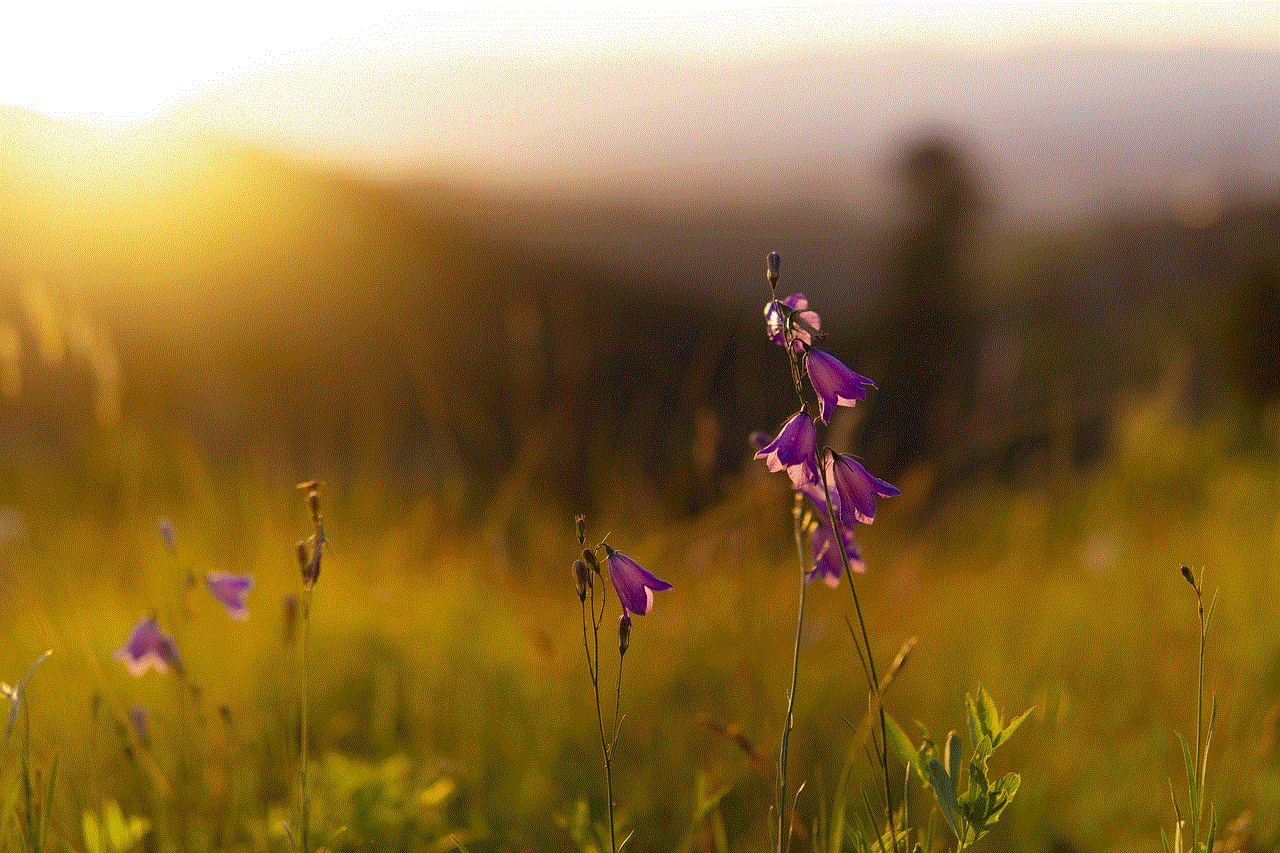
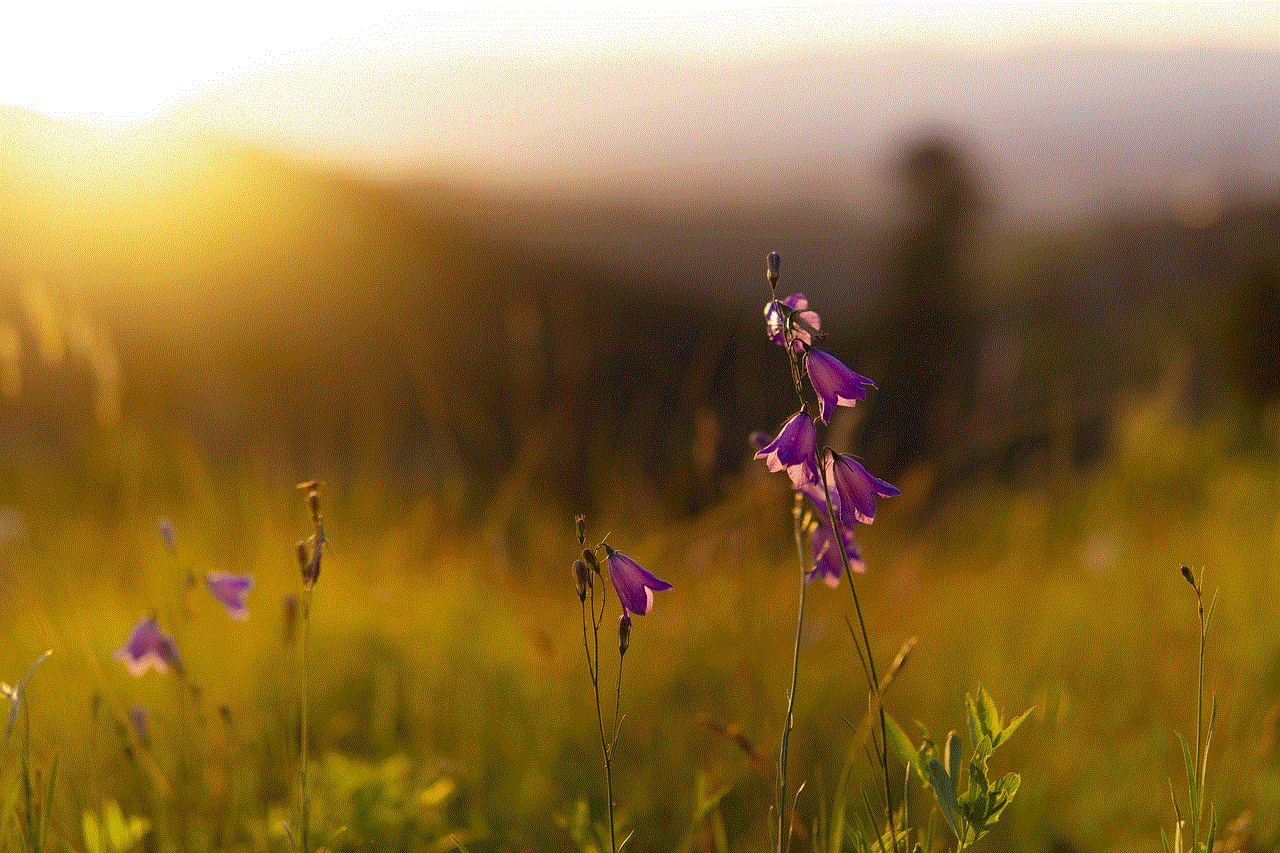
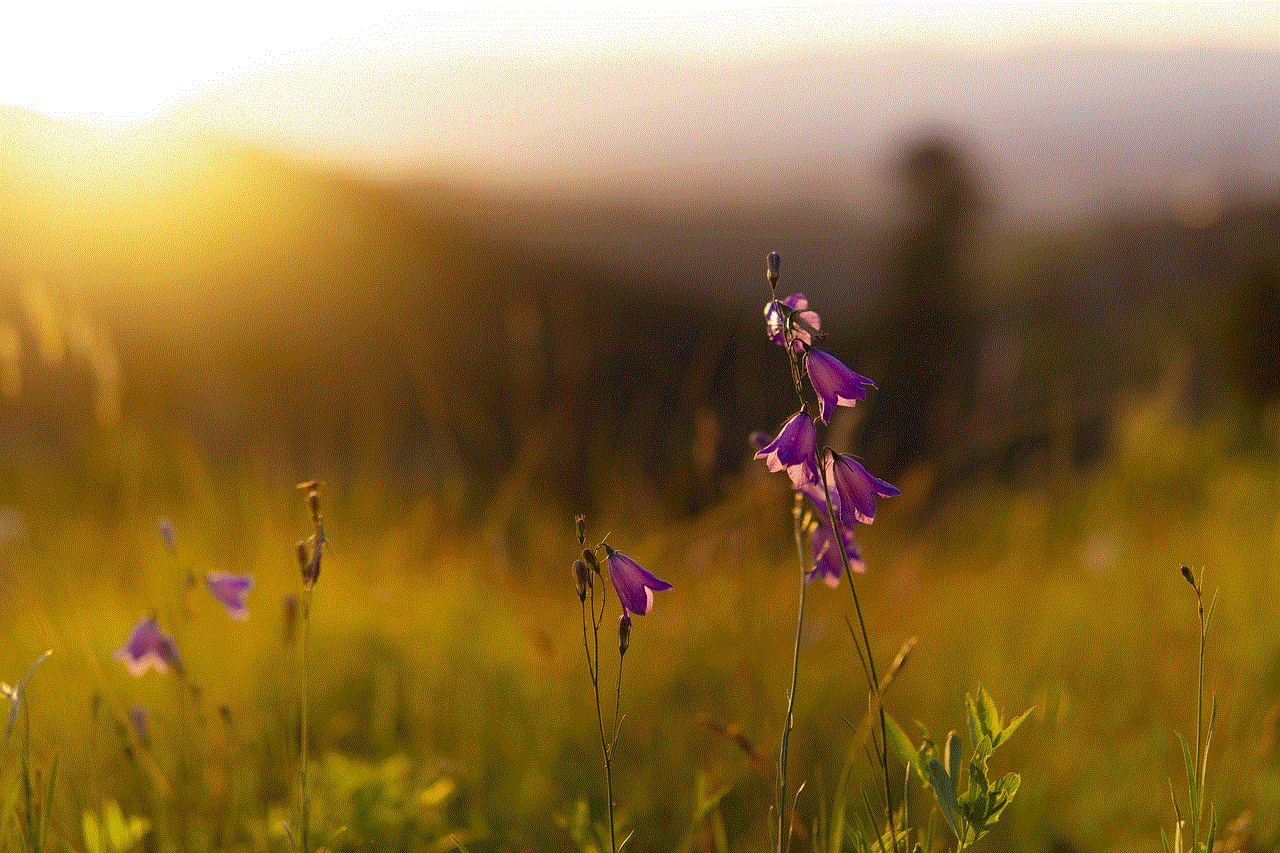
Ethical hacking, also known as white-hat hacking, involves authorized individuals using their skills to identify vulnerabilities in systems or networks with the goal of improving security. This practice helps organizations and individuals protect their digital assets and prevent malicious attacks. It is essential to differentiate between ethical hacking and illegal activities like hacking into someone’s Instagram without permission.
2. The Risks of Unauthorized Access:
Attempting to break into someone’s Instagram account is not only illegal but also unethical. Unauthorized access violates privacy, trust, and personal boundaries. It can have severe consequences for both the victim and the perpetrator, leading to legal actions, damaged relationships, and emotional distress. Therefore, it is crucial to respect others’ privacy and seek consent before accessing their accounts.
3. Strengthening Your Instagram Security:
Instead of seeking ways to break into someone’s Instagram, it is prudent to focus on bolstering your own account’s security. This can be achieved by implementing various security measures, such as enabling Two-Factor Authentication , using strong and unique passwords, and regularly updating your account settings. Additionally, being cautious while sharing personal information online can significantly reduce the risk of unauthorized access.
4. The Importance of Strong Passwords:
Creating a strong password is the first line of defense against unauthorized access. Utilize a combination of upper and lowercase letters, numbers, and special characters. Avoid common patterns or personal information that can be easily guessed. Furthermore, refrain from reusing passwords across multiple platforms, as it increases the vulnerability of all your accounts if one is compromised.
5. Implementing Two-Factor Authentication:
Two-factor authentication (2FA) provides an additional layer of security to your Instagram account. By enabling this feature, you are required to provide a verification code sent to your registered mobile number or email address, in addition to the password, to access your account. This ensures that even if someone obtains your password, they cannot log in without the secondary verification method.
6. Recognizing Phishing Attempts:
Phishing attempts involve tricking users into revealing their login credentials through deceptive emails, messages, or websites that mimic legitimate platforms. To avoid falling victim to these attacks, always verify the authenticity of the source before entering your Instagram login details. Be cautious of suspicious links, requests for personal information, or emails from unknown senders.
7. Regularly Update Your Account Settings:
Instagram regularly updates its platform to address security vulnerabilities. Therefore, it is crucial to keep your app and device software up to date. These updates often include security patches, bug fixes, and new security features, ensuring that your account remains protected against the latest threats.
8. Reporting Suspicious Activities:
Instagram provides users with the ability to report suspicious activities, such as unauthorized access attempts or harassment. If you notice any unusual behavior in your account, report it immediately to Instagram’s support team. This not only helps protect your account but also contributes to the overall security of the platform.
9. Ethical Hacking as a Profession:
Ethical hacking has evolved into a legitimate profession, with organizations hiring professionals to assess their cybersecurity defenses. Ethical hackers work in collaboration with organizations to identify vulnerabilities, enhance security measures, and prevent potential threats. Pursuing a career in ethical hacking allows individuals to utilize their skills to protect others’ digital assets legally and ethically.
10. Promoting Ethical Online Behavior:
As responsible digital citizens, it is essential to promote ethical online behavior and educate others about the potential risks associated with unauthorized access. By encouraging a culture of respect, consent, and privacy, we can contribute to a safer online environment for everyone.
Conclusion:
In conclusion, it is crucial to understand the importance of ethical hacking and online security. Breaking into someone’s Instagram or any other social media account without permission is not only illegal but also unethical. Instead, focus on strengthening your own account’s security by implementing measures like strong passwords, two-factor authentication, and staying vigilant against phishing attempts. By promoting ethical online behavior and respecting others’ privacy, we can contribute to a safer digital world for everyone.
parenting middle school
Parenting Middle School: Navigating the Challenges and Building Strong Relationships



Introduction:
Parenting during the middle school years can be both exciting and challenging. This stage of a child’s life marks a significant transition from childhood to adolescence, and parents play a crucial role in guiding their children through this period of growth and development. In this article, we will explore the unique challenges of parenting middle schoolers and provide practical tips and strategies to foster a healthy parent-child relationship.
1. Understanding Middle Schoolers:
Middle schoolers are typically between the ages of 11 and 14, experiencing rapid physical, emotional, and cognitive changes. They are often caught between childhood and adolescence, trying to establish their identity while dealing with new social dynamics and increased academic demands. It’s important for parents to recognize and empathize with their child’s struggles during this time, as it can greatly impact their approach to parenting.
2. Open Communication:
Maintaining open lines of communication with your middle schooler is essential. Create a safe and non-judgmental environment where they feel comfortable sharing their thoughts, feelings, and concerns. Take the time to actively listen and validate their experiences, even if you may not fully understand or agree with their perspective. This will help build trust and strengthen your relationship.
3. Setting Boundaries:
As middle schoolers seek more independence, it’s crucial to establish clear boundaries and expectations. Discuss and establish rules regarding screen time, curfews, homework, and other responsibilities. Involve your child in the rule-making process to promote a sense of ownership and accountability. However, be flexible and open to negotiation when appropriate to foster a sense of autonomy and independence.
4. Supporting Academic Success:
Middle school brings increased academic responsibilities, and parents can play a significant role in supporting their child’s success. Encourage a routine that includes designated study time and provide a quiet and conducive environment for studying. Regularly check in with your child about their schoolwork, offer help when needed, and celebrate their achievements. Additionally, foster a love of learning by encouraging curiosity and exploration outside of the classroom.
5. Navigating Social Challenges:
Middle school is often a time when children experience new social dynamics and peer pressure. Encourage your child to cultivate healthy friendships and teach them how to navigate conflicts and peer influence. Discuss the importance of empathy, respect, and inclusivity, and help them develop strategies for dealing with bullying or exclusion. Teach them to be assertive and stand up for themselves while respecting the boundaries and feelings of others.
6. Emotional Well-being:
Middle schoolers may struggle with fluctuating emotions and developing a sense of self. As a parent, be attuned to their emotional well-being and offer support and guidance. Encourage them to express their emotions and validate their feelings, even if they seem irrational or insignificant. Help them develop healthy coping mechanisms such as journaling, exercise, or talking to a trusted adult or counselor.
7. Encouraging Independence:
Middle school is a time when children begin to assert their independence. While it can be challenging for parents to let go, it’s important to encourage autonomy and decision-making skills. Allow them to take on age-appropriate responsibilities, such as managing their own schedules or completing household chores. This will help build their confidence and foster a sense of self-reliance.
8. Balancing Screen Time:
In today’s digital age, middle schoolers are often glued to their screens. While technology can provide valuable learning opportunities, excessive screen time can interfere with their social and emotional development. Set limits on screen time and encourage a balance between online and offline activities. Engage in family activities that promote face-to-face interactions, such as board games, outdoor outings, or creative projects.
9. Instilling Values and Character Development:
Middle school is a critical time for character development. Reinforce important values such as honesty, respect, empathy, and responsibility. Discuss real-life scenarios and help your child understand the consequences of their actions. Encourage them to get involved in community service or volunteer work to foster a sense of empathy and social responsibility.
10. Role Modeling and Self-Care:
As a parent, your behavior and self-care practices greatly influence your child’s development. Be a positive role model by demonstrating healthy habits, such as managing stress, practicing self-care, and maintaining a positive attitude. Prioritize your own well-being, as this will enable you to be a more present and effective parent.
Conclusion:



Parenting middle schoolers can be both rewarding and challenging. By understanding the unique needs and struggles of this age group, fostering open communication, setting boundaries, and supporting their academic, social, and emotional development, parents can navigate this phase with greater ease. Remember to be patient, flexible, and empathetic, and embrace the opportunity to build a strong and trusting relationship with your child during these formative years.