fire tv stick parental controls
Fire TV Stick Parental Controls: A Comprehensive Guide
Introduction:
In the era of streaming services and abundant content, it has become increasingly important for parents to have control over what their children can access on their devices. Amazon’s Fire TV Stick is a popular streaming device that offers a wide range of content, including movies, TV shows, and apps. To ensure a safe and appropriate viewing experience, Amazon has implemented robust parental control features on the Fire TV Stick. In this comprehensive guide, we will explore everything you need to know about Fire TV Stick parental controls, from setting up restrictions to managing content.
1. Understanding Fire TV Stick Parental Controls:
The Fire TV Stick parental control features aim to provide a safe and suitable environment for children while using the device. Parents can set up restrictions on the content that can be accessed, create profiles for different family members, and monitor usage. By utilizing these features, parents can have peace of mind knowing that their children are only exposed to age-appropriate content.
2. Setting Up Parental Controls on Fire TV Stick:
To begin, navigate to the settings menu on your Fire TV Stick and select the “Preferences” option. From there, choose the “Parental Controls” tab and enter your PIN. If you haven’t set up a PIN before, you will be prompted to create one. Once you have entered your PIN, you can proceed to enable restrictions and customize the settings according to your preferences.
3. Restricting Access to Content:
One of the main features of Fire TV Stick parental controls is the ability to restrict access to content based on its rating. You can choose from various rating categories, such as All, Kid, Teen, and Adult. By selecting a specific category, you ensure that only content within that rating range is accessible. Additionally, you can also block specific content by title, allowing for even more precise control over what your child can watch.
4. Creating Profiles for Family Members:
Fire TV Stick allows you to create multiple profiles for different family members, each with its own set of parental control settings. This feature is especially useful if you have children of different ages, as you can customize the content restrictions for each individual profile. To create a new profile, go to the settings menu, select “Profiles & Family Library,” and choose “Add Profile.” Follow the prompts to set up the profile and assign the appropriate parental control settings.
5. Managing Content and Apps:
In addition to restricting access to content, Fire TV Stick also allows parents to manage the apps that can be downloaded and used on the device. Within the parental control settings, you can enable or disable the ability to install new apps, as well as control access to the Amazon Appstore. This ensures that children can only download apps that are safe and appropriate for their age group.
6. Time Limits and Usage Monitoring:
To further regulate your child’s usage of the Fire TV Stick, parental controls also include the option to set time limits for daily viewing. By setting a specific time limit, the device will automatically turn off after the allocated time has been reached. This feature helps parents prevent excessive screen time and promote a healthy balance between digital entertainment and other activities.
7. Filtering Search Results:
Fire TV Stick’s parental control features extend to search functionality as well. Parents can enable search filtering, which prevents explicit content from appearing in search results. This ensures that children cannot stumble upon inappropriate content accidentally. By filtering search results, parents can maintain a safe and controlled browsing experience for their kids.
8. PIN Protection for Purchases:
Another important aspect of Fire TV Stick parental controls is the ability to set up a PIN for purchases. By enabling this feature, you can prevent unauthorized purchases and ensure that your child cannot accidentally make purchases without your knowledge. This adds an extra layer of security and control over your child’s interactions with the device.
9. Remote Control Restrictions:
Fire TV Stick parental controls also provide options to restrict access to certain remote control features. For example, parents can disable the ability to access settings, prevent the deletion of viewed content, or restrict access to specific channels. These restrictions help parents maintain control over the device and ensure that children cannot make unauthorized changes or access unsuitable content.
10. Overriding Parental Controls:
While Fire TV Stick parental controls are designed to be robust and secure, it is important to note that they can be overridden by someone who knows the PIN. Therefore, it is crucial to keep the PIN confidential and change it periodically to prevent unauthorized access. Parents should also regularly monitor their child’s usage and have open conversations about responsible screen time and content consumption.
Conclusion:
In an increasingly digital world, Fire TV Stick parental controls provide parents with the tools they need to create a safe and appropriate viewing experience for their children. By setting up restrictions, creating profiles, managing content and apps, and monitoring usage, parents can ensure that their child’s interaction with the Fire TV Stick aligns with their values and expectations. With these comprehensive parental control features, Amazon’s Fire TV Stick is a reliable choice for families seeking a secure and controlled streaming experience.
how to block pornography on iphone
Title: A Comprehensive Guide on How to block pornography on iPhone: Protecting Your Digital Space
Introduction:
In today’s digital age, it has become increasingly important to protect ourselves and our loved ones from the potential harms of explicit content online. With iPhones being one of the most popular smartphones globally, it is crucial to understand how to block pornography on these devices effectively. This comprehensive guide will walk you through various methods and settings that can help you safeguard your iPhone from accessing explicit content.
1. Enable Restrictions:
The first step to blocking pornography on your iPhone is to enable restrictions. Go to the “Settings” app, tap on “Screen Time,” and then select “Content & Privacy Restrictions.” Here, you can set a passcode and restrict access to explicit websites, apps, and other content.
2. Use Safari Restrictions:
Safari is the default web browser on iPhones, and by applying restrictions, you can prevent access to adult websites. Within the “Content & Privacy Restrictions” section, tap on “Content Restrictions” and select “Web Content.” From there, choose “Limit Adult Websites” or “Allowed Websites Only” to restrict access to explicit content.
3. Utilize Parental Control Apps:
There are numerous parental control apps available on the App Store, designed specifically to help parents regulate their children’s online activities. These apps allow you to block pornography, set time limits, and monitor app usage. Some popular options include Net Nanny, Qustodio, and Norton Family.
4. Enable SafeSearch:
Enabling SafeSearch on your iPhone is another effective way to block explicit content. Open the “Settings” app, tap on “Safari,” and scroll down to find “Search Engine Suggestions.” Toggle on “Prevent Cross-Site Tracking” and “Block All Cookies.” Additionally, enable “Search Engine Suggestions” and “Safari Suggestions” to enhance the effectiveness of SafeSearch.
5. Use DNS Filtering:
DNS (Domain Name System) filtering can be employed to block access to inappropriate websites. By changing your DNS server settings, you can enable content filtering at the network level. Options like OpenDNS and CleanBrowsing provide easy-to-follow instructions on configuring DNS settings on your iPhone.
6. Employ VPN Services:
Virtual Private Networks (VPNs) not only protect your online privacy but can also help block pornography. By enabling a VPN on your iPhone, you can route your internet traffic through servers that have built-in content filtering mechanisms. Some popular VPNs with content filtering features include NordVPN, Surfshark, and CyberGhost.
7. Utilize Third-Party Browsers:
In addition to Safari, there are several third-party browsers available on the App Store that offer built-in content filtering options. Apps like Google Chrome, Microsoft Edge, and Firefox Focus provide advanced privacy and security features, including the ability to block explicit content.
8. Manage App Store Restrictions:
To prevent explicit content from being downloaded or accessed via apps, you can manage App Store restrictions. Go to “Settings,” tap on “Screen Time,” and select “Content & Privacy Restrictions.” Under “iTunes & App Store Purchases,” choose “Require Password” and select “Always Require” to prevent unauthorized downloads.
9. Monitor and Educate:
While technological solutions are essential, parental supervision and education play a vital role in protecting children from explicit content. Regularly monitor your child’s device usage, engage in open discussions about online safety, and educate them about the potential risks associated with accessing inappropriate content.
10. Familiarize Yourself with Reporting Tools:
If you come across explicit content on your iPhone despite taking preventive measures, it is crucial to report and block such content. Familiarize yourself with reporting tools and features within apps and browsers to ensure swift action is taken against offensive material.
Conclusion:
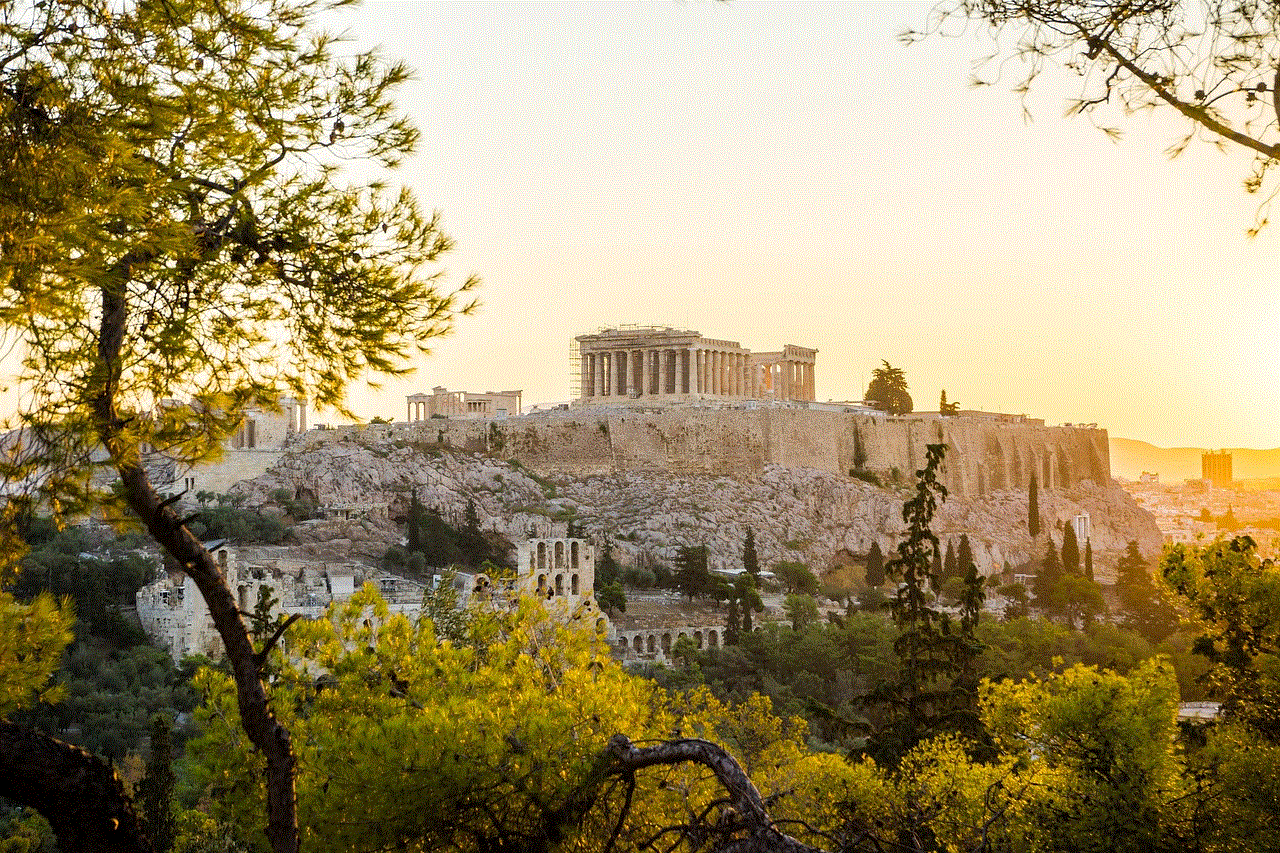
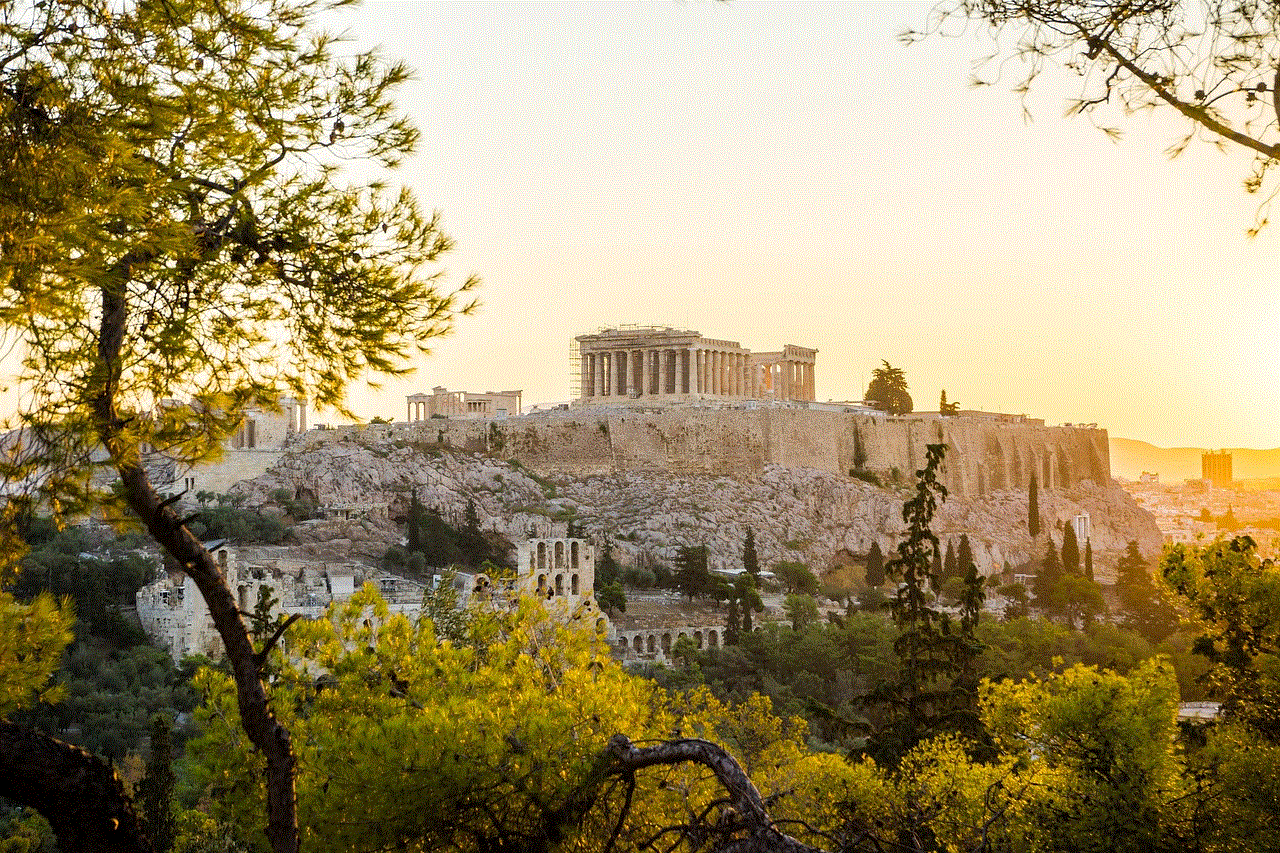
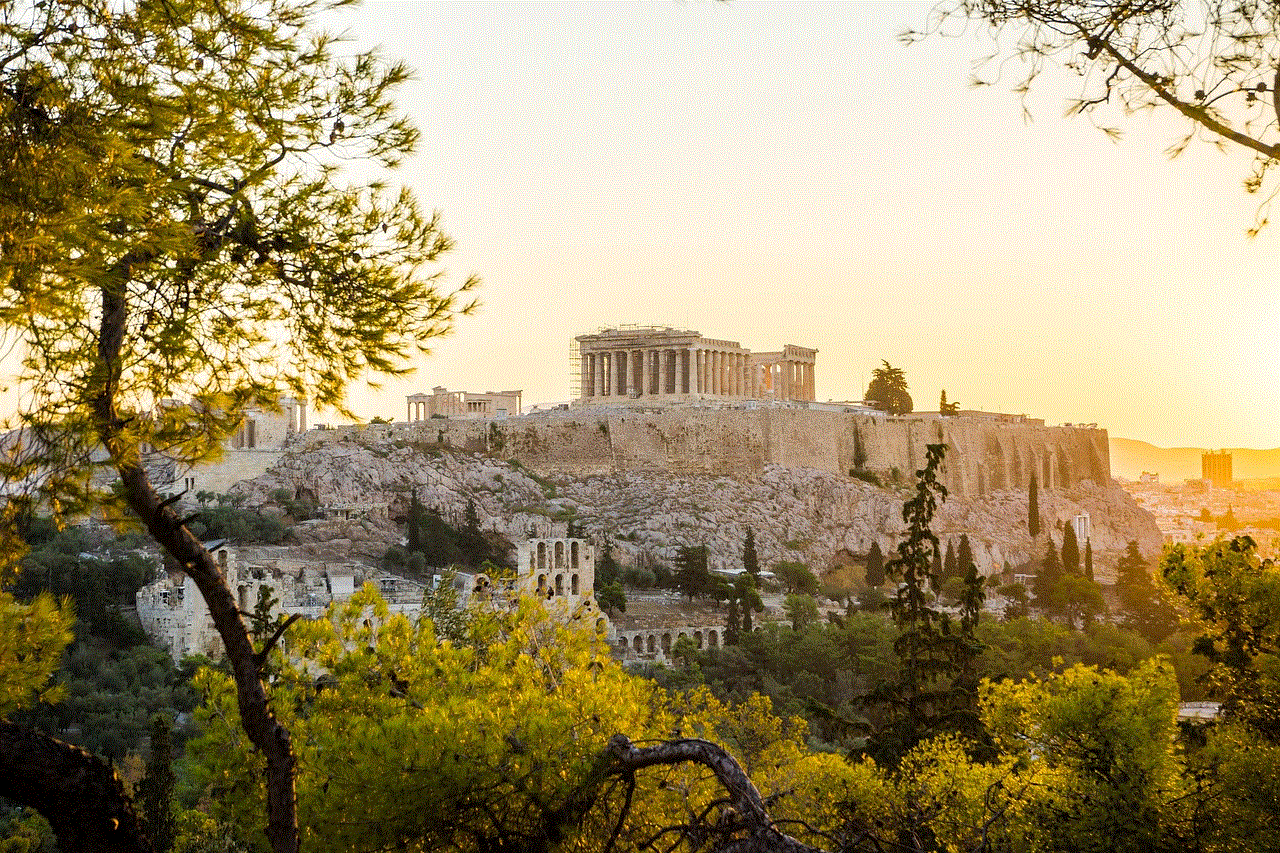
Protecting yourself and your loved ones from pornography on your iPhone requires a multi-faceted approach. By enabling restrictions, utilizing parental control apps, configuring settings, and employing third-party tools, you can significantly reduce the risk of accessing explicit content. Combine these technical measures with active monitoring, education, and open communication to create a safer digital environment for yourself and your family.
drivers license identity theft definition
Title: Understanding Driver’s License Identity Theft: Definition, Implications, and Prevention Measures
Introduction:
In today’s digital age, identity theft has become increasingly prevalent, with criminals finding new ways to exploit personal information for their gain. One form of identity theft that often goes under the radar is driver’s license identity theft. This article aims to shed light on this issue, providing a comprehensive definition, understanding its implications, and suggesting preventive measures to safeguard against such crimes.
Paragraph 1: Understanding Driver’s License Identity Theft
Driver’s license identity theft refers to the unauthorized use or possession of someone’s driver’s license information for fraudulent purposes. This crime involves perpetrators using stolen or forged licenses to perform various illegal activities, such as opening fraudulent bank accounts, obtaining loans, or even committing more serious crimes like identity cloning.
Paragraph 2: The Value of a Driver’s License in Identity Theft
Driver’s licenses hold significant value in the hands of identity thieves. They contain a wealth of personal information, including the individual’s full name, address, date of birth, and driver’s license number. With this information, criminals can easily assume the victim’s identity, making it easier to engage in various fraudulent activities without raising suspicion.
Paragraph 3: Implications of Driver’s License Identity Theft
The implications of driver’s license identity theft can be far-reaching and devastating for victims. Financial losses resulting from fraudulent activities can be significant, leaving victims with damaged credit histories and legal troubles. Moreover, victims may find it challenging to regain their identity, as identity cloning can lead to further crimes committed under their name.
Paragraph 4: Common Methods of Driver’s License Identity Theft
There are several methods that identity thieves employ to obtain driver’s license information. These include stealing physical licenses, phishing scams, hacking databases, or even purchasing stolen licenses on the dark web. It is crucial for individuals to be aware of these tactics to take necessary precautions.
Paragraph 5: Impersonation and Identity Cloning
Driver’s license identity theft often involves impersonation and identity cloning, where criminals assume the victim’s identity entirely. This can lead to severe consequences for the victim, as they may be held responsible for crimes they did not commit or find it challenging to prove their innocence.
Paragraph 6: Preventive Measures Against Driver’s License Identity Theft
To protect oneself from driver’s license identity theft, individuals should adopt several preventive measures. These include safeguarding physical licenses, shredding unnecessary documents containing personal information, being cautious about sharing personal information online, and regularly monitoring credit reports for any suspicious activity.
Paragraph 7: Government Initiatives to Combat Driver’s License Identity Theft
Governments have also taken steps to combat driver’s license identity theft. They have implemented stricter regulations for issuing licenses, introduced advanced security features on licenses, and improved databases to ensure better protection of personal information. Additionally, collaborations with law enforcement agencies and financial institutions have been established to detect and prevent identity theft.
Paragraph 8: Reporting Driver’s License Identity Theft
If someone becomes a victim of driver’s license identity theft, it is crucial to take immediate action. Reporting the crime to the local police, the Department of Motor Vehicles (DMV), and credit reporting agencies is essential to halt fraudulent activities and begin the process of reclaiming one’s identity.
Paragraph 9: Legal Consequences for Perpetrators
Driver’s license identity theft is a serious crime and can lead to severe legal consequences for the perpetrators. Laws regarding identity theft vary from jurisdiction to jurisdiction, but most countries have strict penalties in place, including imprisonment and hefty fines.



Paragraph 10: Conclusion
Driver’s license identity theft poses a significant threat to individuals’ personal and financial security. By understanding the definition, implications, and preventive measures associated with this crime, individuals can take proactive steps to protect themselves. Governments, law enforcement agencies, and financial institutions also play a vital role in combating this issue through education, technological advancements, and stringent legal measures. It is only through collective efforts that we can minimize the risks of driver’s license identity theft and safeguard our identities.