get the most out of iphone 7
The iPhone 7 is an iconic device that revolutionized the smartphone industry when it was first released in 2016. With its sleek design, powerful performance, and innovative features, it quickly became a fan favorite. However, many users may not be aware of all the hidden gems and tips that can help them get the most out of their iPhone 7. In this article, we will explore various ways to maximize the potential of this incredible device.
1. Customize your home screen: The iPhone 7 allows you to personalize your home screen by rearranging and organizing your apps. To do this, simply press and hold any app until it starts to jiggle, then drag it to your desired location. You can also create folders by dragging one app onto another. This way, you can efficiently organize your apps and access them more easily.
2. Utilize 3D Touch: One of the standout features of the iPhone 7 is 3D Touch, which allows you to access additional menus and shortcuts by applying different levels of pressure to the screen. For example, you can 3D Touch on an app icon to quickly access specific functions or settings. This feature can save you time and enhance your overall user experience.
3. Take advantage of the improved camera: The iPhone 7 introduced significant improvements to its camera capabilities. It features a 12-megapixel rear camera with optical image stabilization, allowing for sharper and clearer photos. Additionally, it has a wider aperture and better low-light performance, making it ideal for capturing stunning shots in any lighting conditions.
4. Explore the hidden features of the camera app: The camera app on the iPhone 7 offers various hidden features that can enhance your photography skills. For instance, you can use the grid overlay to compose your shots more effectively. You can also enable HDR (High Dynamic Range) mode to capture images with better color and detail in high-contrast scenes. Additionally, you can experiment with different shooting modes, such as panorama, time-lapse, and slow-motion, to add creativity to your photos and videos.
5. Optimize battery life: The iPhone 7 comes with a non-removable battery, so it’s essential to optimize its usage to maximize battery life. To do this, you can reduce screen brightness, disable push email, turn off unnecessary notifications, and close background apps. You can also enable Low Power Mode when your battery is running low to extend its longevity.
6. Secure your device: Protecting your iPhone 7 from unauthorized access is crucial. You can set up Touch ID or Face ID to unlock your device securely. Additionally, you can enable two-factor authentication for your Apple ID to add an extra layer of security. It’s also recommended to use a strong passcode and regularly update your device’s software to ensure you have the latest security patches.
7. Make use of iCloud: iCloud is Apple’s cloud storage service that allows you to store your files, photos, and other data securely. With iCloud, you can easily access your content from any device and ensure that your data is backed up in case of device loss or damage. You can also enable iCloud Photo Library to automatically sync and store your photos across all your Apple devices.
8. Discover hidden shortcuts and gestures: The iPhone 7 offers various hidden shortcuts and gestures that can make navigating your device more efficient. For example, you can swipe down from the top-right corner of the screen to access Control Center, where you can quickly toggle settings such as Wi-Fi, Bluetooth, and screen brightness. You can also swipe right from the left edge of the screen to go back in most apps.
9. Customize your notifications: Managing notifications is essential to avoid being overwhelmed by constant interruptions. With the iPhone 7, you can customize your notification settings to your liking. You can choose which apps can send you notifications, adjust the notification style, and even enable or disable notification previews. This way, you can stay informed without being constantly distracted.
10. Explore the App Store: The App Store is home to millions of apps that can enhance your iPhone 7 experience. From productivity tools to entertainment apps, there’s something for everyone. Take some time to explore the App Store and discover new apps that can help you streamline tasks, stay organized, or simply have fun.
In conclusion, the iPhone 7 is a remarkable device that offers a plethora of features and capabilities. By customizing your home screen, utilizing 3D Touch, optimizing the camera, and exploring hidden features, you can elevate your iPhone 7 experience. Additionally, by optimizing battery life, securing your device, and making use of iCloud, you can ensure that your device is protected and your data is secure. Finally, by familiarizing yourself with hidden shortcuts and gestures, customizing your notifications, and exploring the App Store, you can take full advantage of all the possibilities that the iPhone 7 has to offer. So go ahead, get the most out of your iPhone 7 and unlock its true potential.
youtube incognito history
youtube -reviews”>YouTube Incognito History: Protecting Your Privacy While Browsing
Introduction
In today’s digital age, privacy has become a paramount concern for internet users. With the widespread use of online platforms, including YouTube , it has become essential to protect one’s browsing history from prying eyes. YouTube Incognito History is a feature that allows users to browse and watch videos without leaving a trace in their search or watch history. In this article, we will delve into the concept of YouTube Incognito History, its benefits, and how to use it effectively to safeguard your privacy.
What is YouTube Incognito History?
YouTube Incognito History, also known as YouTube Incognito Mode, is a privacy feature that enables users to browse videos without their activity being saved in their YouTube account’s search and watch history. It acts as a shield against the tracking of videos you watch, searches you perform, and recommendations you receive based on your browsing history. By using this feature, you can explore and watch videos on YouTube without worrying about leaving a digital footprint.
Benefits of YouTube Incognito History
1. Enhanced privacy: The primary advantage of using YouTube Incognito History is the protection of your privacy. It prevents YouTube from storing your search queries and the videos you watch, ensuring that your browsing habits remain confidential.
2. Avoid targeted recommendations: YouTube’s recommendation algorithm is designed to suggest videos based on your previous activity. While this can be helpful at times, it can also lead to a filter bubble, where you are exposed only to content similar to what you have previously watched. By using Incognito History, you can break free from this cycle and discover a wider range of videos.
3. Prevent embarrassment: We all have those guilty pleasure videos or sensitive topics we might explore on YouTube. Incognito History ensures that these videos do not appear in your search or watch history, saving you from potential embarrassment if someone else were to access your account.
4. Test new content: If you are a content creator or marketer, YouTube Incognito History allows you to test videos without affecting your channel’s analytics. This can be useful when experimenting with new content ideas or gauging audience reactions without skewing your regular viewership data.
How to Use YouTube Incognito History
Enabling and using YouTube Incognito History is a straightforward process. Here’s a step-by-step guide:
1. Open the YouTube app or website: Launch the YouTube app on your mobile device or visit the YouTube website in your preferred browser.
2. Account selection (if applicable): If you have multiple Google accounts signed in on your device, select the account you want to use for Incognito Mode.
3. Tap on your profile picture or avatar: Located at the top-right corner of the screen, tapping on your profile picture will open a dropdown menu.
4. Select “Turn on Incognito” or “New Incognito Tab”: In the dropdown menu, you will find the option to turn on Incognito Mode. On the YouTube app, tap on “Turn on Incognito,” while on the website, select “New Incognito Tab.”
5. Start browsing: Once Incognito Mode is activated, you can start browsing and watching videos without leaving any trace in your search or watch history.
6. Exit Incognito Mode: To exit Incognito Mode, simply close the Incognito tab or tap on your profile picture and select “Turn off Incognito” (YouTube app) or “Close Incognito Tab” (website).
Note: While using YouTube Incognito History, remember that your activity may still be visible to your internet service provider, employer, or the websites you visit. To ensure complete privacy, consider using a virtual private network (VPN) that encrypts your internet traffic.
Conclusion
In an era where digital privacy is of utmost importance, YouTube Incognito History offers a valuable tool to protect your browsing habits while using the platform. By enabling this feature, you can enjoy a private and personalized browsing experience without worrying about your search or watch history being recorded. Whether you wish to maintain your privacy, avoid targeted recommendations, or test new content, YouTube Incognito History empowers users to take control of their online experience. So, the next time you want to explore YouTube without leaving a trace, don’t forget to activate Incognito Mode and enjoy a more private browsing session.
see all websites visited on network
Title: Exploring Network Monitoring: Unveiling the Importance of Tracking Websites Visited on a Network
Introduction (Approximately 150 words)
In today’s interconnected world, where the internet plays a pivotal role in our daily lives, network monitoring has become an indispensable tool for businesses, institutions, and individuals alike. One critical aspect of network monitoring is tracking the websites visited on a network. This practice helps to ensure security, productivity, and resource management. In this article, we will delve into the various aspects of website tracking on a network, its significance, challenges, and the benefits it brings to both organizational and personal environments.



I. Understanding Website Tracking on a Network (Approximately 200 words)
Website tracking on a network refers to the process of monitoring and recording all the websites accessed by devices connected to a particular network. This monitoring can be done using various tools and software solutions designed specifically for network administrators. By capturing the URL, timestamp, and other relevant details, network administrators can keep a comprehensive log of all the websites visited within their network.
II. Significance of Tracking Websites Visited on a Network (Approximately 250 words)
1. Enhancing Network Security:
Tracking websites visited on a network is an essential aspect of maintaining network security. By monitoring website activity, network administrators can identify and block potentially harmful or malicious websites, protecting the network from cyber threats, malware, phishing attempts, and other security breaches.
2. Ensuring Compliance:
In certain industries, organizations are required to comply with specific regulations and standards. Website tracking helps companies ensure compliance by monitoring and restricting access to unauthorized or prohibited websites that may violate industry regulations, intellectual property rights, or contain objectionable content.
3. Managing Bandwidth and Resource Allocation:
Network administrators can gain valuable insights by tracking websites visited on a network, enabling them to optimize bandwidth allocation and resource management. This information allows them to identify bandwidth-intensive websites, implement bandwidth restrictions, and allocate resources efficiently, improving overall network performance.
III. Challenges and Solutions in Website Tracking (Approximately 300 words)
1. Privacy Concerns:
The monitoring of websites visited on a network raises privacy concerns among individuals. It is crucial for network administrators to strike a balance between maintaining network security and respecting user privacy. Implementing clear policies, obtaining user consent, and ensuring transparent communication can help address these concerns.
2. Encrypted Traffic:
The rise of encrypted traffic, particularly with the widespread adoption of HTTPS protocol, poses a challenge in tracking websites visited on a network. Network administrators need to implement advanced solutions capable of decrypting and inspecting encrypted traffic to effectively track website activity.
3. Scaling and Performance:
Networks with a large number of devices can pose scalability and performance challenges when it comes to website tracking. Employing robust network monitoring solutions that can handle high volumes of traffic and provide real-time insights is crucial to overcome these challenges.
IV. Benefits of Tracking Websites Visited on a Network (Approximately 350 words)
1. Enhanced Productivity:
Website tracking allows organizations to identify and restrict access to non-work-related websites, reducing distractions and improving employee productivity. It helps ensure that employees utilize network resources primarily for business purposes.
2. Preventing Data Leakage:
By monitoring websites visited, network administrators can detect and prevent instances of data leakage. Unauthorized file-sharing websites, social media platforms, or personal email accounts can be identified, minimizing the risk of sensitive information being compromised or shared outside the organization.
3. Identifying Network Abuse:
Tracking websites visited on a network enables administrators to identify instances of network abuse, such as excessive bandwidth usage, unauthorized downloads, or visiting prohibited websites. This knowledge empowers administrators to enforce policies, educate users, and take appropriate actions to maintain optimal network performance.
4. Compliance Auditing:
Website tracking plays a vital role in compliance auditing, enabling organizations to demonstrate adherence to regulatory requirements. By maintaining a detailed log of websites visited, organizations can provide evidence of their efforts to comply with industry regulations.
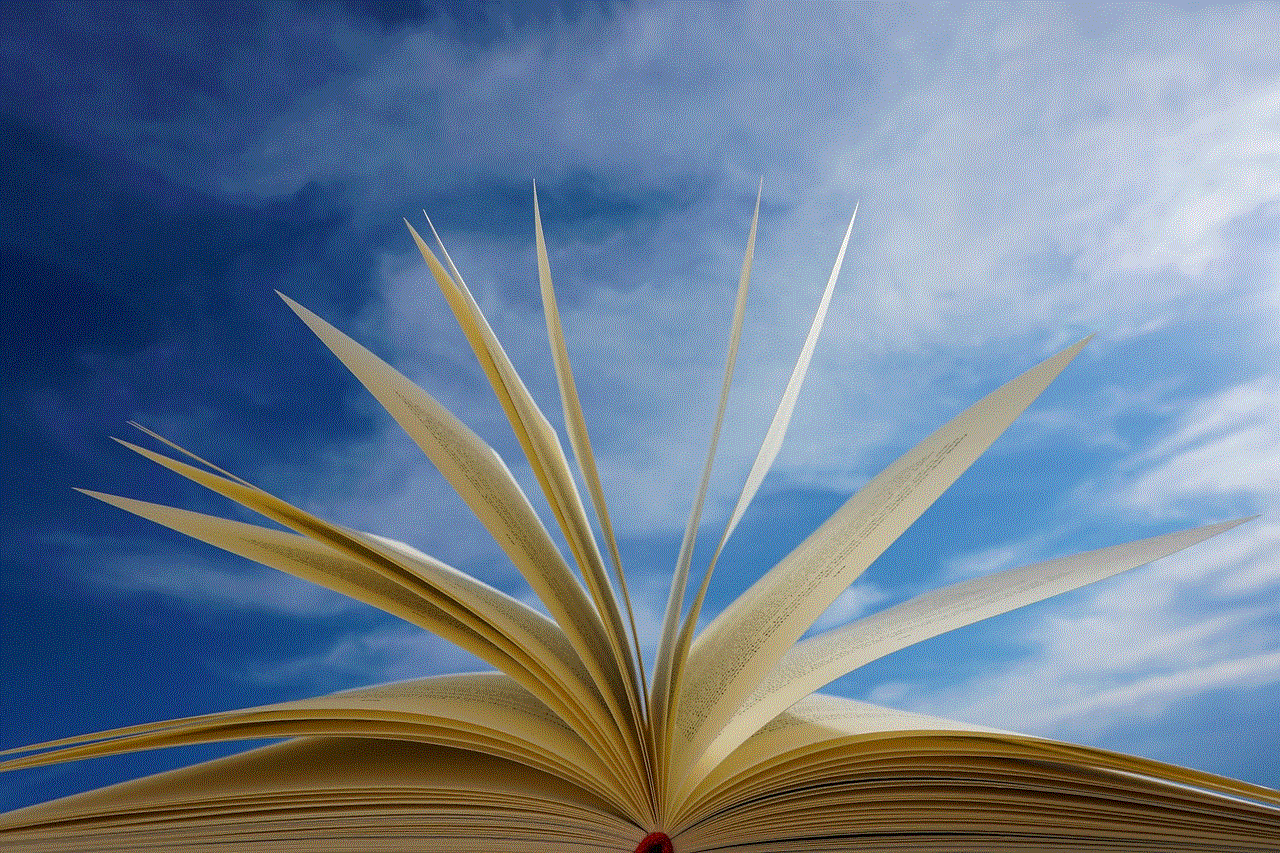
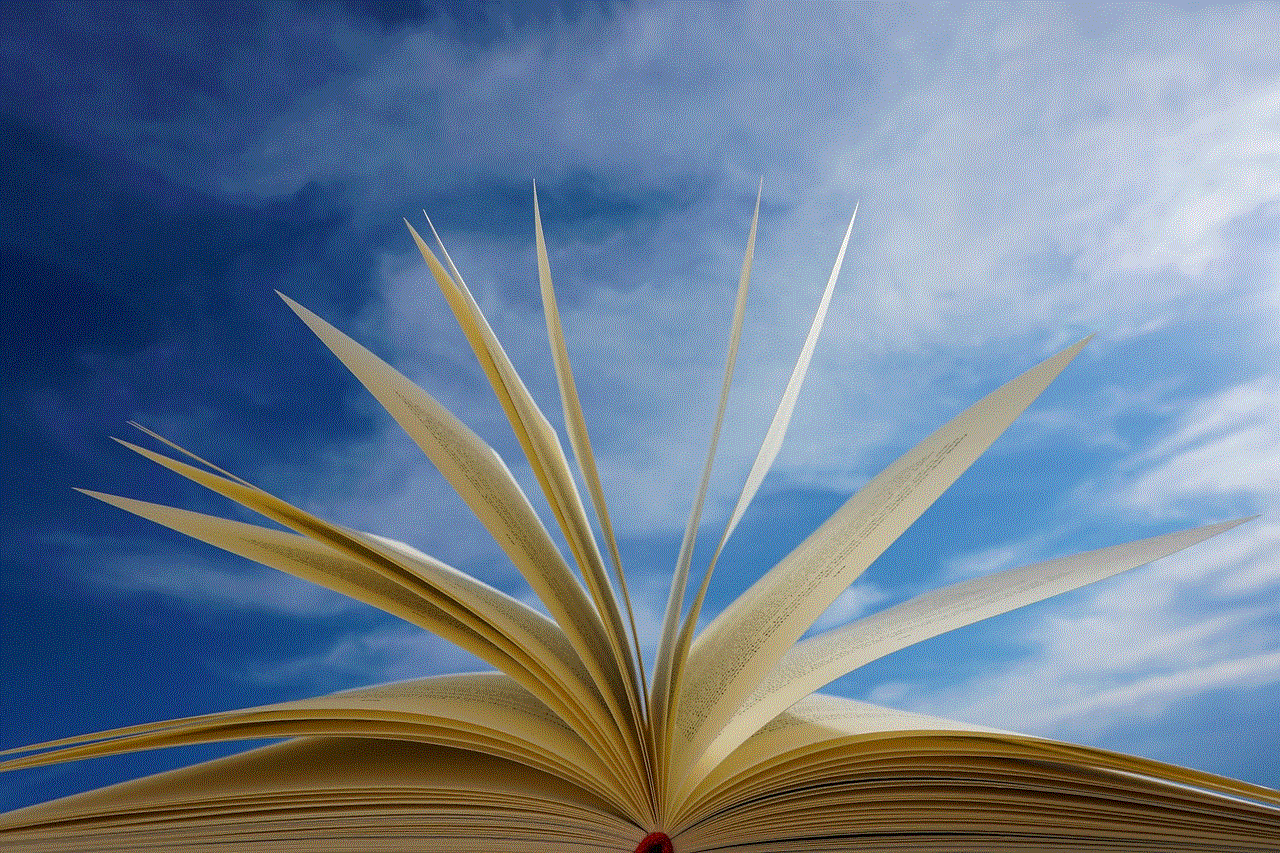
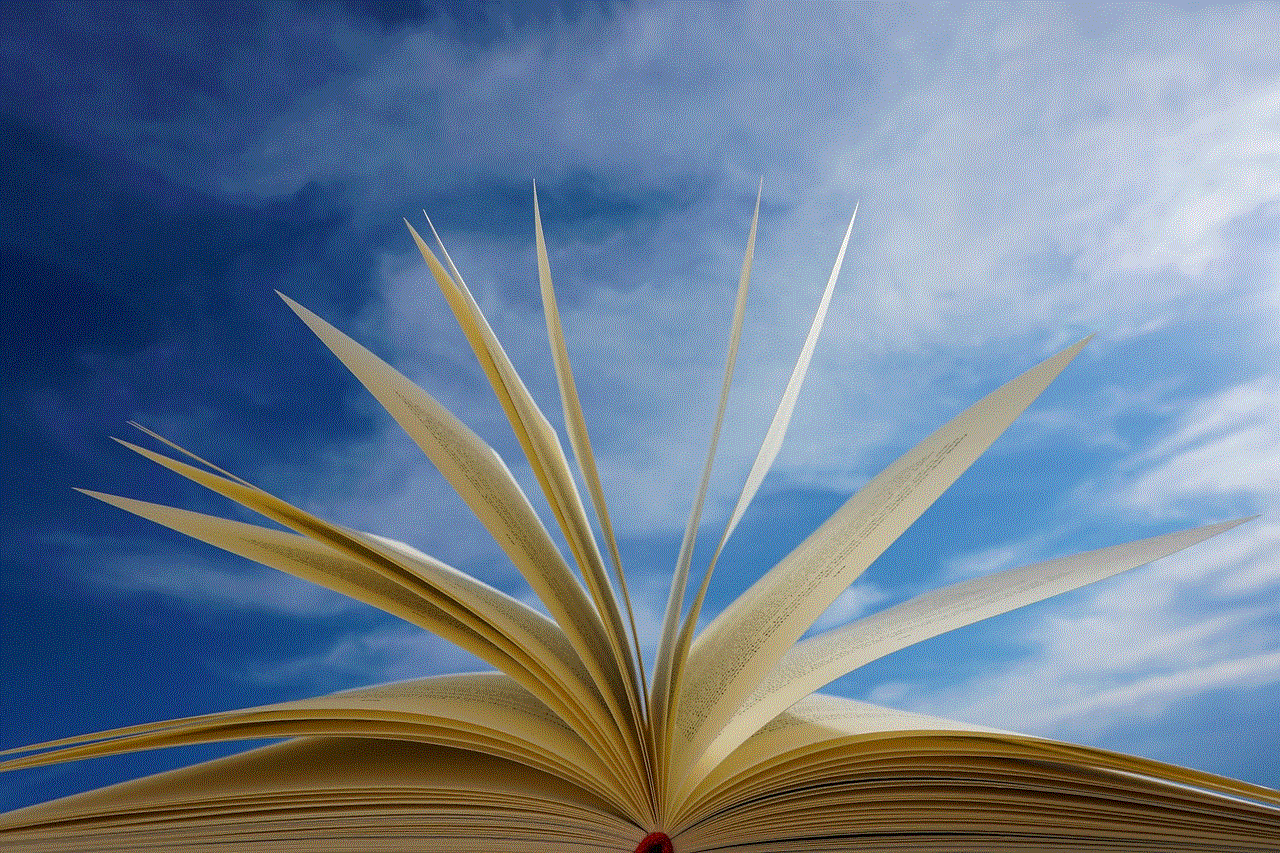
Conclusion (Approximately 150 words)
Tracking websites visited on a network is a crucial component of network monitoring, offering a wide range of benefits to organizations and individuals. While it helps enhance security, productivity, and resource management, challenges such as privacy concerns and encrypted traffic need to be addressed effectively. By implementing appropriate solutions and striking a balance between network security and user privacy, organizations can ensure a robust and efficient network environment. As we continue to rely on the internet for work, communication, and entertainment, tracking websites visited on a network will play an increasingly pivotal role in maintaining a secure and efficient digital landscape.