best music making apps for chromebook
Best Music Making Apps for Chromebook
With the increasing popularity of Chromebooks, many musicians and music enthusiasts are looking for music making apps that are compatible with this operating system. Chromebooks are lightweight, affordable, and offer great battery life, making them a popular choice for students, professionals, and casual users alike. If you own a Chromebook and are interested in creating music, you’ll be pleased to know that there are several fantastic music making apps available for this platform. In this article, we will explore the best music making apps for Chromebook and discuss their features, benefits, and limitations.
1. Soundtrap
Soundtrap is a cloud-based music production platform that is compatible with Chromebooks. It offers a range of virtual instruments, loops, and effects, allowing you to create professional-sounding music without the need for expensive hardware or software. Soundtrap also supports collaboration, making it ideal for musicians who want to work on projects with others remotely.
2. BandLab
BandLab is another excellent music making app for Chromebook users. It offers a comprehensive set of tools for recording, editing, and mixing music. With BandLab, you can create multi-track compositions, add effects and virtual instruments, and collaborate with other artists. The app also provides a vast library of loops and samples, making it easy to get started with your music production journey.
3. Soundation Studio
Soundation Studio is a web-based music production platform that works seamlessly on Chromebooks. It features a user-friendly interface with drag-and-drop functionality, making it easy to create music even if you have no prior experience. Soundation Studio offers a variety of virtual instruments, effects, and loops, allowing you to unleash your creativity and produce professional-quality tracks.
4. Flat
Flat is a web-based music notation software that is compatible with Chromebooks. It provides a simple and intuitive interface for creating sheet music and composing musical scores. With Flat, you can write music notation, arrange compositions, and collaborate with others in real-time. The app also supports MIDI input, allowing you to connect external keyboards and controllers for a more immersive music creation experience.
5. AudioTool
AudioTool is a powerful online music production studio that works seamlessly on Chromebooks. It offers a wide range of virtual instruments, effects, and mixing tools, allowing you to create professional-grade music from your browser. AudioTool also features a modular synthesizer, where you can build custom synthesizer patches and experiment with sound design.
6. Groovebox
Groovebox is a music production app that is available on the Google Play Store and is compatible with Chromebooks that support Android apps. It offers a collection of synthesizers, drum machines, and effects, allowing you to create electronic music on the go. Groovebox also supports MIDI input, making it a versatile option for both beginners and advanced users.
7. Caustic 3
Caustic 3 is another Android app that works well on Chromebooks. It is a virtual rack-based music production studio that emulates various synthesizers, samplers, and effects units. Caustic 3 offers a modular interface, allowing you to connect different modules together to create unique sounds and effects. The app also supports MIDI input and export to popular audio formats, making it suitable for both studio and live performance use.
8. Stagelight
Stagelight is a cross-platform music production app that is available on Chromebooks, Windows, and macOS. It offers a range of virtual instruments, effects, and mixing tools, allowing you to create music in a professional studio environment. Stagelight also supports MIDI input and offers a comprehensive set of features for recording, editing, and arranging music.
9. Mixcraft
Mixcraft is a feature-rich digital audio workstation that is compatible with Chromebooks using the CrossOver app. It offers a wide range of virtual instruments, effects, and editing tools, allowing you to create professional-quality music. Mixcraft also supports MIDI input and offers advanced features like automation, time-stretching, and pitch correction.
10. Ardour
Ardour is a professional-grade digital audio workstation that is compatible with Chromebooks using the Linux operating system. It offers a comprehensive set of tools for recording, editing, and mixing music, making it suitable for both home studio and professional use. Ardour also supports MIDI input and offers advanced features like automation, plugins, and surround sound mixing.
In conclusion, if you own a Chromebook and want to create music, there are several excellent music making apps available for this platform. Whether you are a beginner or an advanced user, these apps offer a range of features and functionality to suit your needs. From cloud-based platforms like Soundtrap and BandLab to web-based options like Soundation Studio and Flat, there is a music making app for every musician. Additionally, apps like Groovebox, Caustic 3, Stagelight, Mixcraft, and Ardour offer more advanced features and are suitable for professional use. So, go ahead, explore these music making apps, and unleash your creativity on your Chromebook!
lack of communication between parent and child
Title: The Importance of Effective Communication Between Parents and Children
Introduction:
Effective communication between parents and children is crucial for the healthy development and well-being of the child. However, in today’s fast-paced and technology-driven world, the lack of communication between parents and children has become a growing concern. This article aims to shed light on the detrimental effects of this issue and provide strategies to improve communication within families.
Paragraph 1: Understanding the concept of communication
Communication is the foundation of any successful relationship, including the parent-child relationship. It involves the exchange of thoughts, ideas, and emotions through verbal and non-verbal means. Effective communication helps build trust, strengthens emotional bonds, and fosters a sense of belonging and security in children.
Paragraph 2: The impact of lack of communication on children
When there is a lack of communication between parents and children, it can have significant negative effects on the child’s overall well-being. Children may feel neglected, misunderstood, and isolated, leading to emotional and behavioral problems such as low self-esteem, depression, anxiety, and even academic difficulties.
Paragraph 3: Technological barriers to communication
One major contributing factor to the lack of communication between parents and children is the increasing reliance on technology. The excessive use of smartphones, social media, and other gadgets often leads to distractions and reduced face-to-face interaction within families. This can hinder effective communication and prevent parents from fully understanding their child’s needs and concerns.



Paragraph 4: Parental work pressures and lack of time
In today’s competitive world, parents often face high work pressures and time constraints. Juggling between work, household chores, and other responsibilities can leave little time for meaningful conversations with their children. This lack of quality time spent together can result in a breakdown of communication and disconnection within the family unit.
Paragraph 5: The role of active listening
Active listening is a crucial aspect of effective communication. It involves being fully present, attentive, and responsive to the child’s thoughts and feelings. By actively listening, parents can understand their child’s perspective, validate their emotions, and build a stronger bond based on trust and empathy.
Paragraph 6: Creating a safe and non-judgmental environment
To foster open communication, parents must create a safe and non-judgmental environment where children feel comfortable expressing their thoughts and concerns. By encouraging open dialogue, parents can ensure that their child’s voice is heard and valued, promoting a healthy exchange of ideas within the family.
Paragraph 7: The importance of setting boundaries
While open communication is essential, setting boundaries is equally important. Parents need to establish clear guidelines and expectations for their children’s behavior, communication, and technology usage. These boundaries provide structure and discipline, ensuring that communication remains respectful and healthy.
Paragraph 8: Balancing discipline and communication
Effective communication and discipline go hand in hand. Parents should strive to strike a balance between setting boundaries and allowing their child to express themselves freely. By maintaining a healthy balance, parents can guide their children while also fostering their independence and autonomy.
Paragraph 9: Encouraging regular family activities
Engaging in regular family activities can create opportunities for communication and bonding. Whether it’s cooking together, playing games, or going for walks, these shared experiences provide a platform for conversations to occur naturally. They also enhance the sense of togetherness within the family.
Paragraph 10: Seeking professional help if needed
In some cases, families may require professional intervention to address communication issues. Family therapy or counseling can be beneficial in improving communication patterns and resolving underlying conflicts. These interventions provide a neutral space for family members to express themselves and learn effective communication strategies.
Conclusion:
Effective communication between parents and children is the cornerstone of a healthy and thriving family. By recognizing the detrimental effects of a lack of communication and implementing strategies such as active listening, creating a safe environment, setting boundaries, and engaging in regular family activities, parents can foster open and meaningful communication with their children. It is through effective communication that parents can truly understand their child’s needs, concerns, and aspirations, thus nurturing a strong and loving bond that will positively impact the child’s overall development and well-being.
internet filter for ipad
Title: The Importance of Internet Filters for iPad: Ensuring Safe and Productive Browsing Experience
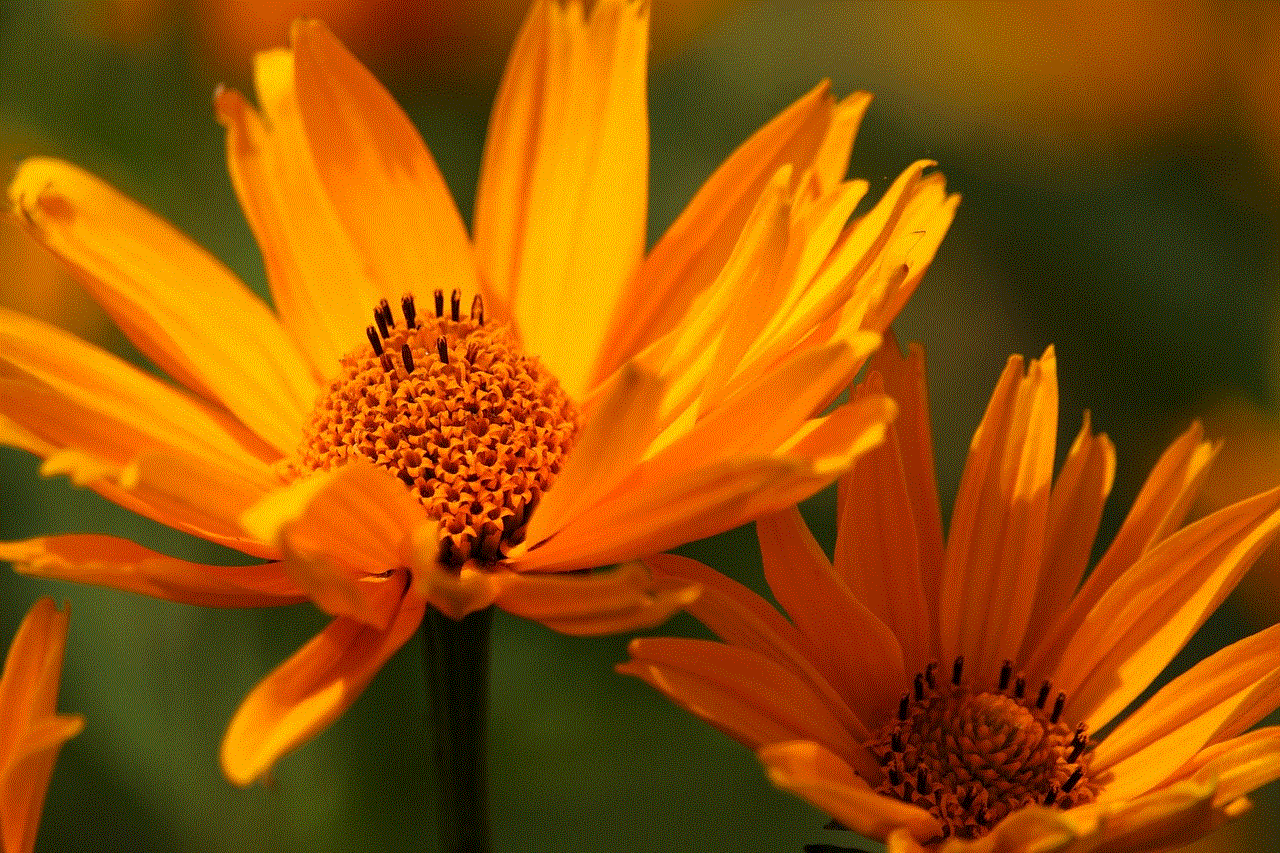
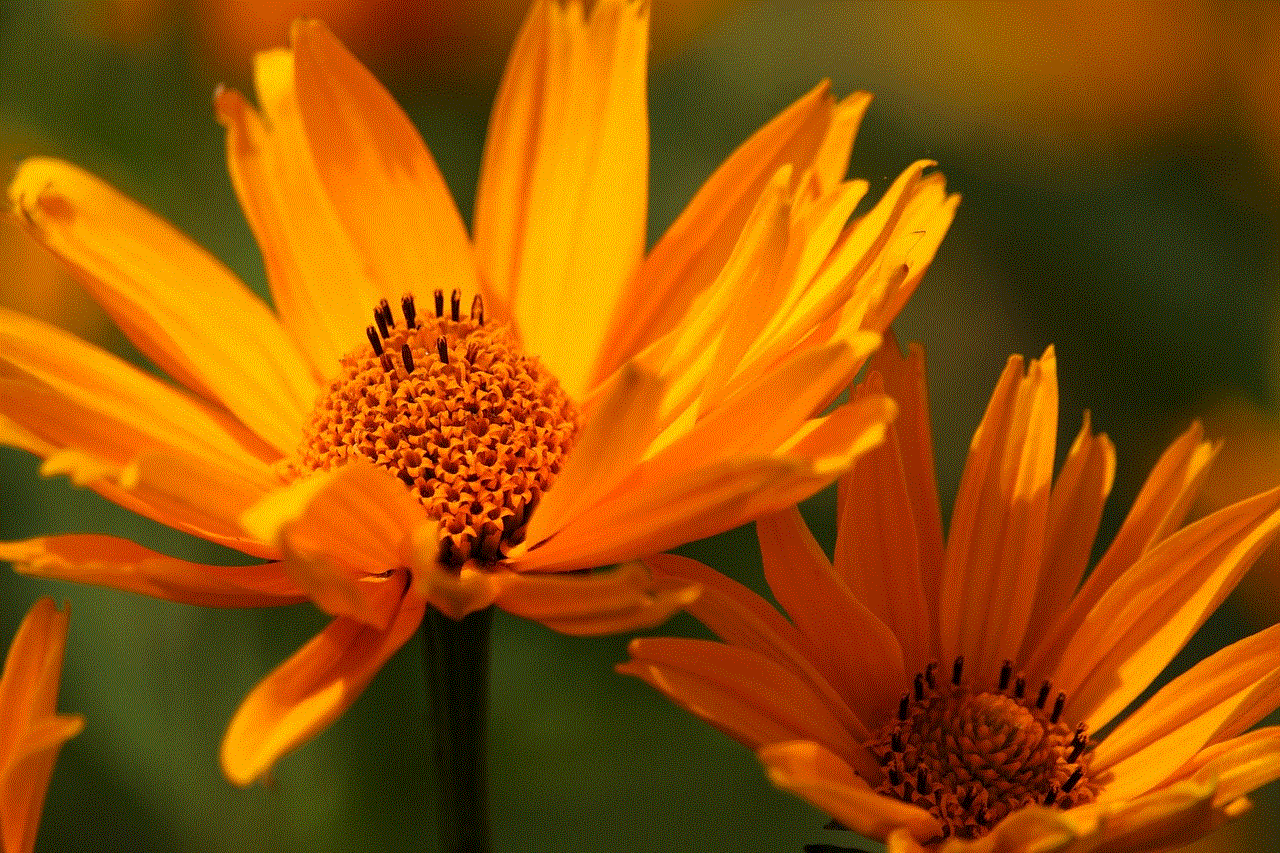
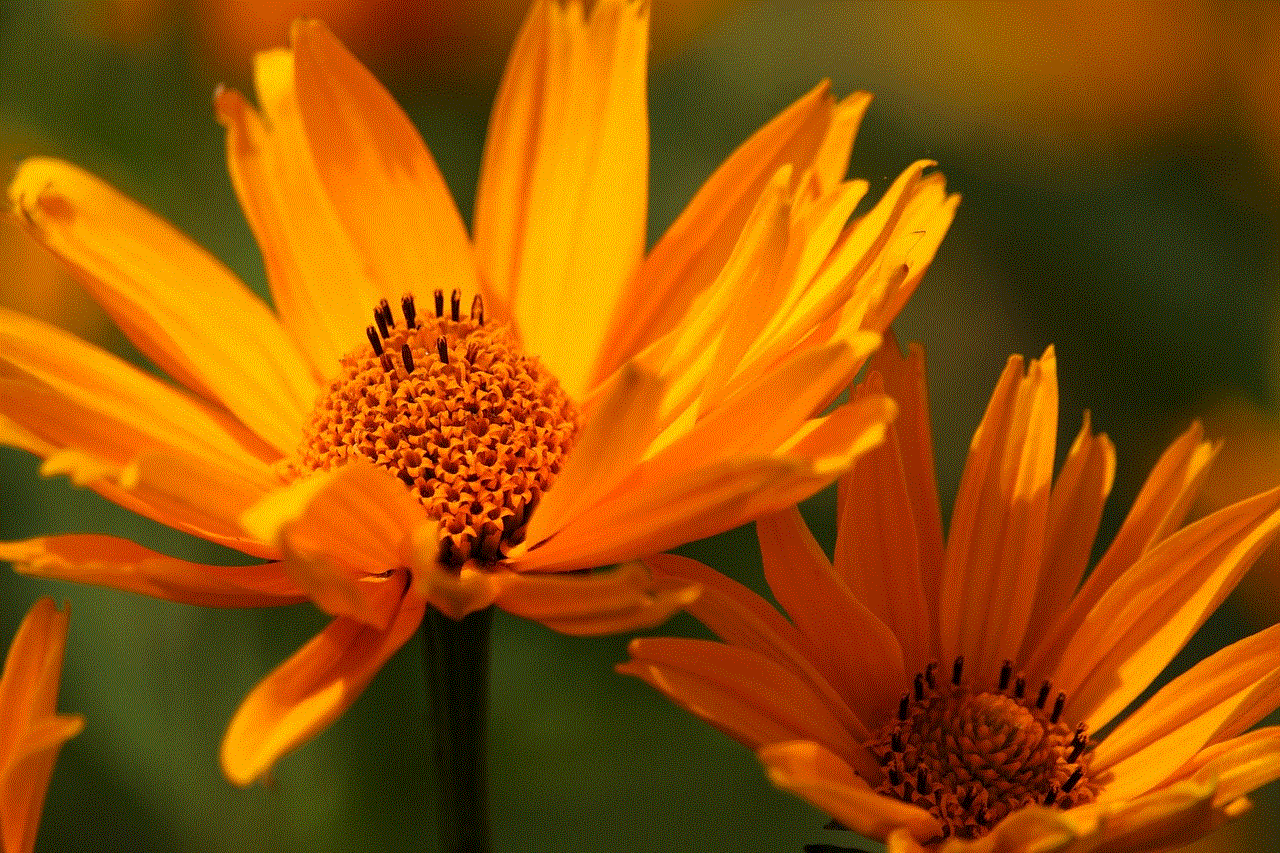
Introduction (150 words)
The rapid advancement of technology and widespread use of mobile devices, such as iPads, has opened up a world of possibilities for users. However, with this convenience comes the need to address the potential risks associated with internet usage. To safeguard users, especially young ones, from accessing inappropriate content, an internet filter for iPad is crucial. In this article, we will explore the importance of utilizing internet filters, their benefits, and various options available for iPad users.
1. Understanding Internet Filters (200 words)
Internet filters are software tools that restrict access to specific websites or types of content, ensuring a safer online environment. By implementing these filters on iPads, users can avoid encountering inappropriate or harmful content, including violence, adult material, hate speech, or malware-infected websites. Internet filters work by analyzing website content, URLs, metadata, and other factors to determine their suitability for viewing.
2. Protecting Children and Adolescents (250 words)
One of the primary reasons for implementing internet filters on iPads is to protect children and adolescents from accessing age-inappropriate material. With the increasing popularity of iPads among young users, it becomes crucial for parents and guardians to ensure a safe browsing experience. Internet filters act as a reliable defense mechanism against accidental exposure to explicit content, online predators, cyberbullying, and other online risks.
3. Enhancing Online Productivity (250 words)
Apart from protecting users from harmful content, internet filters also play a significant role in enhancing online productivity. By blocking access to social media platforms, gaming websites, or other distracting websites, individuals can focus on their work, studies, or personal goals. Internet filters can be particularly beneficial for students, professionals, and individuals who struggle with self-control or time management.
4. Customization and Flexibility (200 words)
Internet filters offer a wide range of customization options, allowing users to tailor their filtering preferences to their specific needs. Parents can select age-appropriate content filtering levels for their children, blocking websites or keywords that they deem inappropriate or unsafe. Additionally, filters can be adjusted based on the user’s browsing habits, ensuring a personalized and effective filtering experience.
5. Monitoring and Reporting Features (200 words)
Many internet filters for iPads offer monitoring and reporting features, allowing parents or administrators to track internet usage and identify potential risks. These features provide insights into the websites visited, search queries made, and the time spent online. By analyzing this data, parents can identify any patterns of risky behavior or signs of cyberbullying, ensuring prompt intervention.
6. Choosing the Right Internet Filter for iPad (250 words)
When selecting an internet filter for iPad, users should consider several factors. These include the filter’s compatibility with iOS, ease of use, effectiveness, customization options, and additional features such as monitoring and reporting. Some popular options for iPad internet filters include Mobicip, Net Nanny, Norton Family, and Kaspersky Safe Kids.
7. Balancing Safety and Privacy (200 words)
While internet filters provide essential safety features, it is crucial to strike a balance between safety and privacy. Parents should have open conversations with their children, explaining the importance of internet safety and establishing boundaries. It is also essential to review the filtering settings periodically to ensure they align with the child’s age and maturity level.
8. Complementing Internet Filters with Other Safety Measures (200 words)
Internet filters should be seen as part of a comprehensive approach to internet safety. In addition to implementing filters, other safety measures such as parental supervision, educating children about online risks, and setting time limits for internet usage should also be considered. Encouraging open communication and fostering a healthy digital environment is equally important.
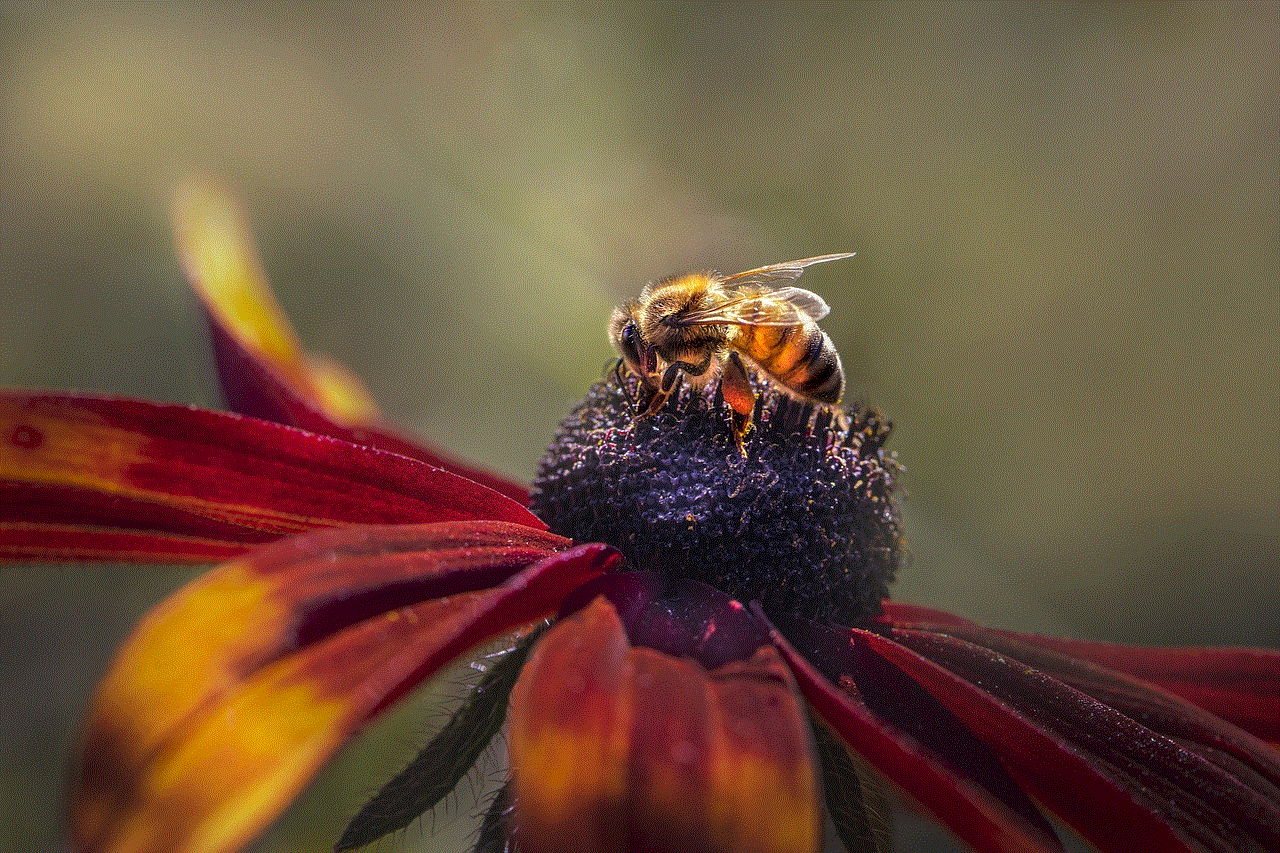
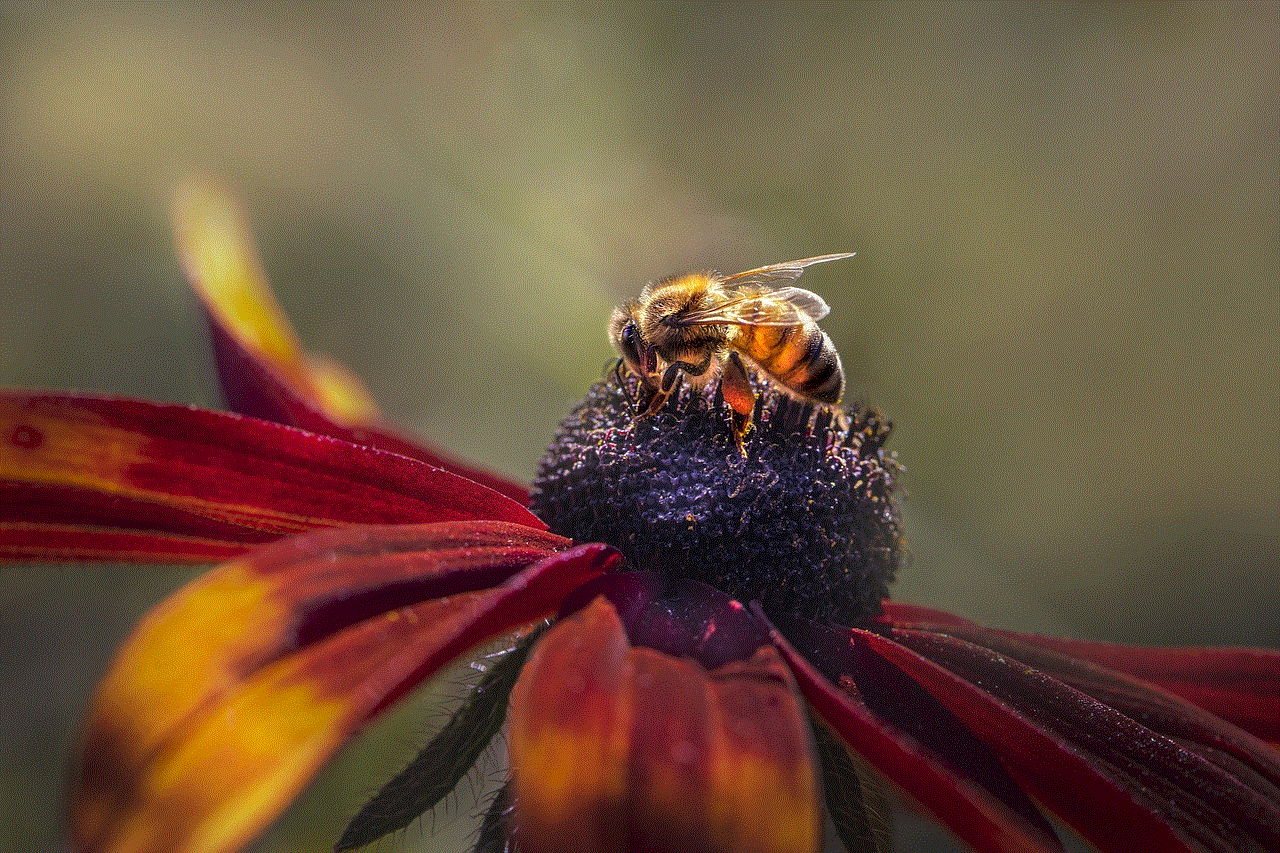
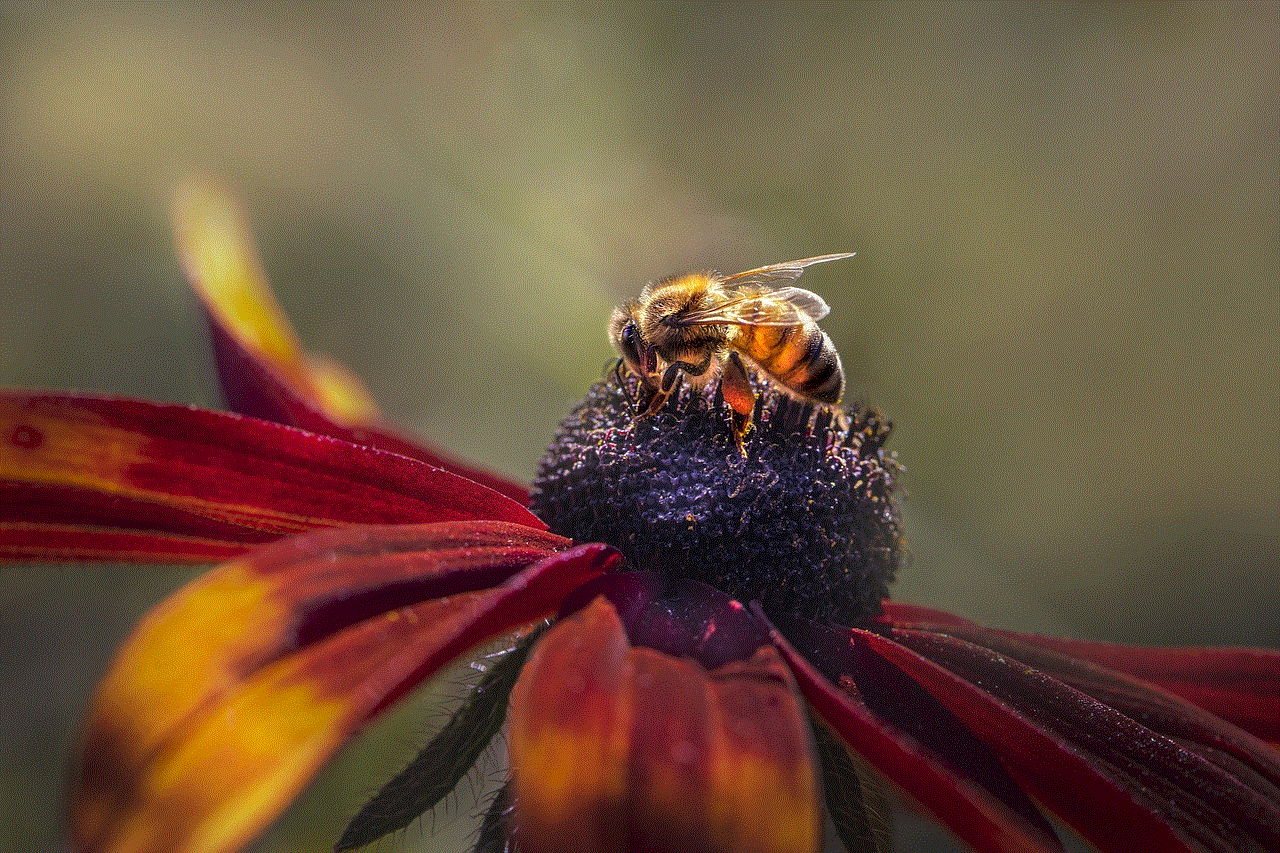
Conclusion (150 words)
In an increasingly digital world, where access to the internet is becoming a necessity, implementing internet filters on iPads is vital for ensuring a safe and productive browsing experience. These filters act as a shield against harmful and age-inappropriate content, protecting children and adolescents from potential online risks. Moreover, internet filters provide individuals with the ability to enhance their productivity by blocking distracting websites. By choosing the right internet filter and complementing it with other safety measures, users can strike a balance between safety and privacy, fostering a healthy digital environment for themselves and their families.