what is google instant
Google Instant is a search enhancement tool introduced by Google in 2010. It provides users with real-time search results as they type their queries into the search box. This technology aims to make the search experience faster and more efficient by predicting what users are searching for and displaying results instantly. In this article, we will delve into the concept of Google Instant, its features, benefits, controversies, and its impact on the search engine landscape.
Google Instant revolutionized the way search results are displayed to users. Traditionally, when a user typed a query into the search box, they would have to press enter or click the “Search” button to view the results. With Google Instant, as soon as a user starts typing, a dropdown box appears below the search bar, showing live search results that match the entered characters. This provides users with immediate feedback and helps them refine their search terms.
One of the key features of Google Instant is its predictive search capability. As users begin typing, Google’s algorithms start predicting what they are searching for and display suggestions in real-time. These suggestions are based on the most commonly searched terms related to the entered characters. This not only saves users time but also helps them discover new topics related to their search queries.
Google Instant also incorporates personalized search results. It takes into account the user’s search history, location, and other factors to provide more relevant and tailored search suggestions. This personalization ensures that users see results that are more likely to be relevant to their specific needs and interests.
The introduction of Google Instant had several benefits for both users and website owners. For users, it meant faster search results and a more efficient search experience. They could quickly find the information they were looking for without having to wait for the entire page to load. This sped up the search process and saved users valuable time.
For website owners, Google Instant presented new opportunities and challenges. With search results appearing instantly, websites that ranked lower in traditional search could still gain visibility if their content matched the search query. This increased the competition for top rankings and prompted website owners to optimize their content to appear in the predictive search suggestions. On the other hand, websites that relied on long-tail keywords or niche topics found it more challenging to appear in the suggestions, as Google Instant tended to focus on broader and more popular search terms.
Google Instant also sparked some controversies and concerns. Critics argued that the tool could potentially lead to biased search results and limit users’ exposure to diverse perspectives. They claimed that the predictive nature of Google Instant could reinforce existing biases and filter out alternative viewpoints. Additionally, some users found the constant updating of search results distracting and preferred the traditional search method.
In response to these concerns, Google assured users that the search results provided by Google Instant were not biased and were determined solely based on objective factors such as relevance and popularity. They also emphasized that users had the freedom to ignore the suggestions and continue typing their entire search query if they preferred.
Over time, Google Instant underwent some changes and modifications. In 2017, Google announced that they would be phasing out Google Instant on desktops, stating that the tool was no longer necessary in the age of mobile devices and modern search capabilities. However, the principles and technologies behind Google Instant continue to influence search experiences and shape the future of search engines.
In conclusion, Google Instant is a search enhancement tool introduced by Google in 2010. It provides users with real-time search results and predictive suggestions as they type their queries into the search box. The tool aims to make the search experience faster, more efficient, and personalized. While it has brought numerous benefits to users and website owners, it has also generated controversies regarding biases and limited exposure to diverse viewpoints. Although Google Instant is no longer available on desktops, its impact on search engines and the way we search for information is still evident today.
dating advice for teenager
Dating Advice for Teenagers: Navigating the World of Relationships
Introduction:
Dating can be an exciting and transformative experience for teenagers. It is a time when they start to explore their feelings, develop social skills, and learn more about themselves and others. However, navigating the world of relationships can also be challenging and confusing. Teenagers often have numerous questions and concerns about dating, such as when to start, how to approach someone, and what to expect. In this article, we will provide valuable dating advice for teenagers to help them make informed decisions and have healthy relationships.
1. Understand Yourself:
Before entering the dating world, it is crucial for teenagers to have a solid understanding of themselves. This includes knowing their values, interests, and personal boundaries. Take time to reflect on what you want in a partner and what you are looking for in a relationship. Understanding yourself will not only help you make better choices but will also make it easier to communicate your needs and expectations to your potential partner.
2. Communicate Clearly:
Communication is the foundation of any successful relationship. Teenagers should learn how to express their thoughts, feelings, and desires openly and honestly. It is essential to communicate clearly and listen actively to your partner. Avoid making assumptions and ask questions to clarify any misunderstandings. Effective communication builds trust, strengthens relationships, and helps resolve conflicts.
3. Set Healthy Boundaries:
Setting boundaries is crucial in any relationship. Teenagers should establish and communicate their boundaries to their partners to ensure their emotional and physical well-being. Boundaries can include personal space, privacy, time spent together, and limits on physical intimacy. It is vital to respect each other’s boundaries and not pressure your partner to go beyond their comfort zone.
4. Take It Slow:
Teenagers often feel pressured to rush into relationships due to societal expectations or peer pressure. However, it is essential to take things slow and not to feel obligated to date someone just because others are. Rushing into a relationship can lead to unnecessary heartache and disappointment. Take the time to get to know the person, build a friendship, and develop a deeper connection before committing to a romantic relationship.
5. Focus on Friendship:
Friendship is the foundation of any successful romantic relationship. Being friends with your partner helps build trust, understanding, and a strong emotional connection. Teenagers should focus on building a solid friendship with their potential partners before considering a romantic relationship. Spend time together, share common interests, and engage in meaningful conversations to foster a strong foundation.
6. Be Yourself:
One of the most important pieces of dating advice for teenagers is to be authentic and true to themselves. Trying to be someone you’re not or pretending to like things you don’t will only lead to frustration and dissatisfaction. Embrace your unique qualities, interests, and quirks. The right person will appreciate and love you for who you truly are.
7. Don’t Rely on Social Media:
In today’s digital age, social media plays a significant role in teenagers’ lives. However, it is important not to rely solely on social media platforms for dating and relationship advice. Remember that what is portrayed online may not always reflect reality. Use social media as a tool for connecting with others but also engage in face-to-face interactions and build real-life connections.
8. Be Mindful of Online Safety:
While the internet and social media can be great tools for meeting new people, it is crucial to prioritize online safety. Teenagers should avoid sharing personal information, such as their address or phone number, with someone they have just met online. Additionally, it is essential to be cautious when meeting someone in person for the first time. Always meet in a public place and let a trusted adult or friend know about your plans.
9. Seek Guidance and Support:
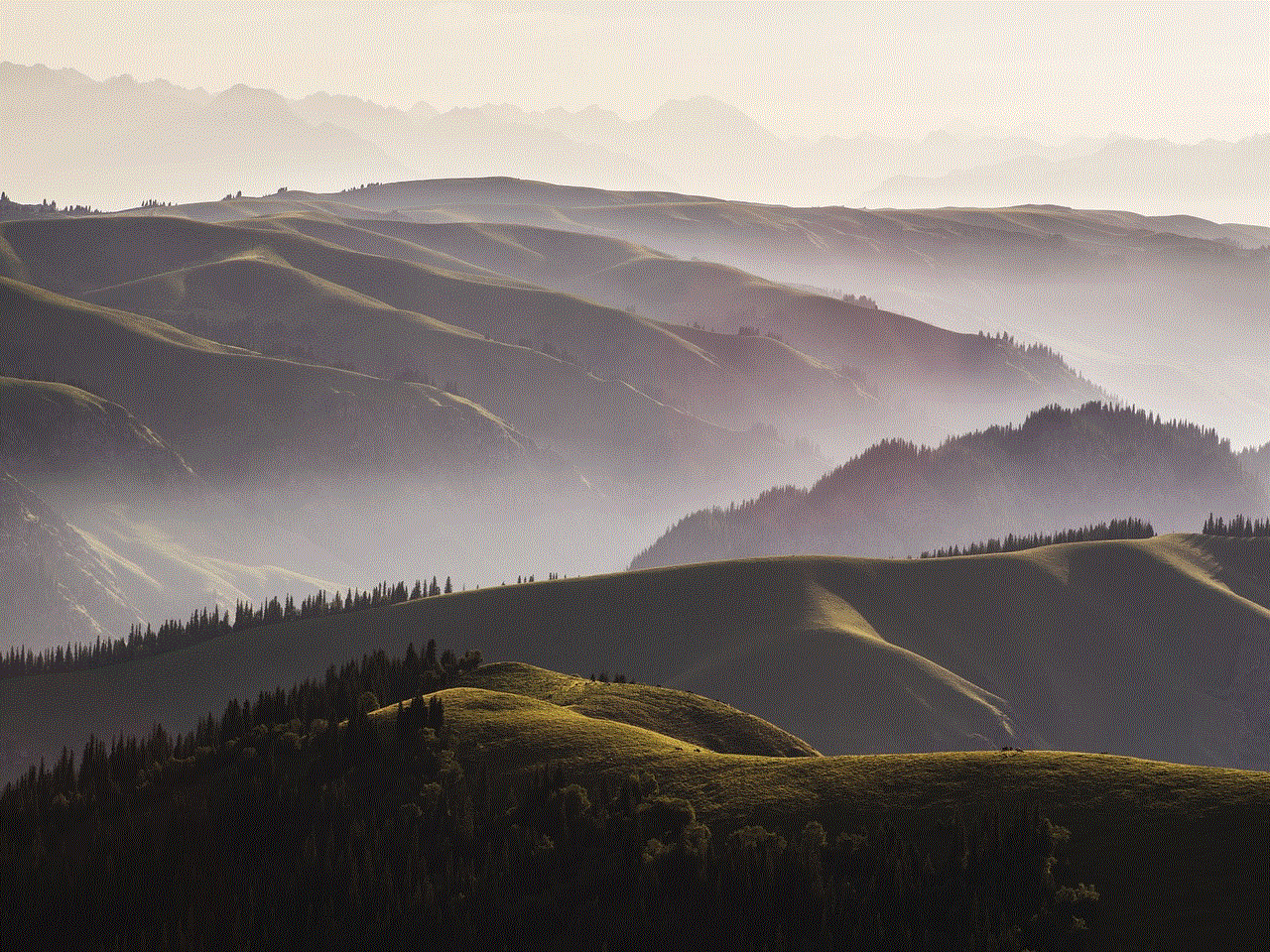
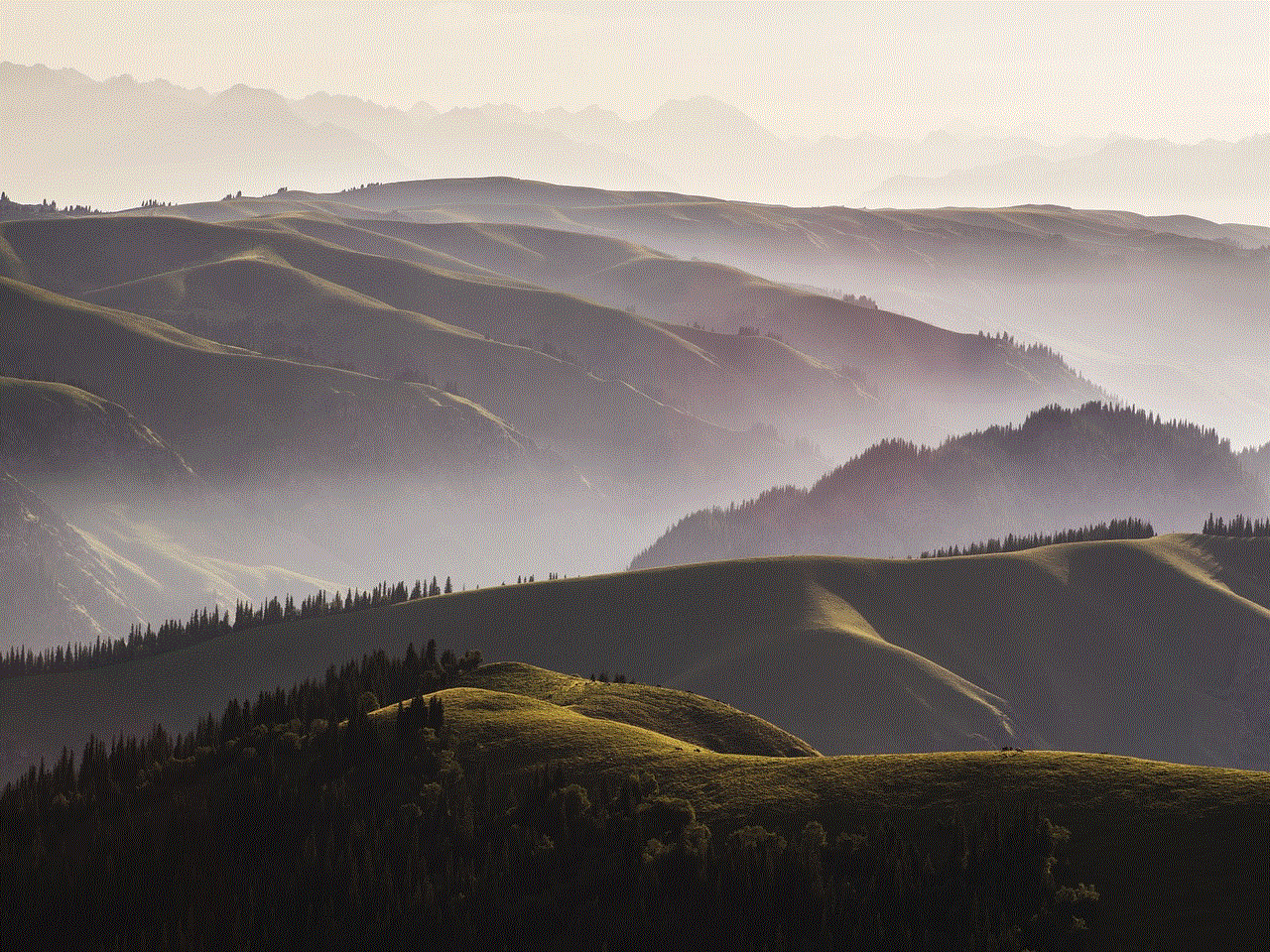
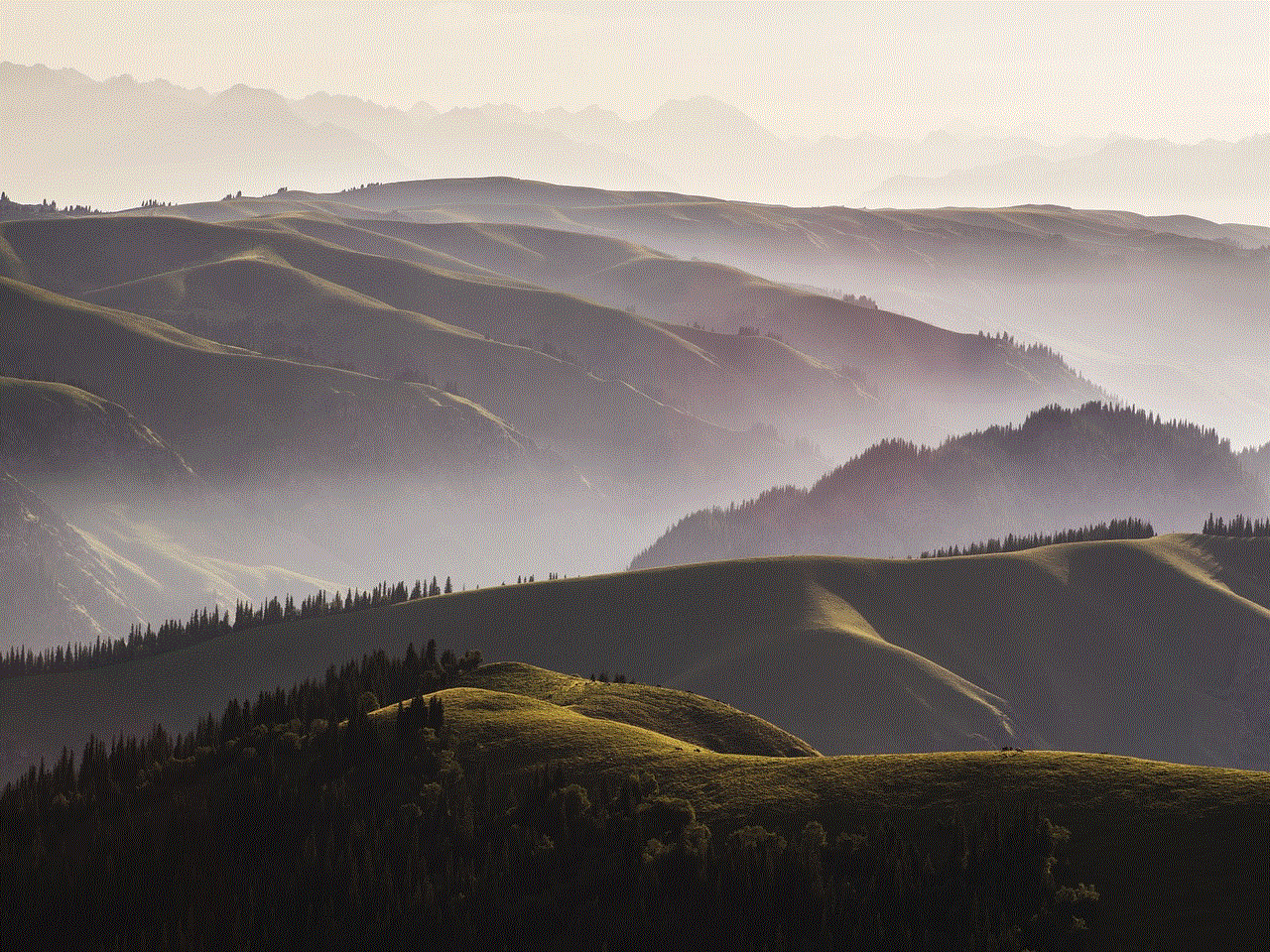
Navigating the world of dating can be overwhelming at times, and teenagers should not hesitate to seek guidance and support from trusted adults, such as parents, teachers, or counselors. These individuals can provide valuable advice, share their own experiences, and help teenagers navigate through any challenges they may encounter.
10. Focus on Personal Growth:
Lastly, teenagers should remember that dating is not just about finding a partner but also about personal growth and self-discovery. Use this time to learn more about yourself, your likes and dislikes, and your goals and aspirations. Focus on personal development and becoming the best version of yourself. When you are genuinely happy and content with yourself, you will attract healthier and more fulfilling relationships.
Conclusion:
Dating as a teenager can be both exciting and challenging. By understanding yourself, communicating effectively, setting healthy boundaries, and taking things slow, you can navigate the world of relationships with confidence and make informed decisions. Remember to focus on building a strong foundation of friendship, be authentic, and seek guidance when needed. Ultimately, dating should be a positive and transformative experience that helps you grow as an individual and find meaningful connections with others.
how to remove add person on chromebook
Title: Removing “Add Person” on Chromebook : A Step-by-Step Guide
Introduction (approx. 150 words)
Chromebooks are popular devices known for their simplicity and user-friendly interface. One of the features that make Chromebooks appealing is the ability to add multiple user profiles, allowing each individual to have their own personalized experience. However, there may be situations where you want to remove the “Add Person” option from your Chromebook to limit access or prevent unauthorized users from creating new profiles. In this article, we will guide you through the process of removing the “Add Person” option on your Chromebook.
Section 1: Understanding Chromebook User Profiles (approx. 200 words)
Before we dive into the process of removing the “Add Person” option on Chromebook, it is essential to understand how user profiles work on these devices. Chromebooks are designed to be shared among multiple users, allowing each person to have their own personalized settings, apps, and data. This feature is particularly useful in educational settings, households, or workplaces where multiple individuals use the same device.
Section 2: Reasons to Remove “Add Person” (approx. 200 words)
While user profiles can be advantageous, there are situations where you may want to remove the “Add Person” option from your Chromebook. Some of the reasons include restricting access for security purposes, preventing unauthorized users from creating unnecessary profiles, or eliminating the clutter caused by multiple user accounts.
Section 3: Steps to Remove “Add Person” on Chromebook (approx. 400 words)
Removing the “Add Person” option on your Chromebook is a straightforward process. Follow these steps:
1. Step 1: Access Chromebook Settings
– Click on the time and network icon in the bottom-right corner of the screen.
– Select the gear-shaped icon to open the Chromebook settings.
2. Step 2: Navigate to People Settings
– In the settings menu, locate and click on the “People” option.
– This will open the People settings, which allows you to manage user profiles.



3. Step 3: Disable “Add Person” Option
– In the People settings, find the “Manage other people” section.
– Here, you will see the toggle switch for enabling or disabling the “Add Person” option.
– Toggle the switch to the “Off” position to disable the feature.
4. Step 4: Confirm the Changes
– After disabling the “Add Person” option, a confirmation dialog box will appear.
– Read the information provided, which explains the implications of disabling the feature.
– Click on the “Turn Off” button to confirm the changes.
Section 4: Additional Considerations (approx. 300 words)
While disabling the “Add Person” option prevents new profiles from being created, it is important to note that existing user profiles will still be accessible. Therefore, it is crucial to ensure that the existing profiles are secure and properly managed. Here are a few additional considerations:
1. Password Protect Existing Profiles:
– To enhance security, it is recommended to set a strong password for each existing user profile on your Chromebook.
– This prevents unauthorized access and ensures that only authorized users can sign in to their respective profiles.
2. Regularly Review User Accounts:
– As the primary account holder, periodically review the user accounts on your Chromebook.
– Remove any unnecessary or outdated profiles to maintain a clean and organized user interface.
3. Enable Guest Browsing (Optional):
– Disabling the “Add Person” option doesn’t restrict guest browsing on your Chromebook.
– If you want to prevent unauthorized users from accessing your device altogether, consider disabling guest browsing as well.
4. Enable Supervised User Profiles:
– If you want to provide controlled access to certain users, consider using supervised user profiles.
– Supervised user profiles allow you to monitor and control the browsing activity of specific users.
Conclusion (approx. 150 words)



Removing the “Add Person” option on your Chromebook is a simple yet effective way to restrict user access and prevent unauthorized users from creating additional profiles. By following the steps outlined in this article, you can easily disable this feature and enhance the security of your Chromebook. However, it is essential to remember that existing user profiles will still be accessible, so it is crucial to secure and manage those profiles appropriately. By taking these additional considerations into account, you can optimize your Chromebook’s user experience and ensure a safe and controlled environment for all users.