forgot passcode on ipod 5
How to Reset a Forgotten Passcode on iPod 5
Introduction:
The iPod 5 is a popular portable media player developed by Apple Inc. It offers a range of features and functionalities, including the ability to set a passcode to protect your device from unauthorized access. However, it is not uncommon for users to forget their passcodes, rendering their iPod 5 temporarily unusable. If you find yourself in this situation, don’t panic! This article will guide you through various methods to reset a forgotten passcode on your iPod 5, allowing you to regain access to your device and continue enjoying your favorite music, videos, and apps.
1. Method 1: Using iTunes
If you have previously synced your iPod 5 with iTunes on your computer, you can use this method to reset your passcode. Follow these steps:
– Connect your iPod 5 to the computer using the USB cable.
– Launch iTunes on your computer. If it doesn’t open automatically, open it manually.
– Select your iPod 5 from the list of devices in iTunes.
– Click on the “Summary” tab and then click on “Restore iPod.”
– iTunes will prompt you to confirm the restoration process. Click “Restore” to proceed.
– Wait for the process to complete, and your iPod 5 will be restored to its factory settings, including the removal of the passcode.
2. Method 2: Using Find My iPhone
If you have enabled the “Find My iPhone” feature on your iPod 5 and have access to your iCloud account, you can use this method to reset your passcode remotely. Here’s how:
– Open a web browser on any device and go to the iCloud website (www.icloud.com).
– Log in to your iCloud account using your Apple ID and password.
– Click on the “Find iPhone” icon.
– In the “All Devices” dropdown menu, select your iPod 5.
– Click on “Erase iPod” to erase all data on your device, including the passcode.
– Wait for the process to complete, and your iPod 5 will restart with no passcode.
3. Method 3: Using Recovery Mode
If you haven’t synced your iPod 5 with iTunes or enabled the “Find My iPhone” feature, you can use the recovery mode to reset your passcode. Follow these steps:
– Disconnect your iPod 5 from the computer, if it is connected.
– turn off your iPod 5 by pressing and holding the power button until the “Slide to Power Off” slider appears. Slide it to turn off the device.
– Press and hold the home button while connecting your iPod 5 to the computer using the USB cable. Keep holding the home button until the “Connect to iTunes” screen appears.
– iTunes will detect your iPod 5 in recovery mode and prompt you to restore it. Click on “Restore” to proceed.
– Wait for the process to complete, and your iPod 5 will be restored to its factory settings, removing the passcode.
4. Method 4: Using Third-Party Software
If the above methods didn’t work or if you prefer an alternative solution, there are several third-party software options available that can help you reset a forgotten passcode on your iPod 5. These software tools usually require you to download and install them on your computer. They provide step-by-step instructions on how to connect your iPod 5 and reset the passcode. It’s important to note that not all third-party software options are reliable or trustworthy, so it’s recommended to do thorough research and read reviews before choosing one.
5. Method 5: Contacting Apple Support
If you have tried all the above methods and still can’t reset your passcode, it might be time to reach out to Apple Support for assistance. Apple’s customer support team is knowledgeable and experienced in dealing with such issues and can provide you with accurate guidance and solutions tailored to your specific situation. You can contact Apple Support through various channels, including phone, email, or live chat.
Conclusion:
Forgetting the passcode on your iPod 5 can be frustrating, but it doesn’t mean you are locked out forever. By following the methods outlined in this article, you can reset your forgotten passcode and regain access to your device. Remember to always keep your passcodes in a safe place or use features like Touch ID or Face ID for a more secure and convenient unlocking process.
pokemon go hack download ios
Pokémon Go Hack Download for iOS: Enhancing Your Gaming Experience
Pokémon Go took the world by storm when it was released in 2016. The augmented reality game allowed players to catch virtual creatures called Pokémon in real-world locations using their smartphones. The game quickly became a global phenomenon, with millions of players exploring their neighborhoods in search of rare and powerful Pokémon.
As with any popular game, players soon began searching for ways to gain an advantage over their opponents. One method that gained traction was using hacks and cheats to enhance their Pokémon Go experience. In this article, we will explore the concept of Pokémon Go hacks for iOS devices and how they can help players in their journey to become the ultimate Pokémon trainer.
Before we dive into the details of Pokémon Go hacks for iOS, it is essential to understand the risks associated with using these hacks. Niantic , the developer of Pokémon Go, strictly prohibits the use of hacks and cheats in the game. Players caught using hacks may face consequences, including temporary or permanent bans from the game.
With that being said, let’s explore some of the most popular Pokémon Go hacks for iOS that players have been using to gain an edge over their opponents.
1. GPS Spoofing: One of the most common hacks used in Pokémon Go is GPS spoofing. This hack allows players to trick the game into thinking they are in a different location, allowing them to catch Pokémon from the comfort of their own home. However, it is worth noting that Niantic has implemented measures to detect GPS spoofing, and players caught using this hack are at risk of being banned.
2. Auto-Walking: Pokémon Go requires players to walk in real life to hatch eggs and find Pokémon. However, some players use hacks that simulate walking without actually moving. This allows them to hatch eggs and collect Pokémon without putting in the physical effort required.
3. IV Calculators: Individual Value (IV) calculators are tools that help players determine the hidden stats of their Pokémon, such as attack, defense, and stamina. These calculators allow players to make informed decisions about which Pokémon to keep and train, giving them an advantage in battles.
4. Fast Catch Trick: The fast catch trick is a hack that allows players to catch Pokémon quickly without wasting time on the capture animation. By using this hack, players can save valuable seconds when catching Pokémon, allowing them to catch more Pokémon in less time.
5. Raid Scanners: Raid scanners are hacks that help players find and join raids in their area quickly. These scanners provide real-time information about nearby raids, including the Pokémon being battled and the number of players participating. This hack allows players to maximize their chances of catching rare and powerful Pokémon.
6. Shiny Pokémon Tracking: Shiny Pokémon are extremely rare and highly sought after by players. Some hacks allow players to track the location of shiny Pokémon in real-time, making it easier to catch these rare creatures.
7. Unlimited PokéCoins: PokéCoins are the in-game currency in Pokémon Go, and players can use them to purchase various items and upgrades. Some hacks claim to provide players with unlimited PokéCoins, allowing them to buy everything they need without spending real money. However, it is crucial to exercise caution when using hacks that promise unlimited currency, as they may be scams or put your account at risk.
8. Gym Control: Pokémon Go features gym battles where players can compete for control of gyms located in real-world locations. Some hacks allow players to take control of gyms remotely, without physically being present at the location. This hack can give players a significant advantage in the game, as they can defend and earn rewards from gyms without leaving their homes.
9. Perfect Throws: Catching Pokémon in Pokémon Go requires players to throw Poké Balls at the right moment to land a “Great” or “Excellent” throw. Some hacks provide players with an auto-aim feature that ensures perfect throws every time, increasing their chances of catching rare and powerful Pokémon.
10. Speed Hacks: Pokémon Go is a game that encourages players to explore their surroundings and discover new Pokémon. However, some players may not have the time or physical ability to move around as much as they would like. Speed hacks allow players to move at increased speeds, enabling them to cover more ground and catch Pokémon more efficiently.
While these hacks may provide players with an advantage in the game, it is crucial to remember that using hacks is against the terms of service of Pokémon Go. Players caught using hacks may face consequences, including temporary or permanent bans from the game. Additionally, using hacks takes away from the spirit of the game, which is to encourage players to explore their surroundings and engage with the real world while catching Pokémon.
In conclusion, Pokémon Go hacks for iOS devices can enhance the gaming experience for players by providing them with various advantages such as GPS spoofing, auto-walking, IV calculators, and more. However, it is essential to consider the risks associated with using these hacks, including potential bans and a diminished sense of accomplishment. It is always recommended to play the game as intended and enjoy the journey of becoming a Pokémon master through legitimate means.
prime video settings pin
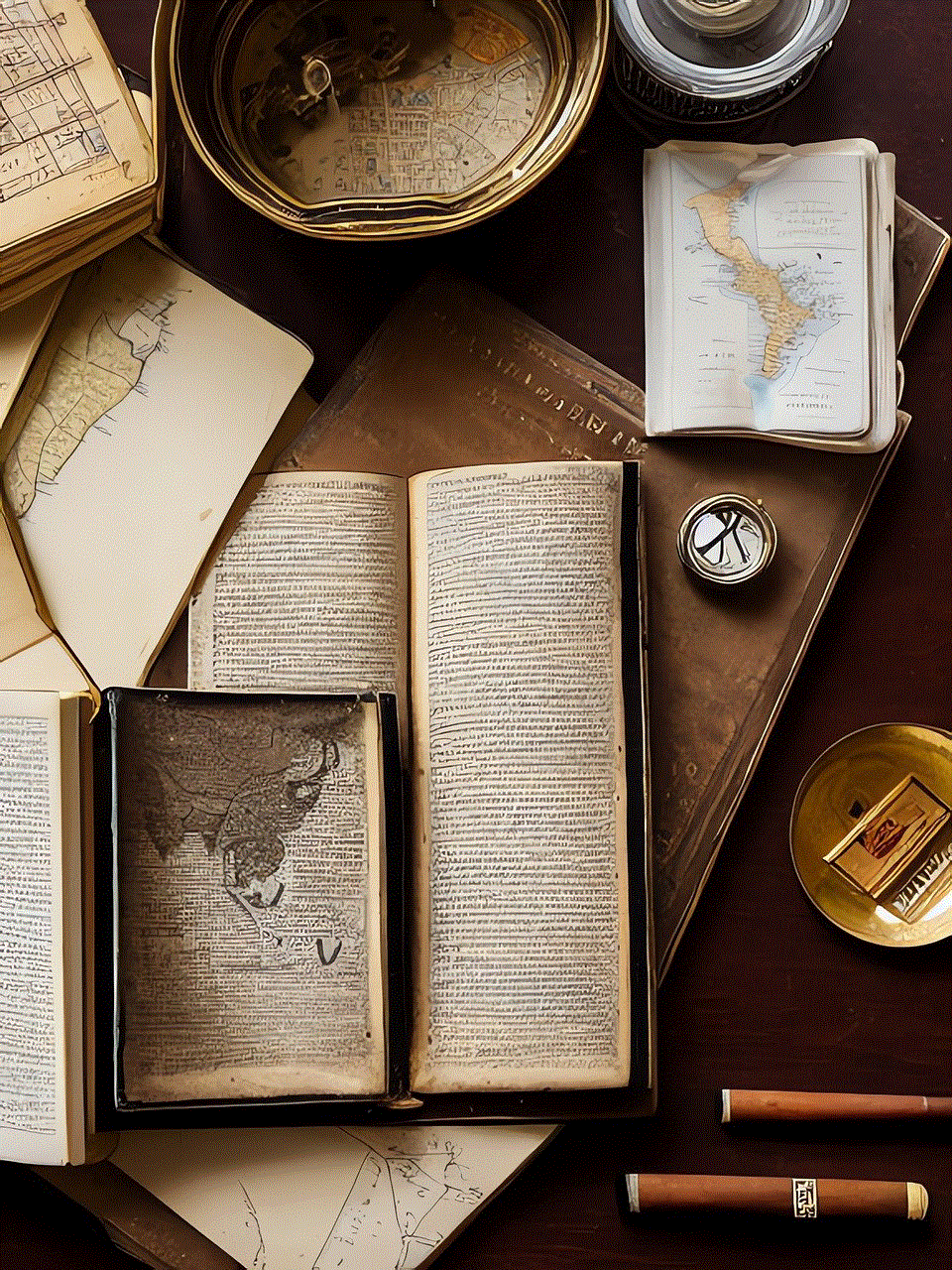
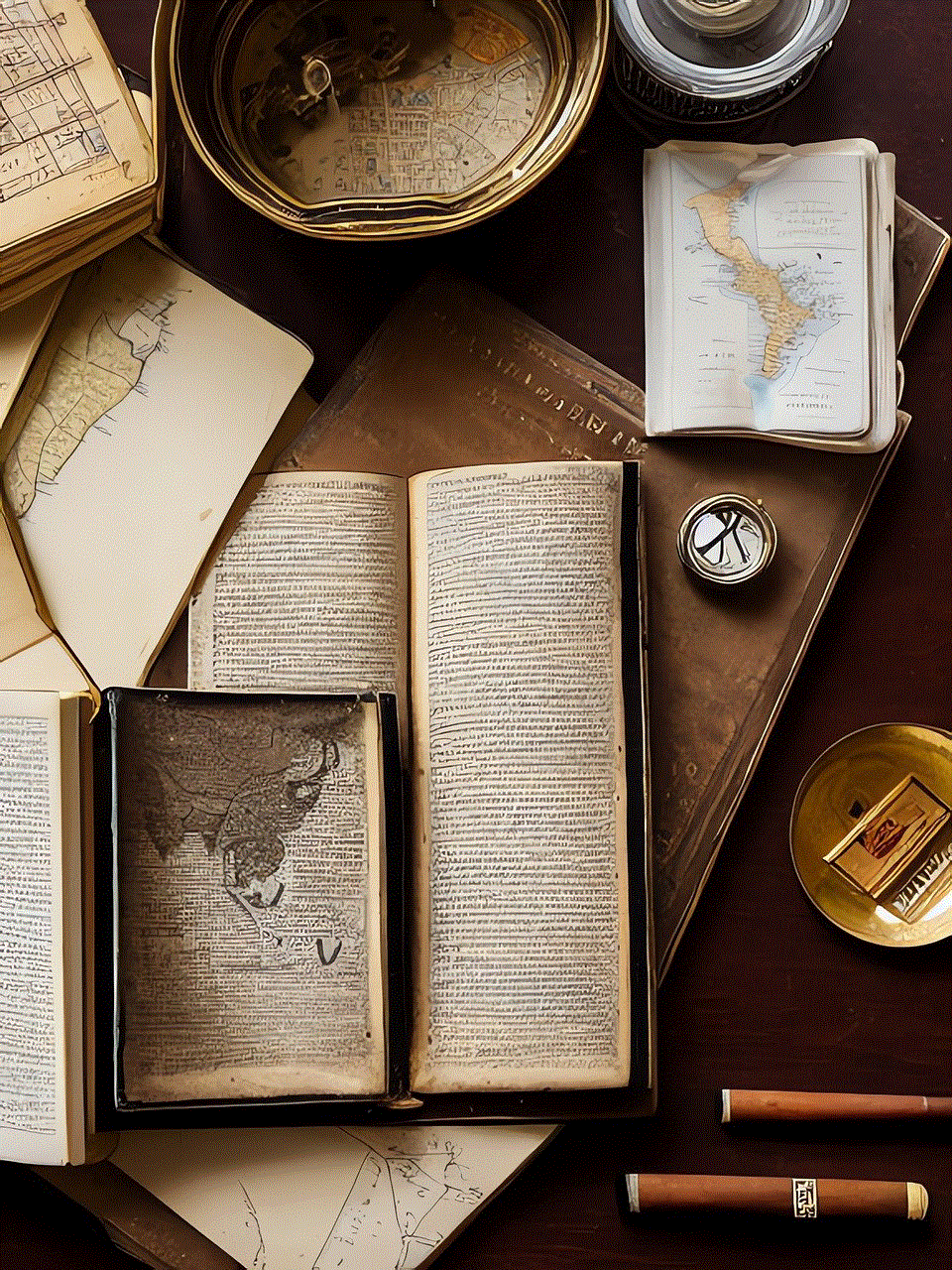
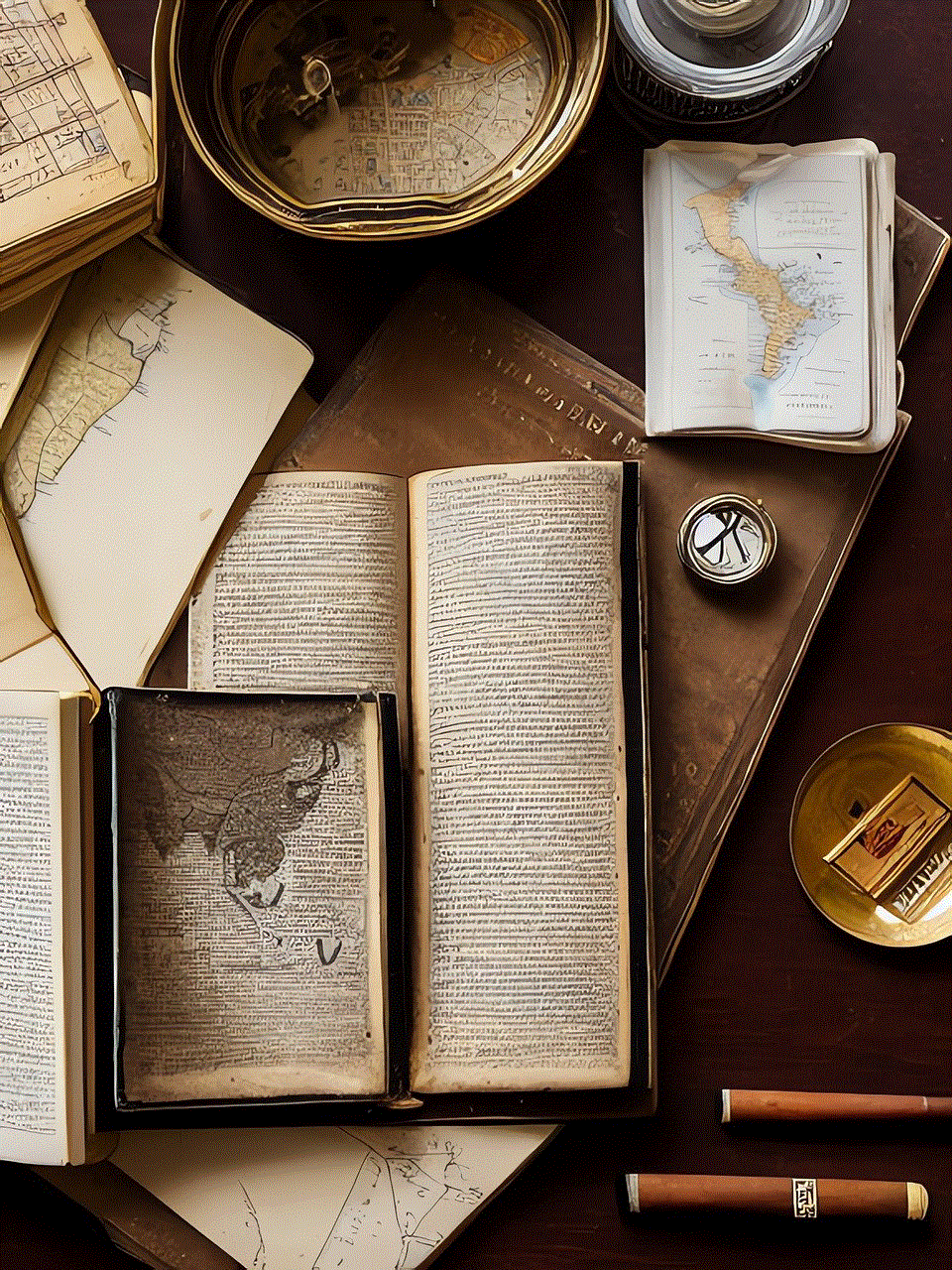
Title: How to Set Up and Use a Prime Video Settings Pin: A Comprehensive Guide
Introduction:
Prime Video is a popular streaming service that offers a vast library of movies, TV shows, and original content. With its extensive collection and user-friendly interface, Prime Video has become a go-to platform for entertainment enthusiasts worldwide. To enhance the user experience and ensure content safety, Prime Video provides a feature called Prime Video Settings Pin. In this article, we will explore in detail what the Prime Video Settings Pin is, why you might want to use it, and how to set it up and use it effectively.
Paragraph 1: Understanding Prime Video Settings Pin
The Prime Video Settings Pin is a security feature designed to restrict access to certain settings on your Prime Video account. It acts as a barrier, preventing unauthorized users, such as children or guests, from making changes to your account settings, parental controls, purchase options, and more. By setting up a pin, you can have complete control over the content and settings accessible on your Prime Video account.
Paragraph 2: Why Use a Prime Video Settings Pin?
There are several reasons why you might want to use a Prime Video Settings Pin. Firstly, it helps you maintain a safe environment for younger viewers by enabling parental controls and restricting access to inappropriate content. Secondly, it prevents accidental purchases or unauthorized changes to your account settings, ensuring your preferences remain intact. Lastly, it allows you to customize your viewing experience by tailoring the content based on your preferences.
Paragraph 3: Setting Up a Prime Video Settings Pin
To set up a Prime Video Settings Pin, follow these simple steps:
1. Open the Prime Video app or website and log in to your account.
2. Go to the “Settings” section, usually located in the top-right corner of the screen.
3. Look for the “Parental Controls” or “Settings Pin” option.
4. Select “Enable Settings Pin” or a similar option.
5. Enter a unique four-digit pin of your choice.
6. Confirm the pin and save the changes.
Paragraph 4: Using the Prime Video Settings Pin for Parental Controls
Once you have set up your Prime Video Settings Pin, you can utilize it to implement parental controls. This feature allows you to restrict access to certain content based on age ratings, ensuring that inappropriate material remains inaccessible to younger viewers. By accessing the “Parental Controls” section in the Prime Video settings, you can set age filters, block specific content, and restrict purchases.
Paragraph 5: Customizing Viewing Preferences with Prime Video Settings Pin
The Prime Video Settings Pin also enables you to customize your viewing preferences. For example, you can choose to hide specific genres or categories that you are not interested in. By accessing the “Preferences” section, you can tailor your content recommendations and improve your overall streaming experience.
Paragraph 6: Restricting Purchases with Prime Video Settings Pin
Accidental purchases can be frustrating, especially if they involve expensive rentals or content you have no interest in. The Prime Video Settings Pin allows you to prevent unauthorized purchases by enabling a purchase pin. By setting up a purchase pin, you will be prompted to enter it whenever you attempt to make a purchase, ensuring that only authorized users can complete transactions.
Paragraph 7: Changing and Resetting Your Prime Video Settings Pin
If you wish to change your Prime Video Settings Pin or reset it due to security concerns, the process is straightforward. Simply navigate to the “Settings” section, locate the “Change Settings Pin” or “Reset Settings Pin” option, and follow the prompts. You may be required to enter your current pin or provide other account verification details for security purposes.
Paragraph 8: Troubleshooting Prime Video Settings Pin Issues
In some instances, users may encounter issues with their Prime Video Settings Pin, such as forgetting the pin or experiencing technical difficulties. To address these issues, Prime Video provides various support resources, including a dedicated support page, FAQs, and customer service channels. If you encounter any challenges, refer to these resources or reach out to Prime Video support for assistance.
Paragraph 9: Additional Security Measures for Prime Video Accounts
While the Prime Video Settings Pin provides an additional layer of security, it is essential to implement other security measures to protect your Prime Video account. These measures include using a strong password, enabling two-factor authentication, regularly updating your password, and being cautious of phishing attempts or suspicious emails claiming to be from Prime Video.



Paragraph 10: Conclusion
Setting up and using a Prime Video Settings Pin is a simple yet effective way to enhance your streaming experience, maintain content safety, and prevent unauthorized access or changes to your account settings. By following the steps outlined in this comprehensive guide, you can easily set up your pin, customize your viewing preferences, and enjoy a secure and personalized streaming experience on Prime Video.